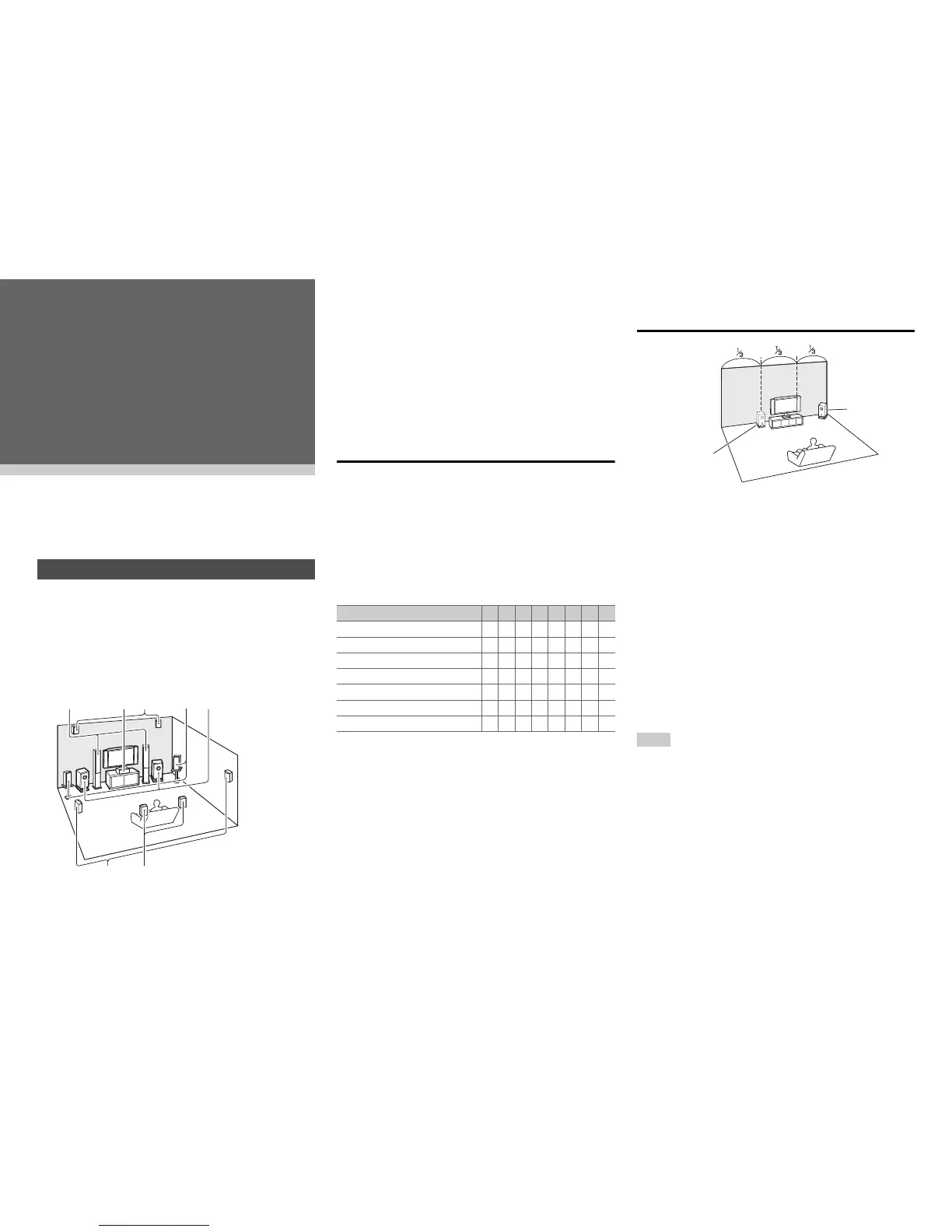En-12
Connections
Connecting the AV
Controller
The AV controller is designed to be used with a
separate multichannel power amplifier. You connect
the AV controller’s PRE OUT jacks to the amplifier’s
inputs, and connect your speakers to the amplifier’s
speakers terminals. Speaker settings such as
crossover frequency and distance are set on the AV
controller.
Speaker Configuration
The following table indicates the channels you should
use depending on the number of speakers that you
have.
No matter how many speakers you use, a powered
subwoofer is recommended for a really powerful and
solid bass.
To get the best from your surround sound system,
you need to set the speaker settings automatically
(➔ page 27) or manually (➔ page 63).
Speaker Configuration
5.1-channel: a b c d e f
7.1-channel: a b c d e f + G H
7.1-channel: a b c d e f + I J
7.1-channel: a b c d e f + K L
*1
Front high, surround back and front wide speakers
cannot be used at the same time.
Using Powered Subwoofers
To find the best position for your subwoofer, while
playing a movie or some music with good bass,
experiment by placing your subwoofer at various
positions within the room, and choose the one that
provides the most satisfying results.
■ Connection via RCA Jacks
You can connect the powered subwoofer with two
SUBWOOFER PRE OUT jacks respectively.
The same signal is output from each jack.
■ Connection via XLR Jacks
You can connect the powered subwoofer with two
SUBWOOFER 1 PRE OUT and SUBWOOFER 2
PRE OUT jacks respectively, by using balanced XLR
cables.
The same signal is output from each jack.
Tip
• If your subwoofer is unpowered and you’re using an
external amplifier, connect the subwoofer pre out jack to an
input on the amplifier.
Connections
Connecting Your Speakers
I
J
K
L
a
bc
d
e
f
G
H
a b
Front speakers
c
Center speaker
d e
Surround speakers
f
Subwoofer(s)
G H
Surround back speakers
I J
Front high speakers
K L
Front wide speakers
Number of speakers 2 3 4 5 6 7 7 7
Front speakers ✔✔✔✔✔✔✔✔
Center speaker ✔ ✔✔✔✔✔
Surround speakers ✔✔✔✔✔✔
Surround back speaker
*1
✔
Surround back speakers
*1
✔
Front high speakers
*1
✔
Front wide speakers
*1
✔
Corner
position
1/3 of wall
position
