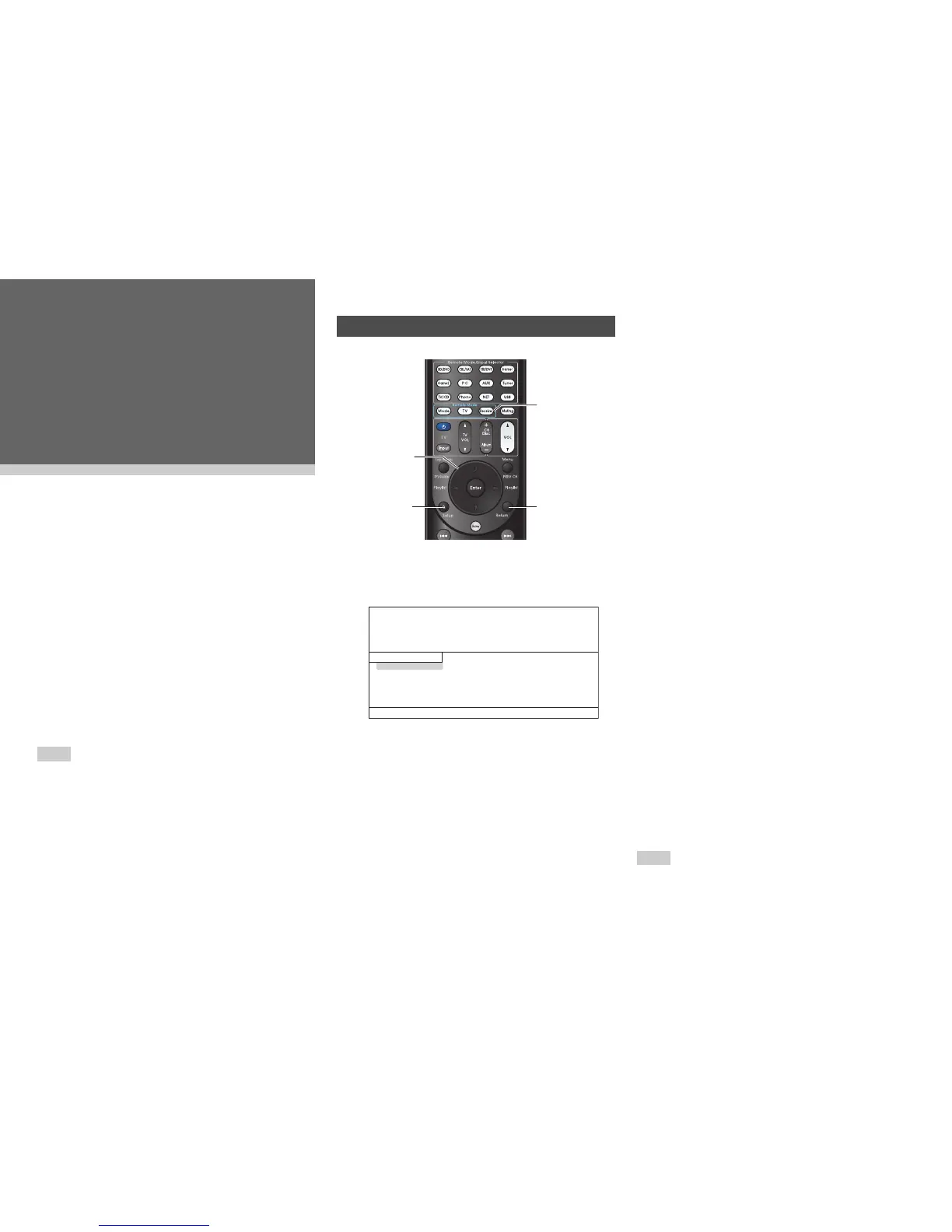En-55
Advanced Operations
On-screen Setup
This section describes the procedure for using the
remote controller unless otherwise specified.
With the AV controller connected to a TV, there are
two ways of changing the settings on-screen: using
the Quick Setup or the Setup Menu (Home).
■ Quick Setup
The Quick Setup provides quick access to frequently
used settings. You can change settings and view the
current information.
■ Setup menu (Home)
The Setup menu (Home) provides a convenient way
to change the AV controller’s various settings.
Settings are organized into 9 categories.
Tip
• The on-screen menus appear only on a TV that is
connected to HDMI OUT.
■ Input
*1
` You can select input sources and view the
following information: the name of input selectors,
input assignments, the name of the device paired
with the AV controller via Bluetooth, radio
information, and ARC function setting.
In addition, previews of the video streams coming
from HDMI inputs (HDMI IN 1/2/3/4/AUX Input
*2
)
are displayed.
*3
Use q/w to select an input source and view the
related information. Pressing Enter switches to
the selected input source.
■ Audio (➔ page 56)
` You can change the following settings: “Sound
Program”, “Bass”, “Treble”, “Phase Matching
Bass”, “Subwoofer Level”, “Center Level”,
“Audyssey”, “Dynamic EQ
*4
”,
“Dynamic Volume
*4
”, “Late Night”, “Music
Optimizer”, “Re-EQ” and “Re-EQ(THX)”.
■ Video
*5
` You can change the following settings: “Wide
Mode” and “Picture Mode
*6
”.
See also:
• “Picture Adjust” (➔ page 71)
■ Information
*7
` You can view the information of the following
items: “Audio”, “Video” and “Tuner”.
■ Listening Mode
*8
` You can select the listening modes that are
grouped in the following categories: “MOVIE/TV”,
“MUSIC”, “GAME”, and “THX”.
Use q/w to select the category and e/r to
select the listening mode. Press Enter to switch
to the selected listening mode.
Note
*1
“BLUETOOTH” cannot be selected, if you’ve selected
NET or USB as input selector in Multi Zone.
Advanced Operations
Using the Quick Setup
1
Press Receiver followed by Q Setup.
The Quick Setup will be superimposed on the TV
screen.
2
Use q/w and Enter to make the desired
selection.
Press QSetup to close the menu.
Press Return to return to the previous menu.
Q Setup
Enter,
q/w/e/r
Return
Receiver
Input
Audio
Video
Information
Listening Mode
BD/DVD