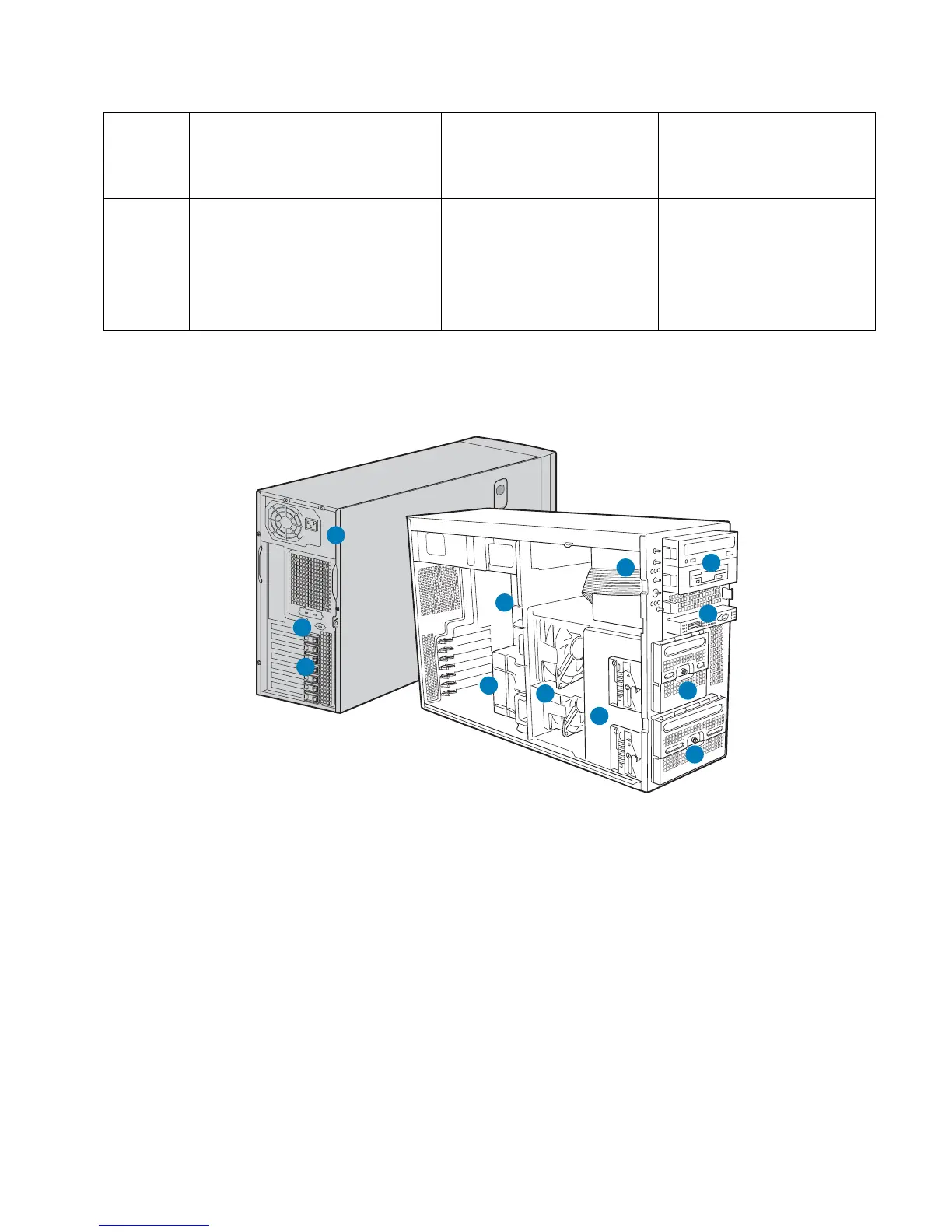Chassis Description
2 Intel® Server Chassis SC5300 User Guide
Power
Delivery
One fixed 600-W power supply with
an integrated cooling fan. Upgradable
to 730-W redundant power supplies
One redundant 730-W power
supply with an integrated
cooling fan. Optional second
redundant power supply is
available.
One redundant 730-W power
supply with an integrated
cooling fan. Optional second
redundant power supply is
available.
Cooling Two fixed, non-redundant chassis
fans:
1 120-mm fan
1 92-mm fan
Two fixed, non-redundant
chassis fans:
1 120-mm fan
1 92-mm fan
Four hot-swap, redundant
chassis fans:
2 120-mm fans
2 92-mm fans
Note: You need to install an
Intel® management module for
the fans to be redundant.
Chassis Front View SC5300 Base Front View
A
B
L
E
J
K
C
D
F
G
H
I
TP00532
A. Fixed Power Supply
B. PCI Add-in Card Panel
C. Processor Air Duct
D. PCI Air Duct
E. Fixed Fans (2)
F. Hard Drive Cage Release Mechanisms (2)
G. Front Panel Control Cable
H. 5.25-inch Device Bays (3)
I. Front Panel USB/Serial B
J. Fixed Drive Cage – 4-Drive (accessory)
K. Fixed Drive Cage – 6 –Drive
L. Real Serial B Connector
Figure 2. Intel® Server Chassis SC5300 Base Front View
