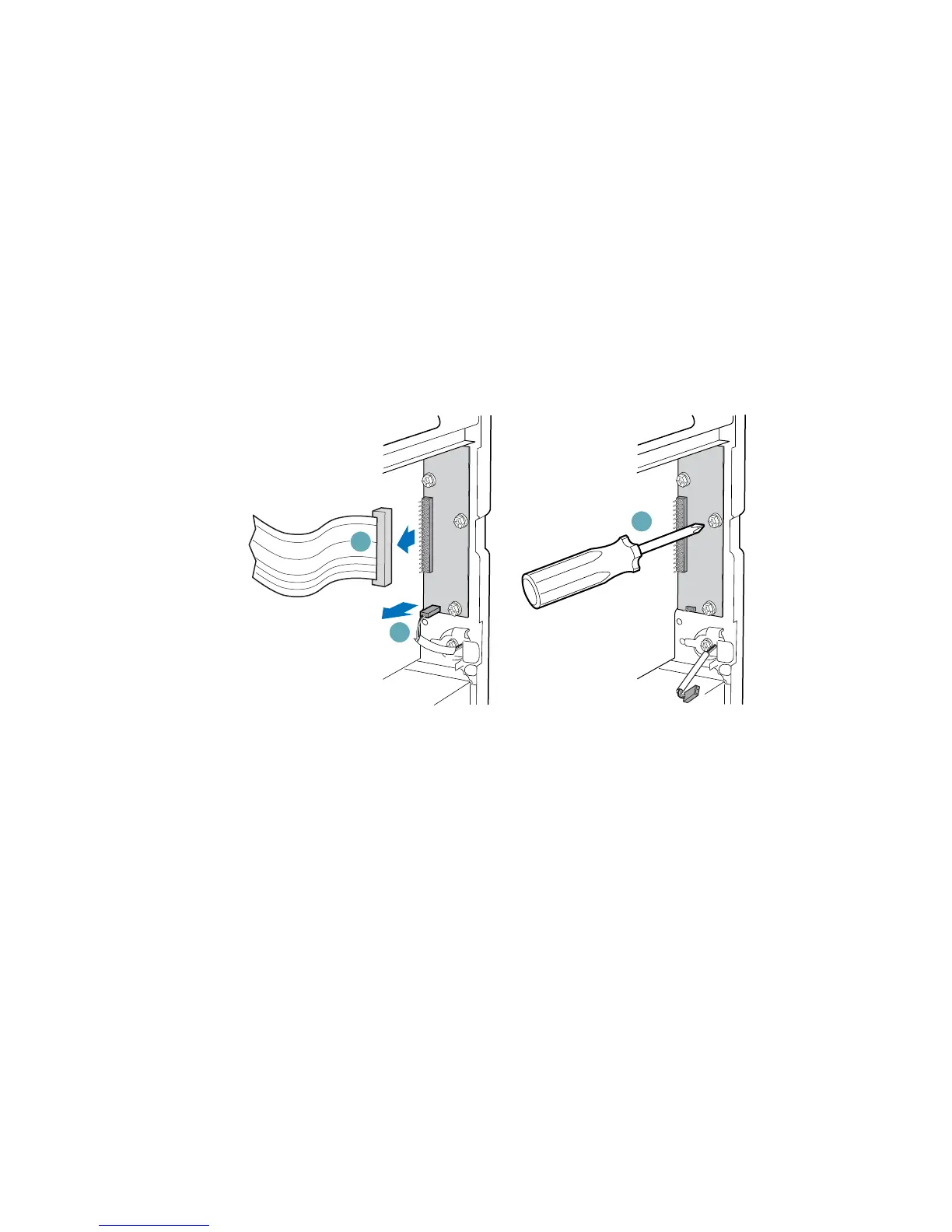Maintaining Your Server
Intel® Server Chassis SC5300 User Guide 41
5. Replace Primary Access Cover (see “Install Primary Access Cover” in Chapter 2 for step-by-step
instructions).
Replacing the Front Panel Board
1. Remove the Primary Access Cover (see “Remove Primary Access Cover” in Chapter 2 for
step-by-step instructions).
2. Remove the Bezel Assembly (see “Remove Bezel Assembly” in Chapter 2 for step-by-step
instructions).
3. Disconnect the front panel cable (letter “A”) from the Front Panel Board. Disconnect the
optical switch (letter “B”) if connected. If jumper is installed for a rack-mount system, remove
jumper and save it. Remove and save the three screws (letter “C”) holding the front panel board
to the chassis. Carefully remove the Front Panel Board.
TP00690
A
B
C
Figure 50. Removing the Front Panel Board