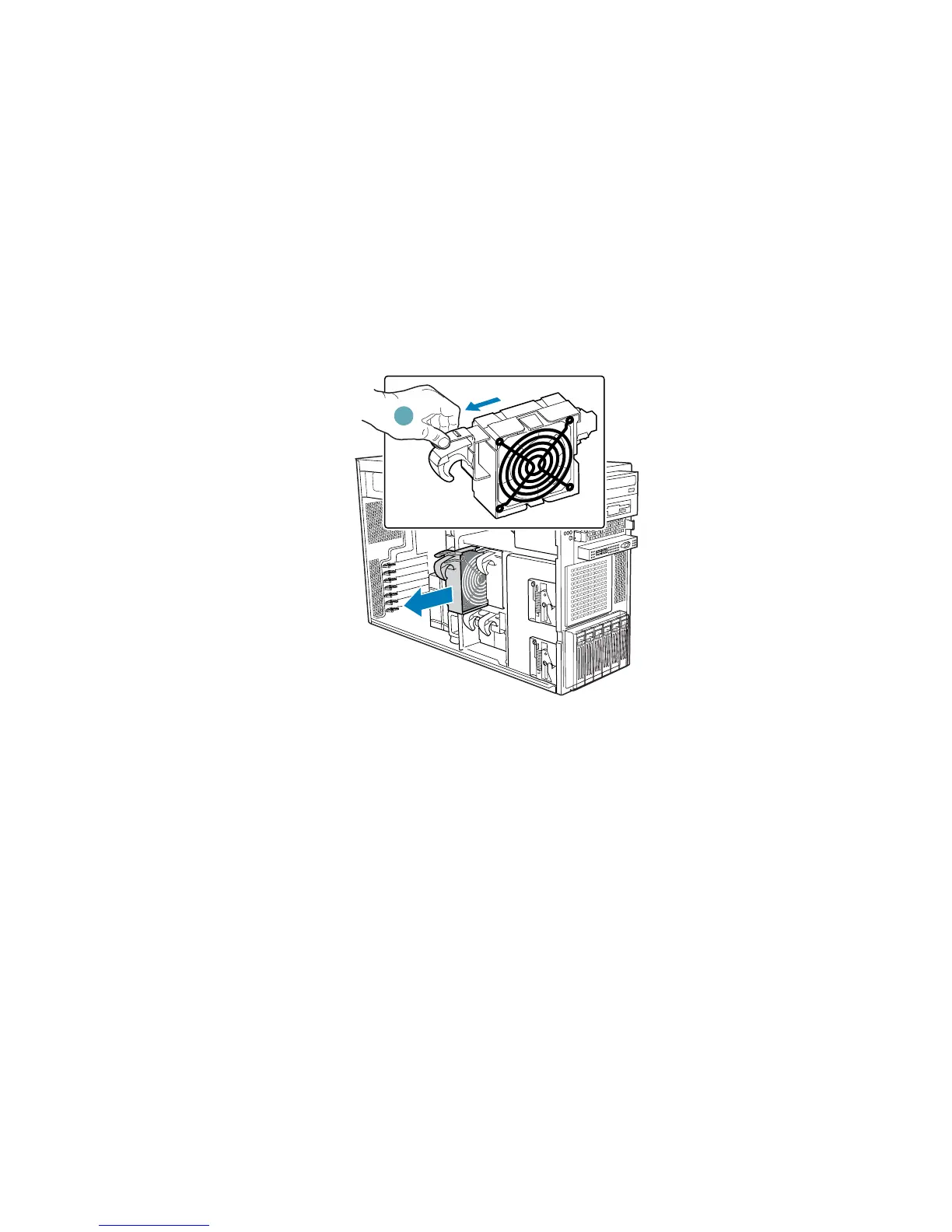Setting Up the Chassis
14 Intel® Server Chassis SC5300 User Guide
Remove Hot Swap Fans
✏
NOTE
This step only applies to the Server Chassis SC5300LX and SC5300BRP configurations.
The Server Chassis SC5300BASE configuration ships with fixed fans.
1. Press latch (letter “A”) on fan and pull on handle to remove Hot Swap Fan from chassis.
2. Repeat Step 1 for remaining hot swap fans.
A
TP00908
Figure 11. Removing Hot Swap Fans