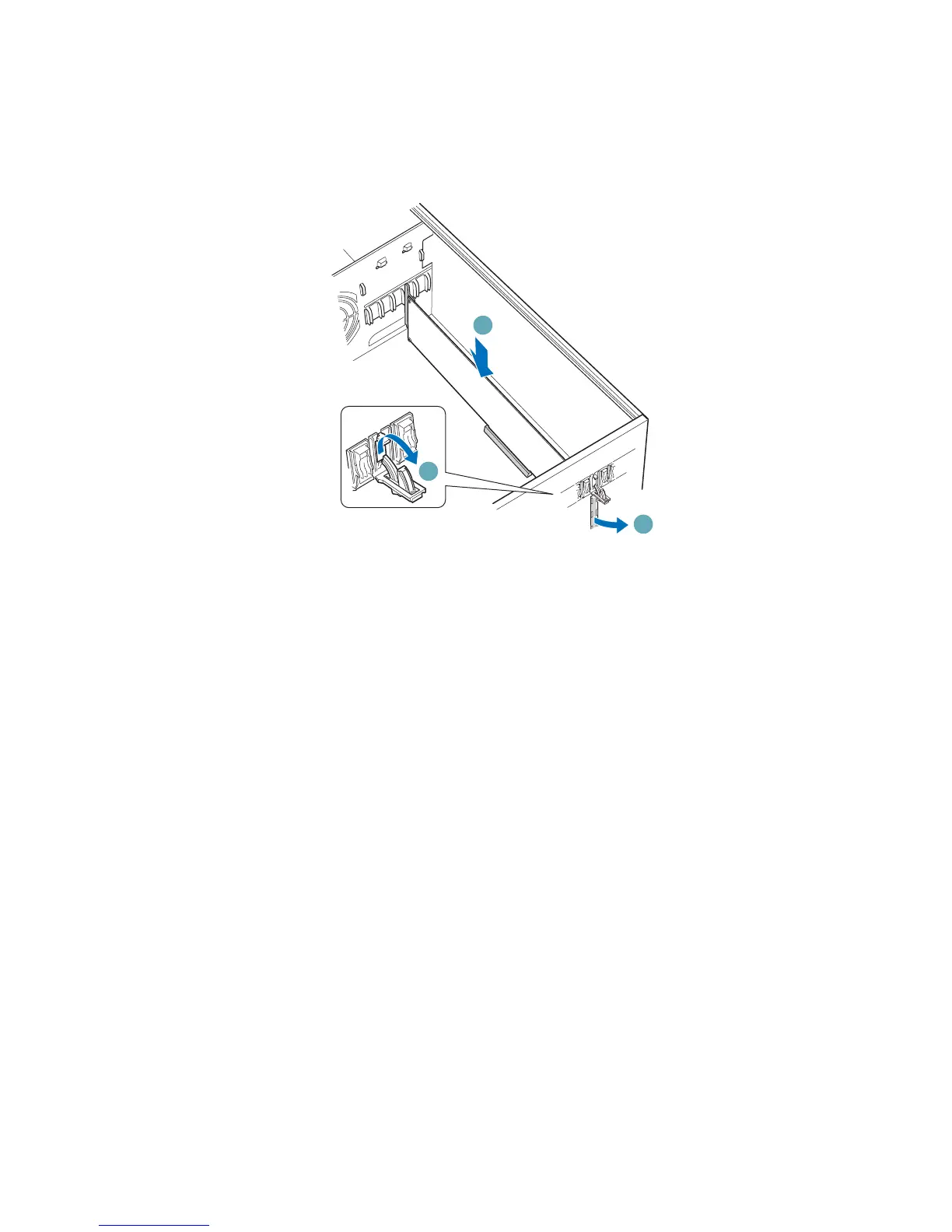Setting Up the Chassis
28 Intel® Server Chassis SC5300 User Guide
2. Open back panel PCI Add-In Card Retention Device (letter “A”) by pressing open from the
inside of the chassis. Remove the PCI slot shield (letter “B”) by pushing shield out from the
inside of the chassis.
TP00542
C
A
B
Figure 37. Preparing the Chassis for a PCI Add-in Board
3. Remove a PCI add-in board from its protective wrapper. Be careful not to touch the
components or gold edge connectors. Place board on anti-static surface. Record the type and
serial number of the add-in board in your equipment log. Set jumpers or switches on the board
according to manufacturer’s instructions.