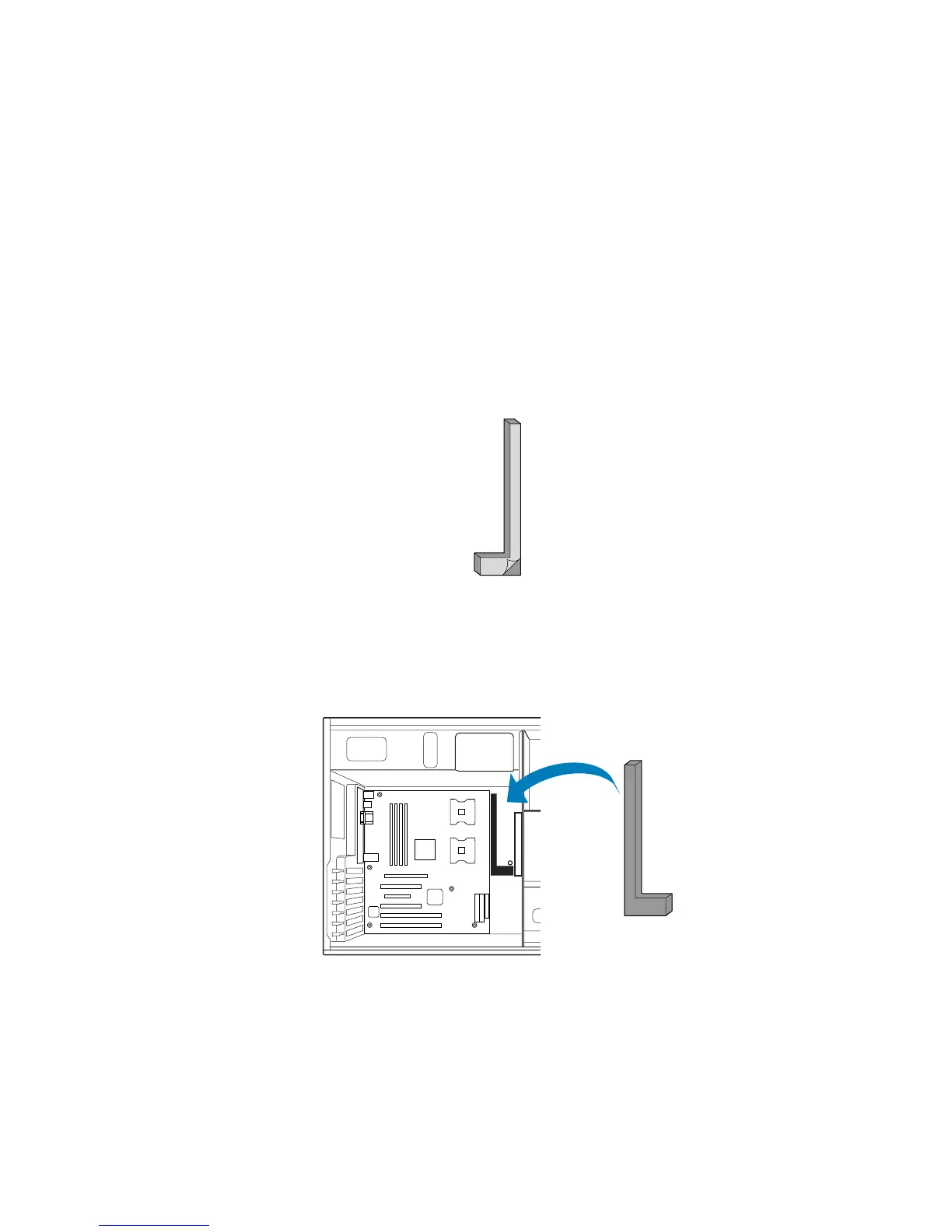Setting Up the Chassis
Intel® Server Chassis SC5300 User Guide 25
necessary) that came with your chassis to secure the server board to the chassis. Make sure the server
board is properly seated and then tighten the screws firmly, starting with the screws at the center of
the server board.
Install Air Dam
✏ NOTE
This step only applies if an Intel® Server Board SE73020SP2 or Intel® Server Board SE7525GP2
is to be installed in the chassis.
1. Remove adhesive strip from back of Air Dam.
TP00547
Figure 33. Removing Adhesive from Air Dam
2. Place Air Dam into position (as shown in the following figure) with adhesive side making
contact with chassis. Press down firmly on Air Dam to secure it in chassis.
TP00549
Figure 34. Installing Air Dam
