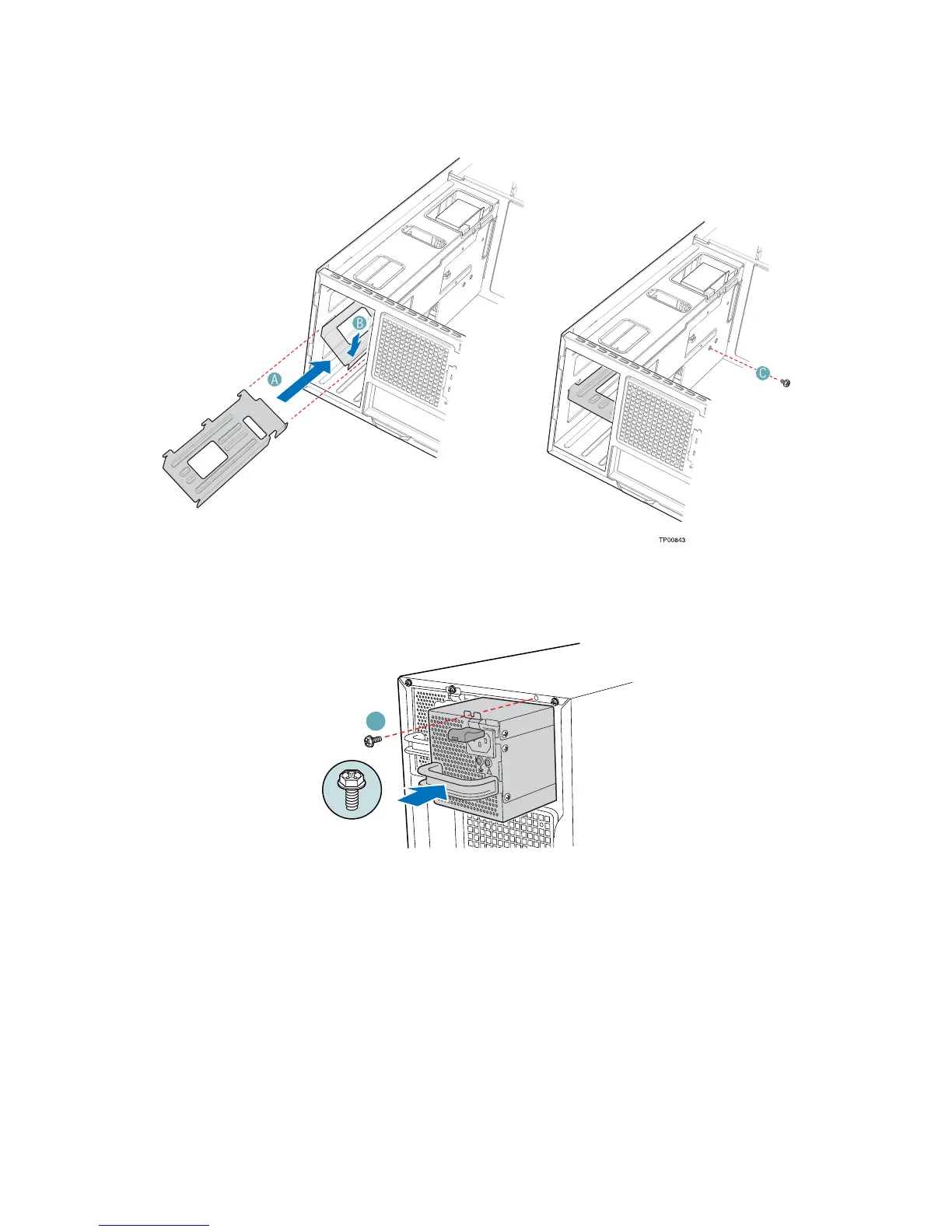Maintaining Your Server
Intel® Server Chassis SC5300 User Guide 49
11. Reinstall center divider and secure to chassis with one screw.
Figure 59. Reinstalling Center Divider
12. Reinstall Hot Swap Power Supply(ies). Reinstall screw (letter “A”) if shipping chassis to
another location.
TP00544
A
Figure 60. Reinstalling Hot Swap Power Supply
13. Reinstall the Air Ducts (see “Install Air Ducts” in Chapter 2 for step-by-step instructions).
14. Replace the Primary Access Cover (see “Install Primary Access Cover” in Chapter 2 for step-
by-step instructions).
15. Connect power to chassis.