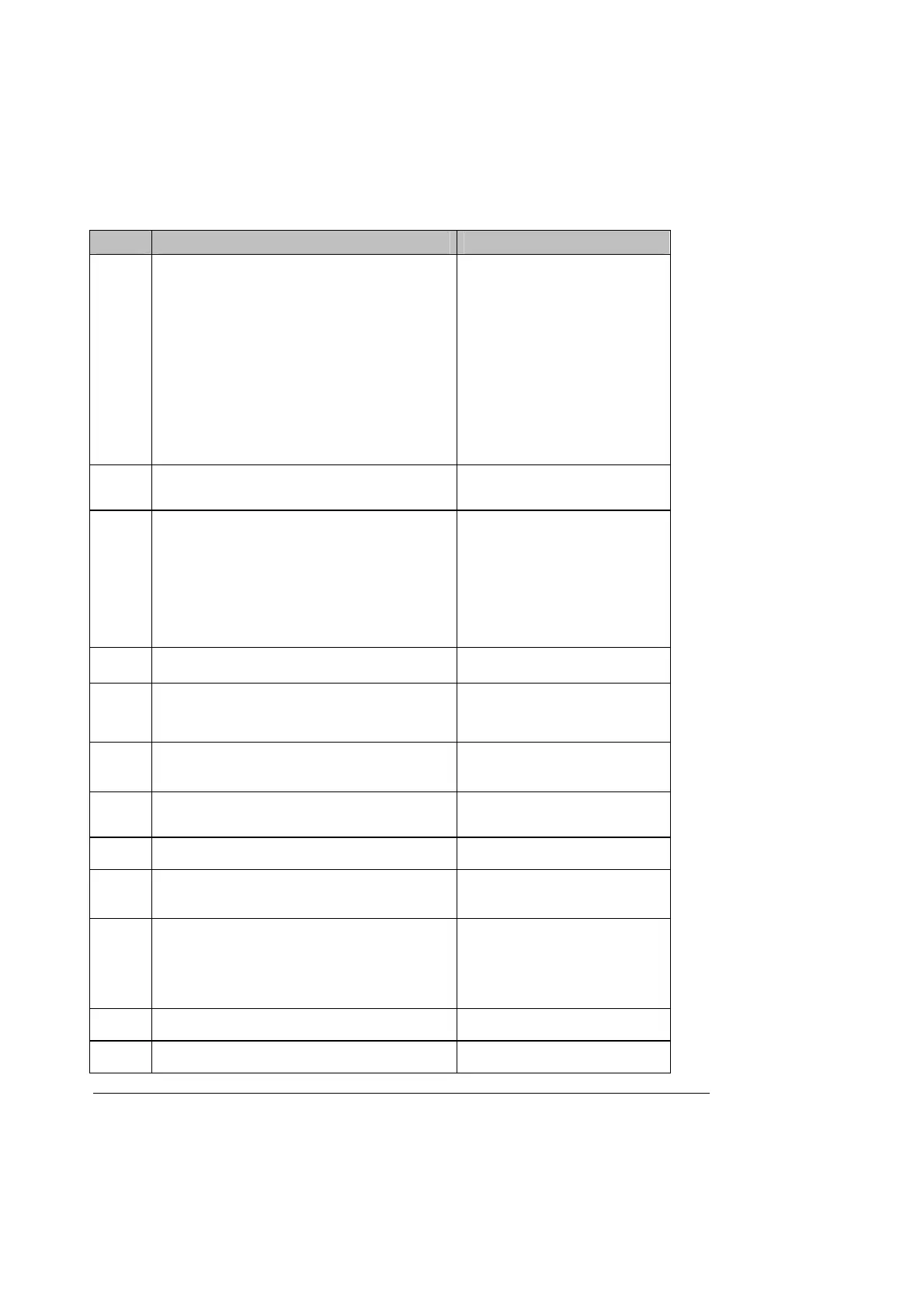BIOS Architecture Intel® Server Board SE7520BD2 Technical Product Specification
32 Revision 1.3
ID Feature Name Comments
Wake up (a) RTC (real time clock):
S1/S4
(b) PME:
S1/S4
(c) ring:
S1/S4
(d) PS2 KB/MS:
S1
(e) USB:
S1
(f) power button:
S1/S4/S5
USB Boot USB boot support for USB 1.1/2.0
legacy compliant Hard disk, CDROM,
Floppy drives, and Disk-on-key
Support for BIOS recovery LS120/LS240
USB bootable devices such as
DISK-on-Key (USB 1.1/2.0)
(c) USB CD-ROM(1.1/2.0)
ATAPI CD-ROM
ATAPI DVD
No support for legacy/USB floppy due
to BIOS image size (2MB)
Legacy USB device support (a) Legacy USB KB/MS
(b) Implemented by SMI
Post Code/Port 80 Capture - Support POST Progress
FIFO feature. Must be able to capture all POST Codes
and Port 80 codes for debugging with either a PCI plug-
in POST card or onboard LEDs.
Supported via onboard LEDs
(b) Log the POST check points to
BMC
NMI dump switch support
Logging of NMI dump event
(a) Front panel NMI button
(b) OS will log the dump data if NMI
button is pressed.
Power-On AC Link - When the power returns after
failure, if it was on it powers back on, if it was off it
stays off.
Resume to latest & off state
Power Switch Disable - Power switch can be disabled Power button can be disabled by
BIOS setup.
CPU/Memory Failure - Continuous operation with
disabled CPU/Memory
(Support at boot only)
BIOS will remember each boot and
BIOS setup to reset.
BIOS Boot Block - BIOS should have a segregated
boot block enabling recovery of a corrupted BIOS –
must have BIOS Recovery Jumper
Force BIOS recovery by jumper or
BIOS corruption detected.
Protect boot block by using the block
lock feature built into the Intel flash
device (28F320C3) with “bottom
boot”.
BIOS Update – Enable Flash BIOS update and allow
updates from network drives in DOS and via PXE
Support for CD-ROM, USB storage
and network except for floppy
Chassis intrusion detection ISM will detect chassis intrusion state,
and notify administrator via network.
