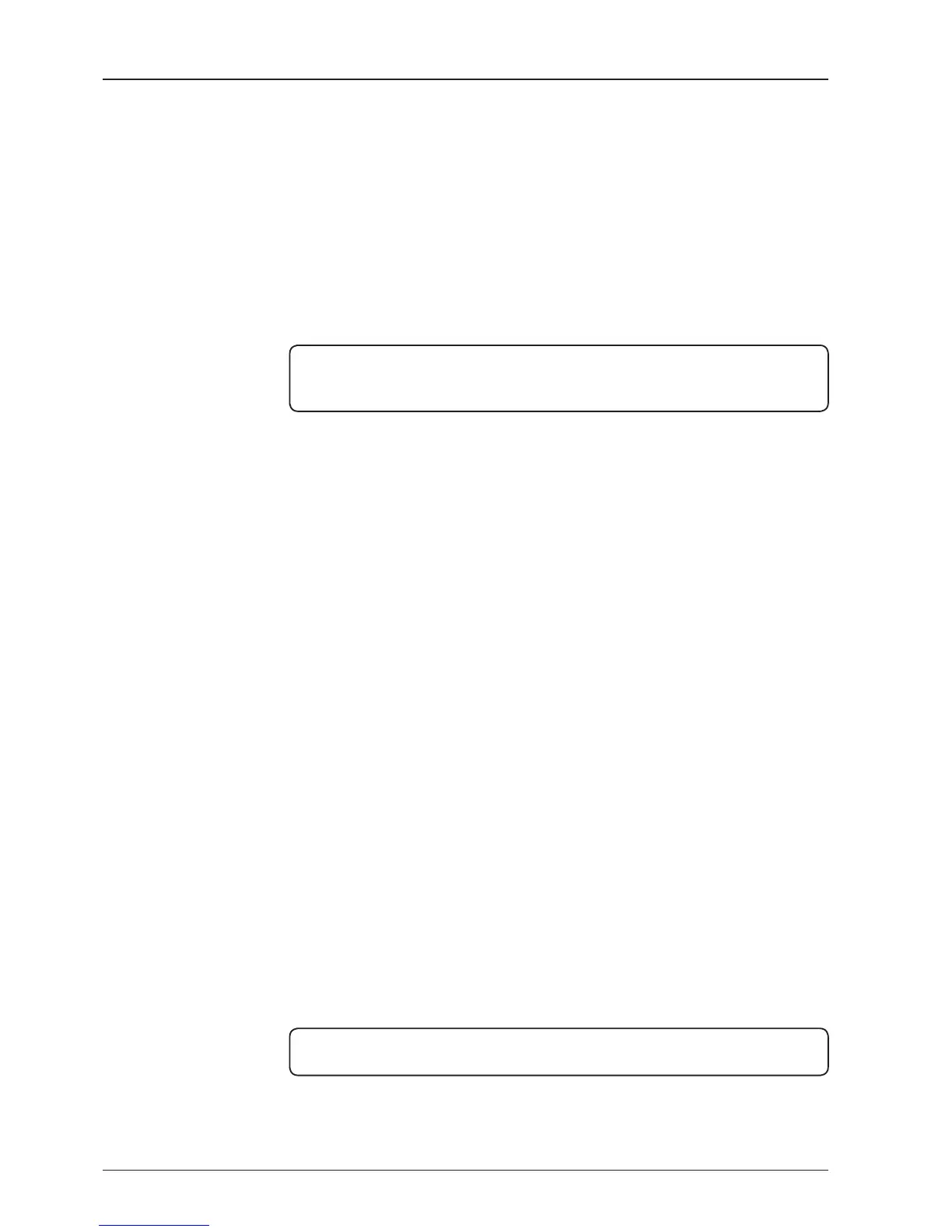102
- DVB / NBD: sets tracking transponder
information for either DVB tracking mode (Verication Type, Frequency, Symbol
rate, and NID) or NBD tracking mode (Frequency and bandwidth).
NOTE: DVB and NBD parameter settings should only be changed by an authorized
service technician. Improper setting of these parameters will render your system
inoperable. Consult Intellian for changing antenna parameters.
- LNB Local Frequency: Displays or sets LNB local frequency and its corre-
sponding LNB voltage supplied. You may select pre-programmed LNB LO settings
from the drop down list. This procedure is same for both the Intellian Global VSAT
PLL LNB and any other LNB.
- Tracking Information of Library: Selecting this option enables “Add Satellite”,
“Edit Satellite” and “Delete Satellite” buttons.
· Eutelsat: Select 'ON' when the antenna is tracking an Eutelsat satellite.
With this option enabled, a dened skew angle for each Eutelsat satellite
is automatically applied without allowing a manual modication to the
skew offset value.
· Get Library From PC : opens the satellite library le (File format:*.ilf)
from the PC.
· Get Data From ACU: obtains the satellite information from the ACU.
· Load Satellite: uploads the satellite information to the ACU.
· Upload to ACU: uploads the satellite library to ACU.
· Edit Satellite: edits the satellite information of the selected
satellite. When Eutelsat satellite is selected, enable Eutelsat option.
This applies dened skew angles for each Eutelsat satellite automatically
and doesn't require manual modication.
· Add Satellite: adds the satellite information as dened in the
current settings.
· Delete Satellite: deletes the selected satellite from the library.
· Save to PC: saves the current library settings to PC.
NOTE: It is required to click the "Save to PC" button after "Edit Satellite", “Add Satellite",
or "Delete Satellite" button is clicked.
