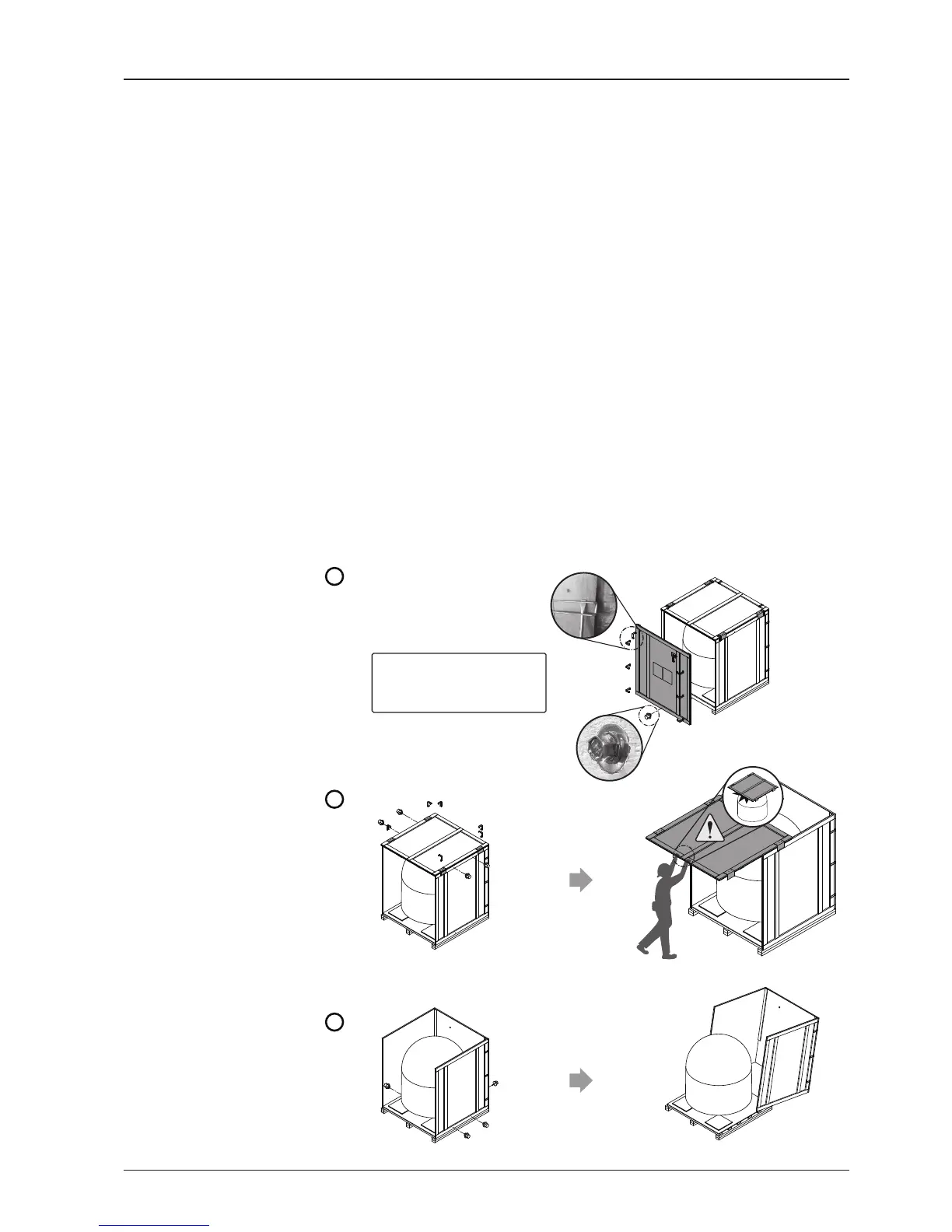Antenna Installation
Unpacking the wooden crate of v100
1
2
3
Tips : Using a Flat-head
screwdriver, remove the clip
as shown in the picture.
Step 1.
When uncrating the wooden crate, follow the procedures below.
1. Locate one of the side panels designed for fork lift. Detach this side panel by removing
the xing screw (1EA) and clips (8EA).
2. Remove the xing screws (4EA) and clips (6EA) on the top panel. Detach the top panel
by carefully pulling it as shown in the picture below.
CAUTION : The side brackets at the edge of the top panel secure the side panels and top
panel in position. When pulling the top panel, ensure that the top panel doesn't fall on the
radome.
3. Remove the xing screws (5EA) from the remaining side panels, then detach the side
panels with clips on.
