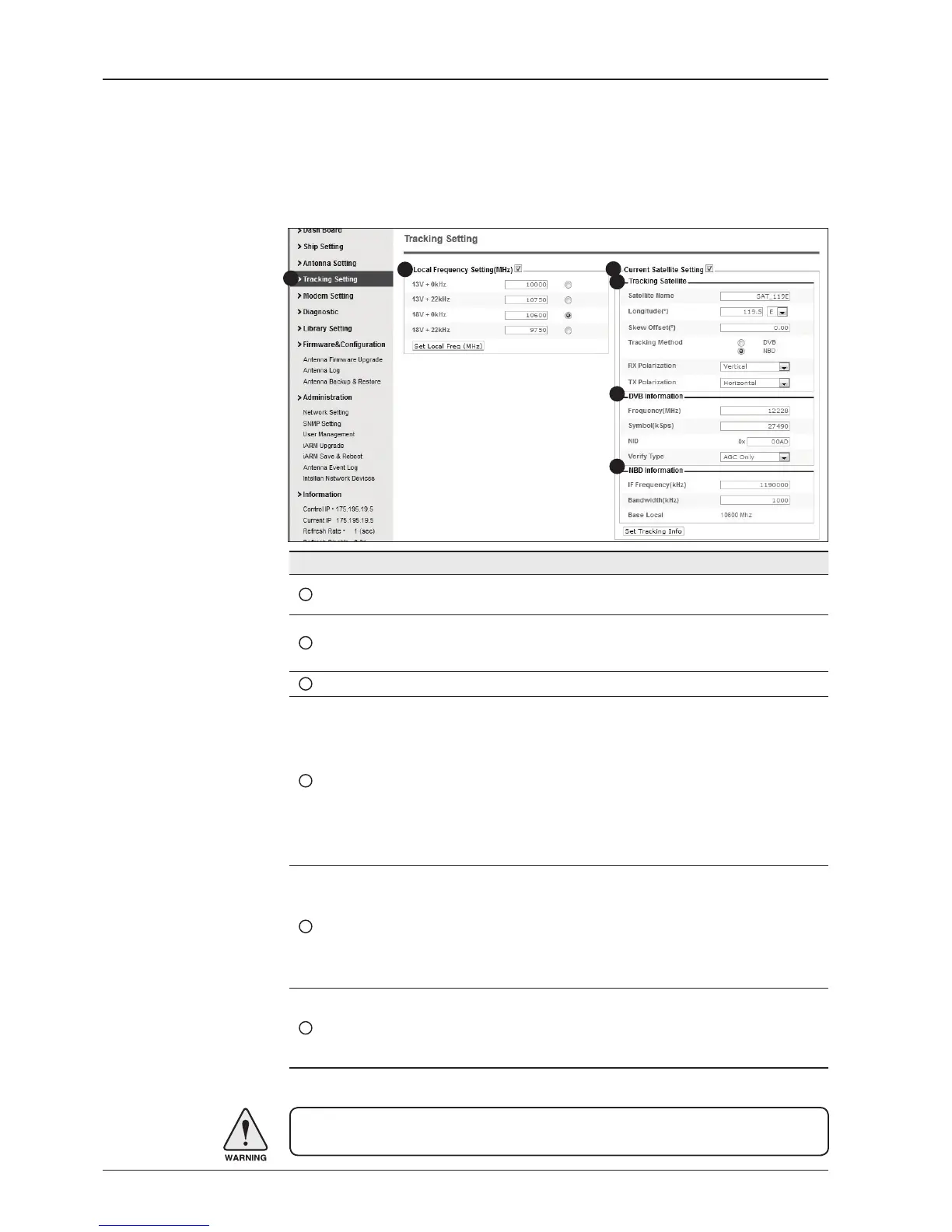122
Tracking Setting
No. Item Description
1
Tracking Setting
Display or set current tracking mode and tracking
frequency of the target satellite.
2
Local Frequency Setting
(MHz)
Display and set LNB’s local frequencies. Display
current LNB local frequency which is in use and
voltage.
3
Current Satellite Setting Display and set current satellite setting.
4
Tracking Satellite
Display and set current tracking mode.
- Satellite: display and set satellite name.
- Longitude: display and set satellite orbit position.
- Skew Offset: display and set Skew offset.
- Tracking Method: display and set current tracking
mode (DVB/ NBD).
- RX Polarization: display and set current RX
polarization.
- TX Polarization display and set current TX
polarization.
5
DVB Information
Display and set DVB tracking mode’s tracking
information.
- Frequency: display and set tracking frequency.
- Symbol rate: display and set symbol rate.
- NID: display and set network ID.
- Verify type: display and set verication type (AGC,
DVB, DVB Decode)
6
NBD Information
Display and set NBD tracking mode’s tracking
information.
- Frequency: display and set tracking IF frequency.
- Bandwidth: display and set detection bandwidth.
WARNING: Tick the checkbox before modifying the settings. After conguration, click
'set...' button to submit the settings.
1
3
4
5
6
2
