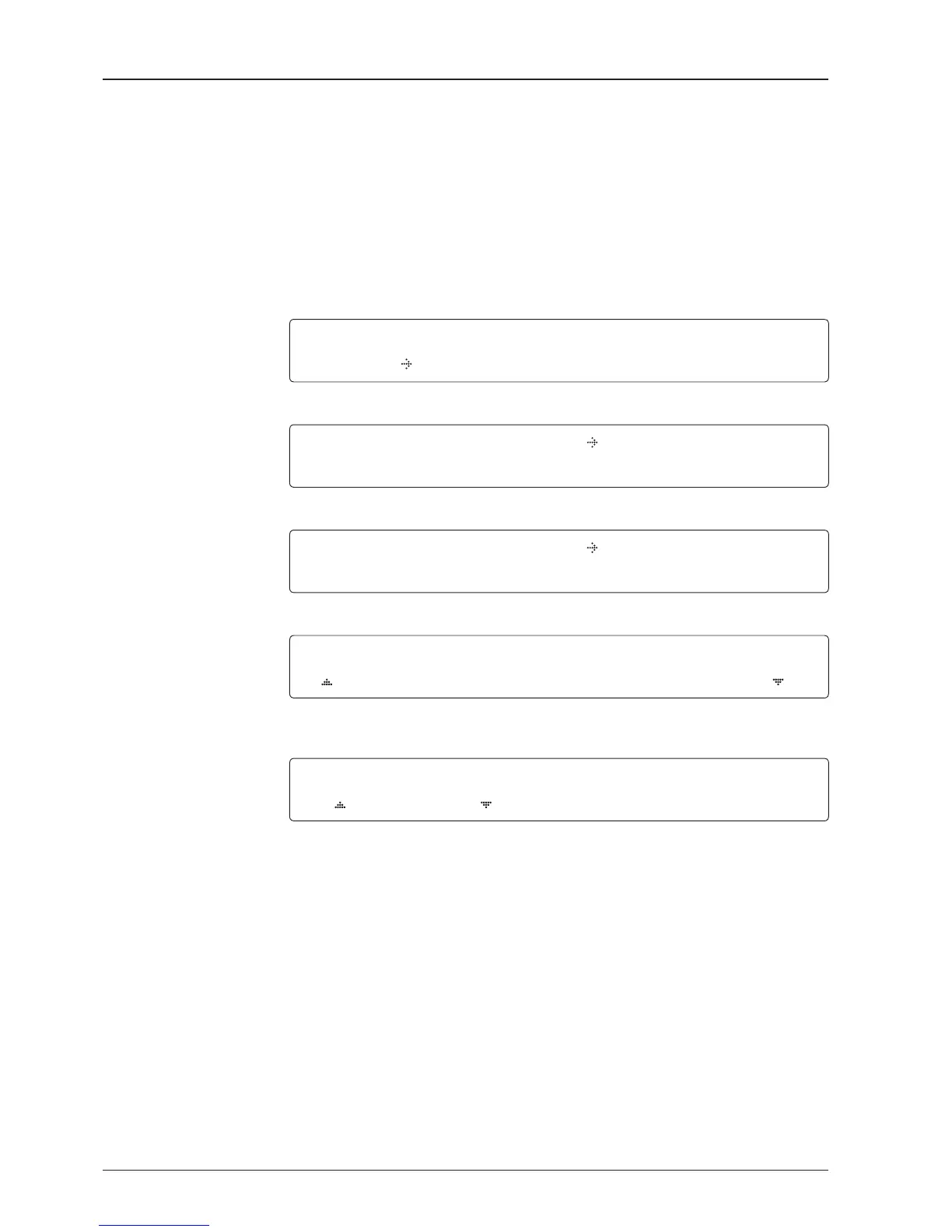68
Edit Satellite Information
Edit satellite
Edit longitude & name
Edit sat menu
Satellite menu
Setup mode
SETUP MODE ?
YES NO
1. Touch LEFT arrow key to move cursor to YES and touch OK key to enter SETUP mode.
+ANTENNA +SATELLITE
+SYSTEM +INSTALLATION
2. Touch RIGHT arrow key to move cursor to SATELLITE and touch OK key to enter it.
+LOAD SAT. +EDIT SAT.
+ADD S AT. +CHECK NID
3. Touch RIGHT arrow key and OK key to enter EDIT SAT. menu.
EDIT S ATELLITE
[1] TELST_ 18 138.00E
4. Touch UP and DOWN arrow keys to select the satellite that you wish to edit and touch
OK key to edit the selected satellite.
LONGITUDE EDIT NAME
138.0E TELST_18
5. Edit satellite orbit position, LONGITUDE and satellite NAME.
