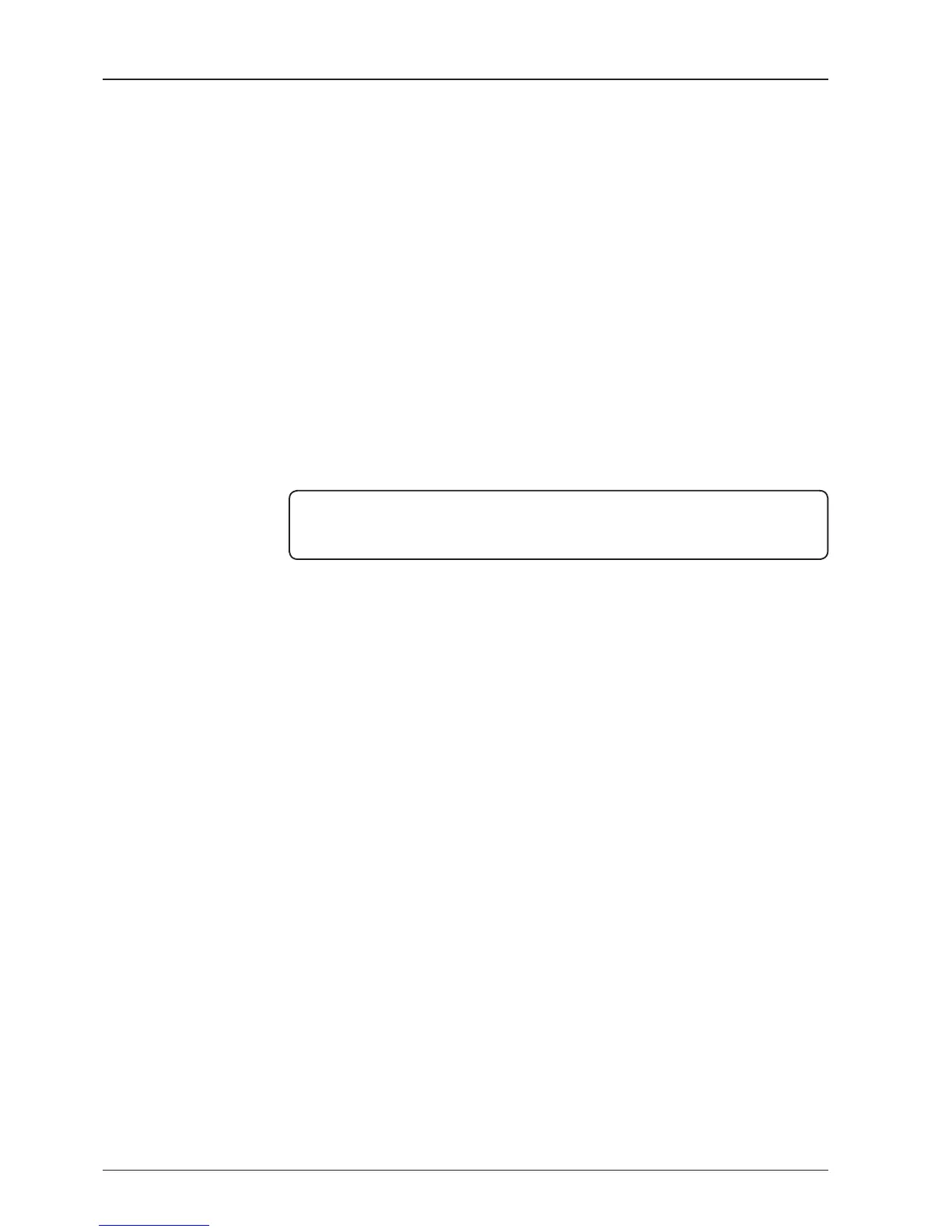106
· Antenna power: tests the antenna power to see whether or not it
is within the nominal operating range.
· Skew: tests the LNB skew motor.
· LNB/ NBD: tests the LNB and NBD (narrow band detector).
· Sensor Box Limit: tests the sensor box motor .
- Modem: sets the interface between the ACU and the Intellian Dual VSAT
Mediator or the satellite modem.
NOTE: Before setting this function, make sure connection of a RJ45 cable from the
Ethernet connector on the ACU to the modem or conect a 9 pin serial cable from
the RS232/422 connector on the ACU to the modem.
· Use Mediator: enables use of the Intellian Dual VSAT Mediator.
Use Mediator must be set to “NO” if there is no MEDIATOR
connected to the ACU. Improper setting of this parameter will
cause your ACU’s modem interface to work incorrectly.
· Select Modem: selects your modem type for loading pre-conguration
settings. If the ABS (auto beam switching) function is in use, select
either IDIRECT-AMIP or COMTECH-ROSS depending on which
type of modem is used.
· Modem Port: selects a proper data communications port (RS232/
422/ Ethernet) to interface with the modem.
· Modem Protocol: selects a proper communications protocol on
the ACU to interface with the modem (I/O Console/ Open AMIP/
Serial GPS/ ROSS/ VCAP/ ELEKTRIKOM AMIP/ GILAT-SE-II).
· GPS Out Sentence: selects GPS out sentence type (GPGLL/ GP
GGA/ Simple GPGGA).
· Use TX Mute: selects whether or not to use the “TX Mute”
function from the satellite modem. A transmit inhibit output from
the ACU will disable/ mute the modem transmit via a voltage
change whenever the antenna is blocked, searching, or is mis-
pointed 0.5 degrees from the peak satellite position.
