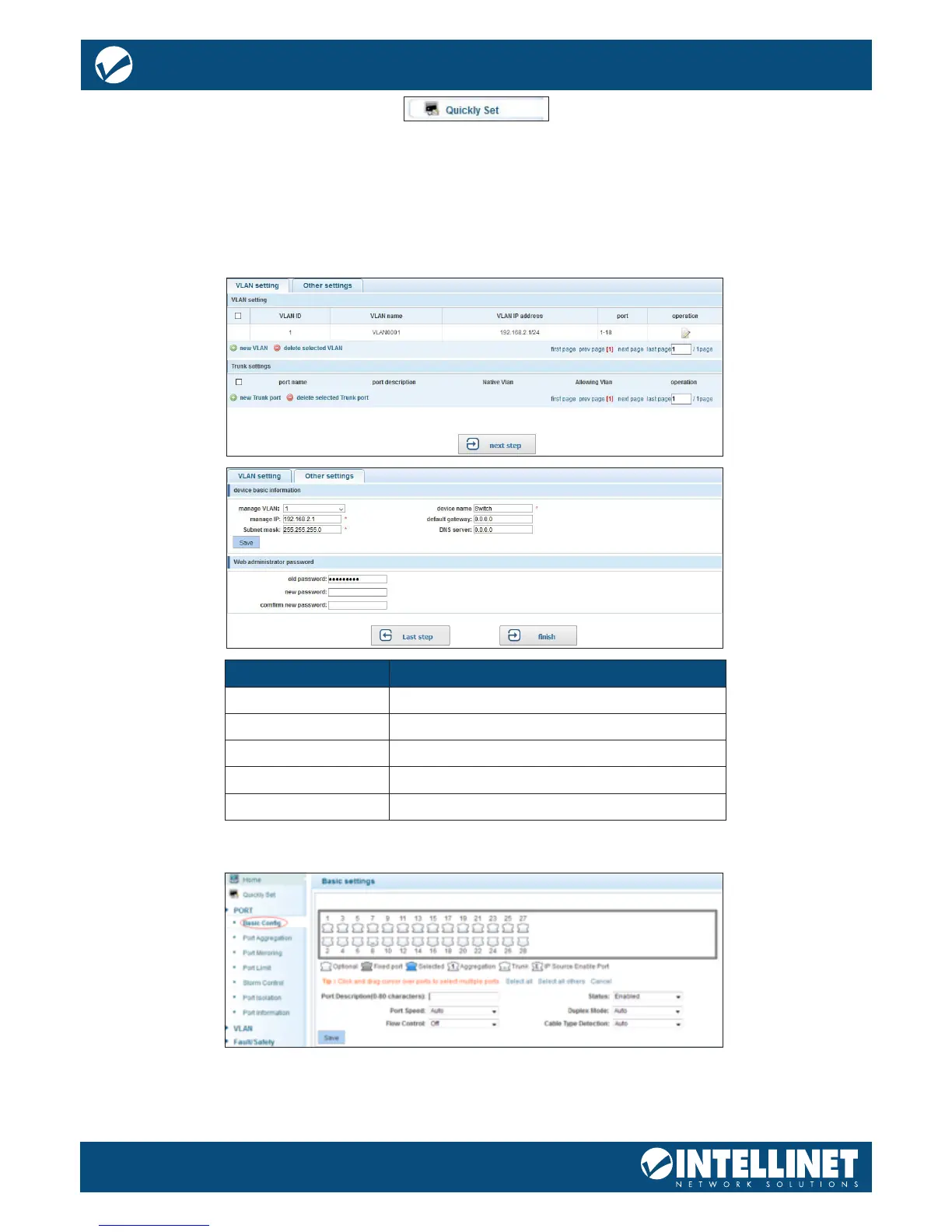QUICK SETUP
This switch provides a setting that oers direct access to some of the core functions of the device, namely
VLAN, trunking, device IP address and admin password. Even though the function is called “Quickly Set,”
there is no need to rush. Take as much time as you like with the conguration. Refer to subsequent sections
in this user guide for additional information about the individual functions.
PORT SETTINGS
BASIC CONFIG
Item Description
VLAN ID VLAN number
VLAN Name VLAN mark
Management IP Manage the IP address of the VLAN
Device Name Switch name
Management VLAN Switch’s management in use of the VLAN