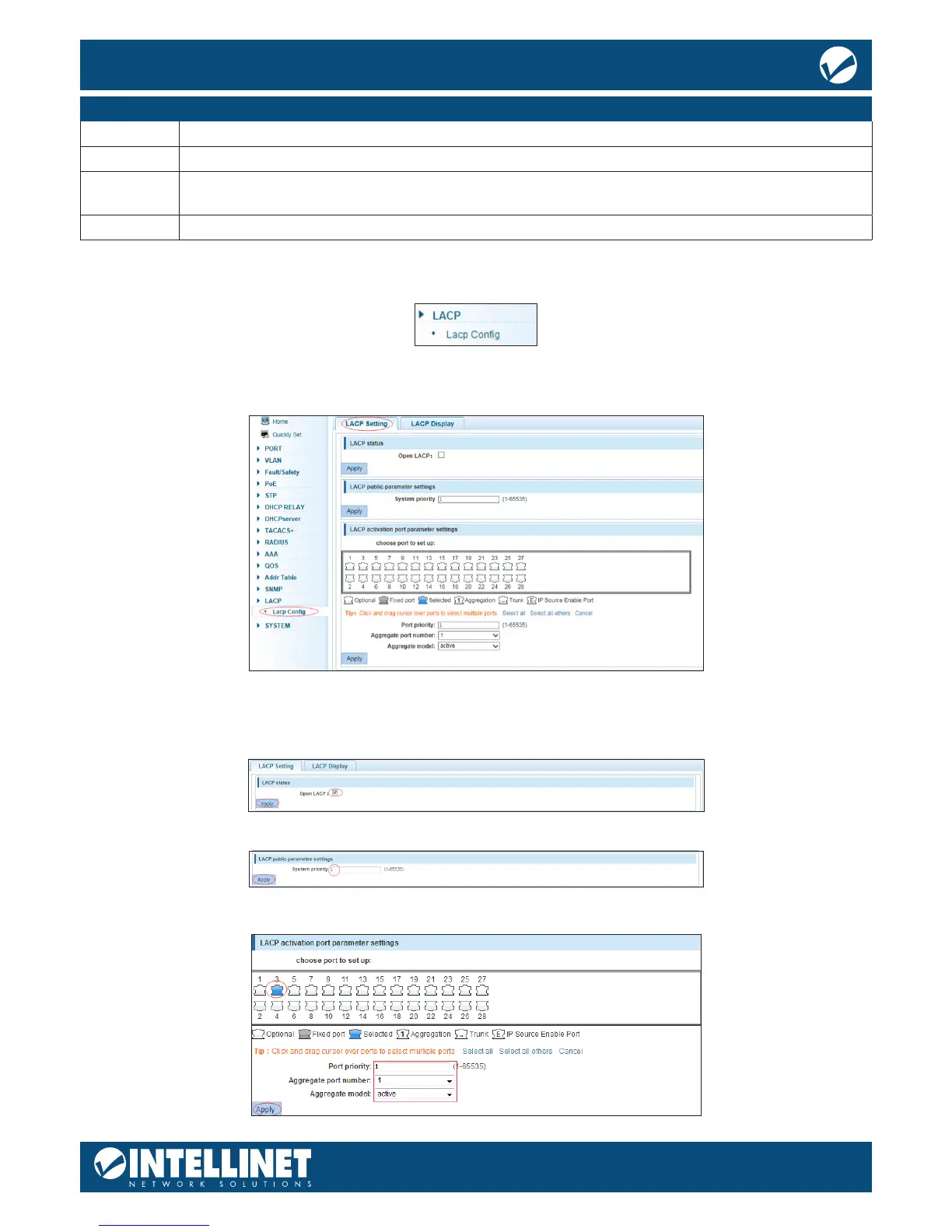Item Description
Index Specify the event table index number.
Description A descriptive name of the event.
Owner Optional eld that allows the network administrator to enter the name of the owner of the
Event RMON group.
Action
Set to either “Log” if you want to generate a log entry, or “Trap” in order generate a trap message.
LACP
In the navigation bar, select “LACP” to congure settings for LACP and Display.
LACP SETTING
LACP based on IEEE802.3ax is an implementation of dynamic Link Aggregation Protocol.
Example conguration
To set the following options:
1. LACP enabled features.
2. Setting the system priority to 1.
3. Select port 3, set priority to 1, Aggregation port is 1, Aggregate model is active.
