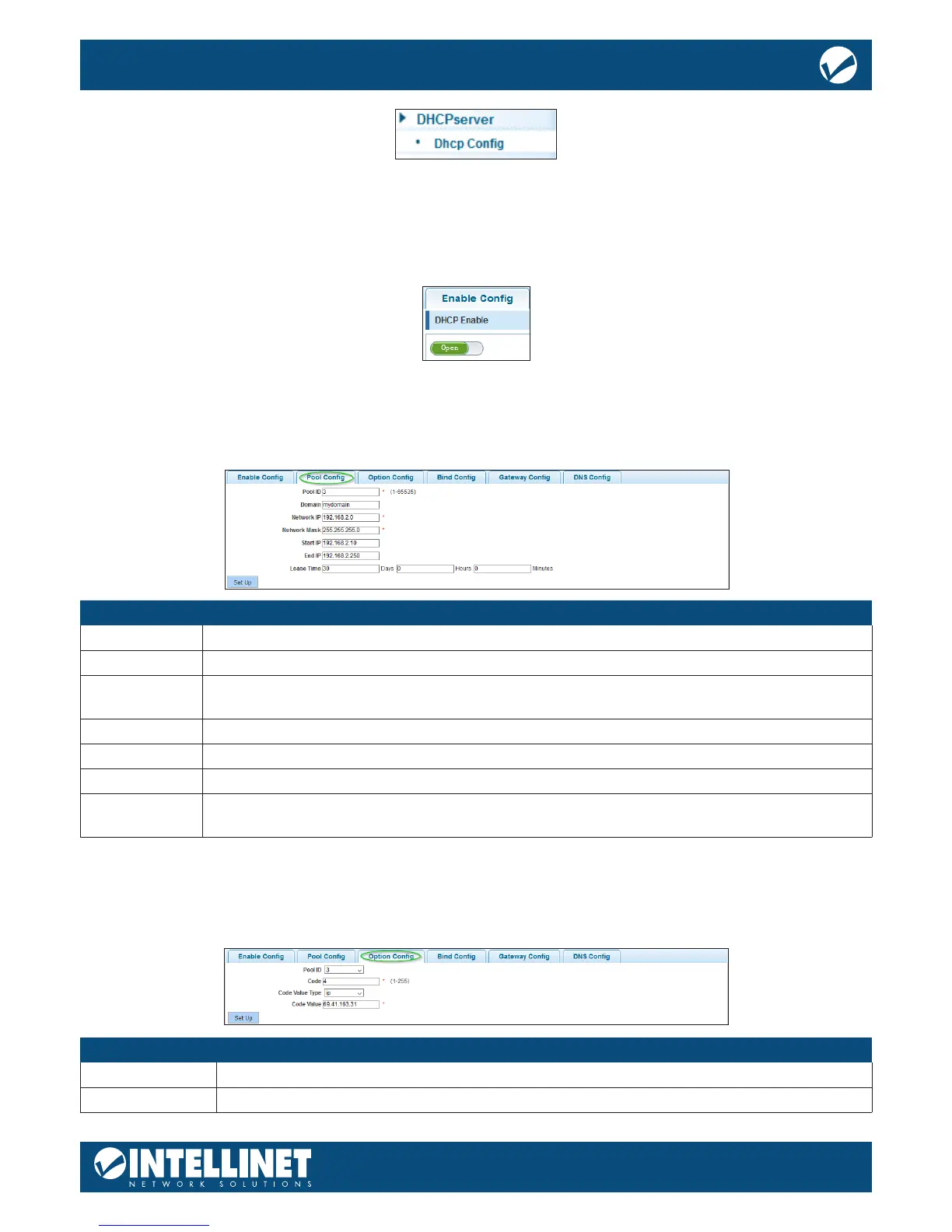DHCP SERVER
The Dynamic Host Conguration Protocol (DHCP) is a standardized network protocol used on Internet
Protocol (IP) networks for dynamically distributing network conguration parameters such as IP addresses
for interfaces and services. A typical DHCP server is a router or a Windows server. The Intellinet Network
Solutions Switch can also fulll the role of a DHCP server
ENABLE CONFIG
Set this option to “Open” in order to activate the DHCP server function. Note that when you want to use the
DHCP Server function, you cannot use the DHCP relay feature (see section 6.8 DHCP Relay Agent) at the
same time.
POOL CONFIG
Item Description
Pool ID Identies the dynamic address pool from which the DHCP requests are served.
Domain If you are on a domain network, the domain name should go here.
Network IP This is the rst IP address of the subnet ending in “.0”. It can’t be assigned to an actual
network client.
Network Mask Provide the network mask of choice for your network.
Start IP Dene the lowest IP address of the IP address pool.
End IP Dene the highest IP address of the IP address pool.
Lease Time Denes how long the client is allowed to keep the IP address. When the time has elapsed,
the switch will issue a new IP address to the client.
Note: The DHCP IP address range must be in the same range as the switch’s LAN IP range (e.g., 192.168.2.xxx).
OPTION CONFIG
This page allows modication of the DHCP options, as stated in RFC2132. The example below shows how to
specify a specic NTP server.
Item Description
Pool ID Identies the dynamic address pool from which the DHCP requests are served.
Code Possible values are – to 255. These are the codes or tags per RFC2132.