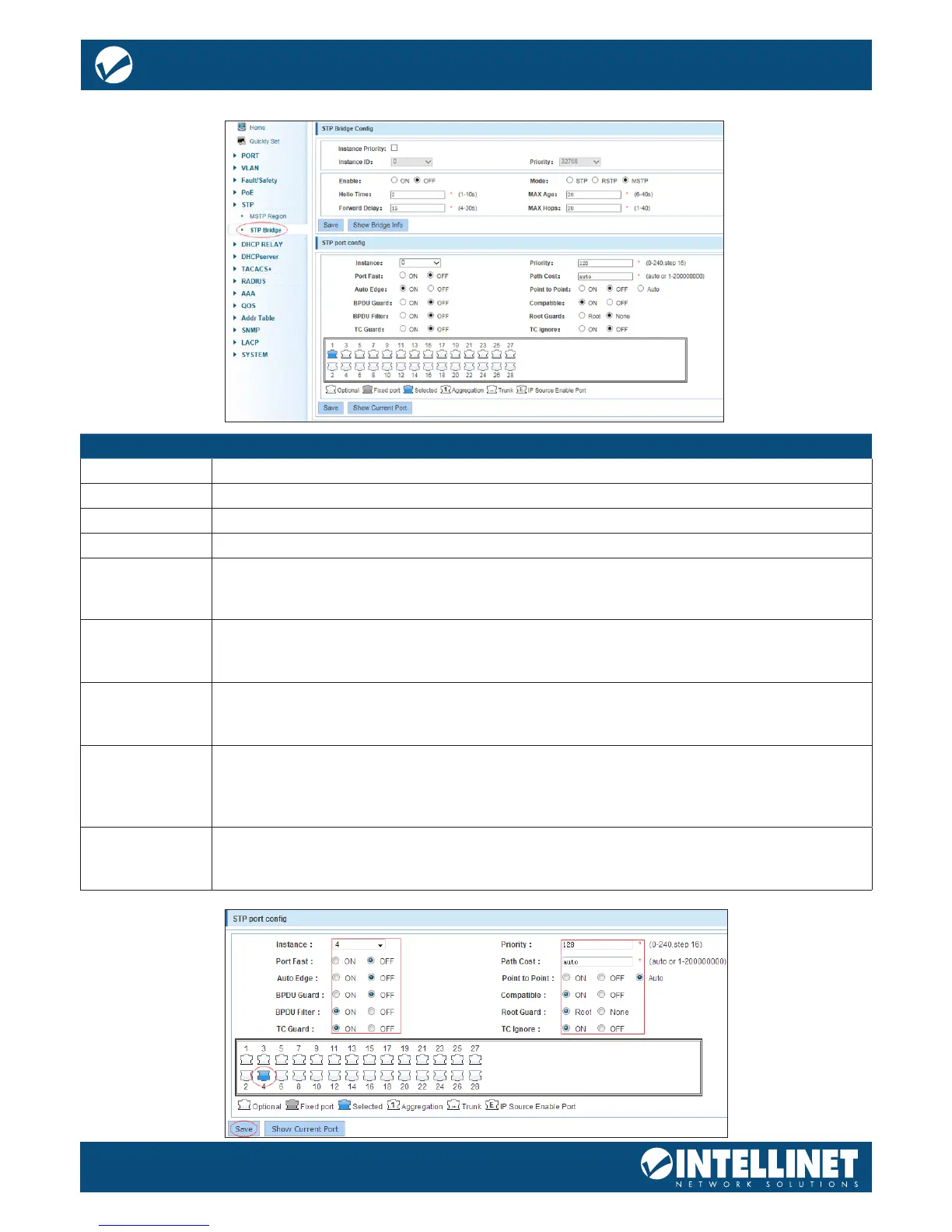STP BRIDGE
Item Description
Instance Priority Priority can be congured for a specied instance.
Instance ID Select the instance ID for which you want to dene a priority.
Priority Select the priority level for the instance ID.
Enable Enable / disable STP.
Mode
• STP – Spanning Tree Protocol (IEEE 802.1D)
• RSTP – Rapid Spanning Tree Protocol (IEEE 802.1w)
• MSTP – Multiple Spanning Tree Protocol (IEEE 802.1s)
Hello Time The hello timer is the time interval between each Bridge Protocol Data Unit (BPDU) that
is sent on a port. The default hello timer is 2 seconds. Adjust the Spanning Tree Protocol
(STP) hello timer to any value between 1 and 10 seconds.
Forward Delay The forward delay timer is the time interval that is spent in the listening and learning
state. The default forward delay timer is 10 seconds. Set the Spanning Tree Protocol (STP)
forward delay timer to any value between 4 and 30 seconds.
Max Age The max age timer controls the maximum length of time interval that an STP switch
port saves its conguration Bridge Protocol Data Unit (BPDU) information. The default
max age timer is 10 seconds. Adjust the max age timer to any value between 6 and 40
seconds.
Max Hops For Multiple Spanning Tree Protocol (MSTP), congure the maximum number of hops a
BPDU can be forwarded in the MSTP region. The default value is 10. Possible values range
from 1 to 40.