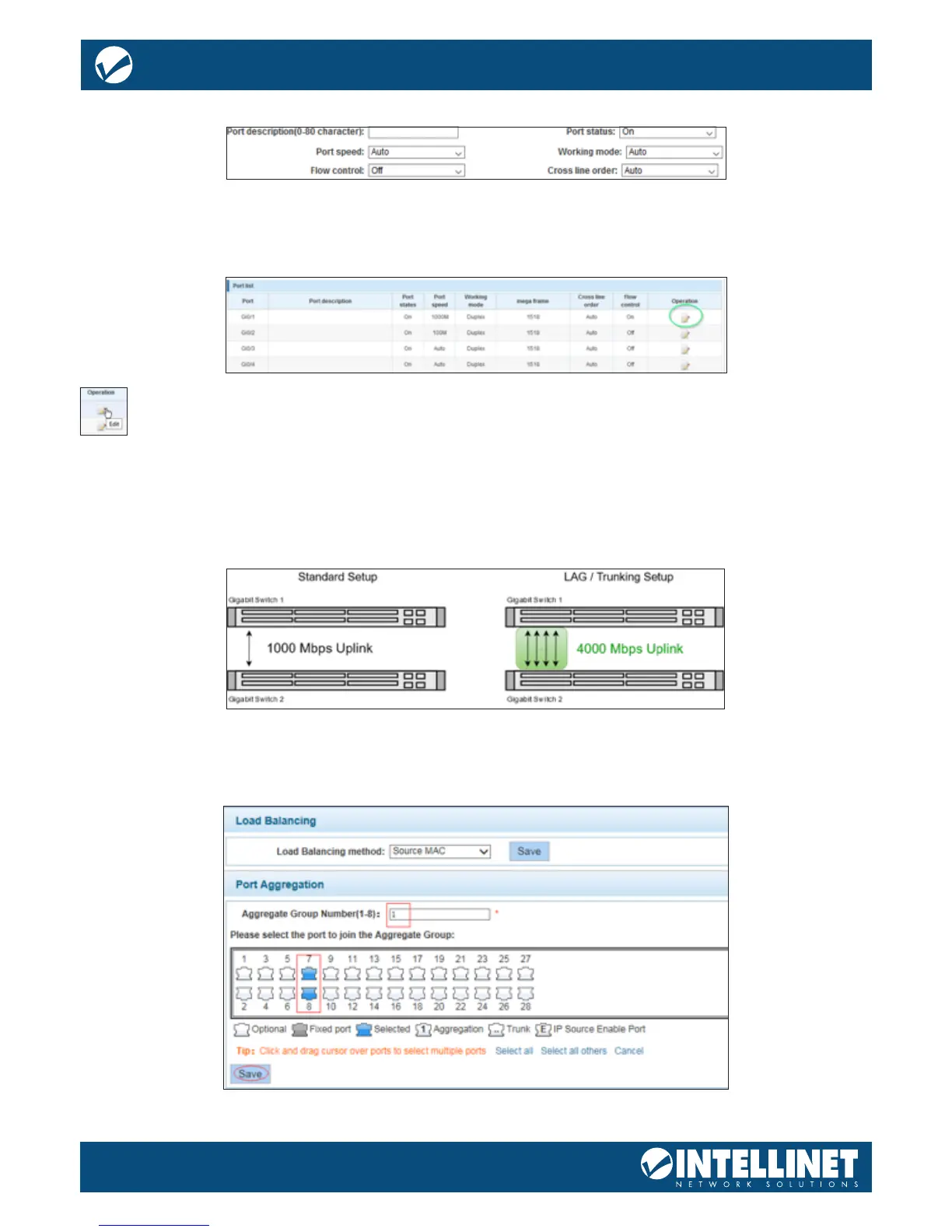Once one port or multiple ports are selected, make changes to the port settings.
The screen also shows a table that lists all 24 ports along with their parameters. The “mega frame” value
refers to jumbo frames, which are Ethernet frames with more than 1500 bytes of payload Dene the size of
the jumbo frames in the section SYSTEM -> SYSTEM CONFIG.
Clicking the pencil allows editing the port settings, exactly the same way as directly selecting the
port(s) as shown on the previous page.
PORT AGGREGATION
Port aggregation is a method of using multiple Ethernet ports in parallel to increase throughput beyond
what a single connection could sustain and to provide redundancy in case one of the links should fail. As this
is essentially a grouping of ports into one logical unit, we call them Link Aggregation Groups, or “LAG”
for short.
This page is used to set up LAGs. Create up to eight dierent LAGs; each can have up to eight member ports.
Each LAG can be given a custom name, and you must select the ports for the LAG. The example below shows
an LAG group set up with two member ports.