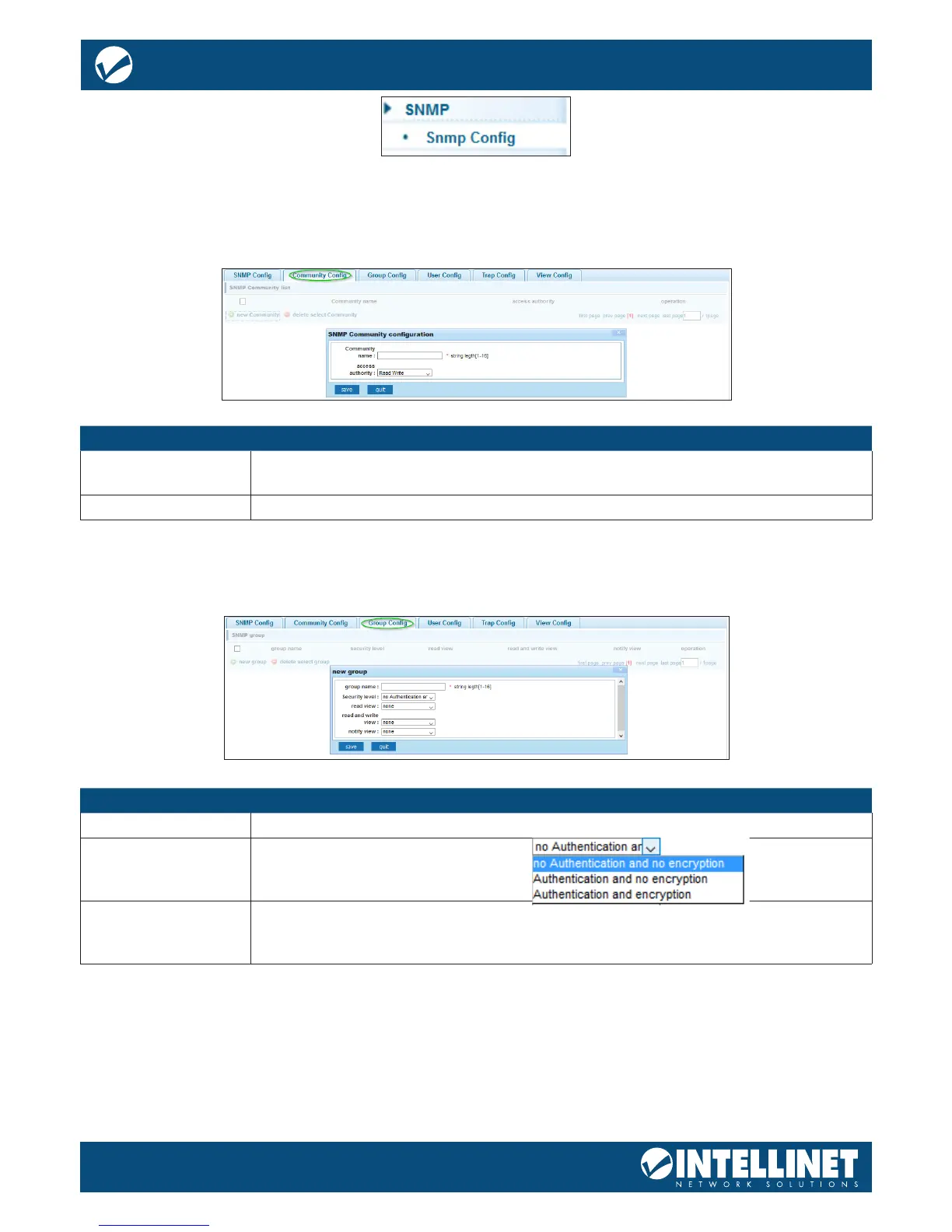SNMP
SNMP CONFIG
Activate or deactivate SNMP.
COMMUNITY CONFIG
Item Description
Community name SNMP Community string. The SNMP read-only community string is like a password.
It is sent along with each SNMP Get-Request and allows (or denies) access to device.
Access authority Set to read-only or read-write.
GROUP CONFIG
The Intellinet Network Solutions switch uses a view-based access control model that allows the network
administrator to congure the access privileges granted to a group.
Item Description
Group name Provide a group name.
Security level Select the desired security level.
Read view
Read and write view
Notify view
Assign the desired view (a view must be created rst - see SNMP View Cong).