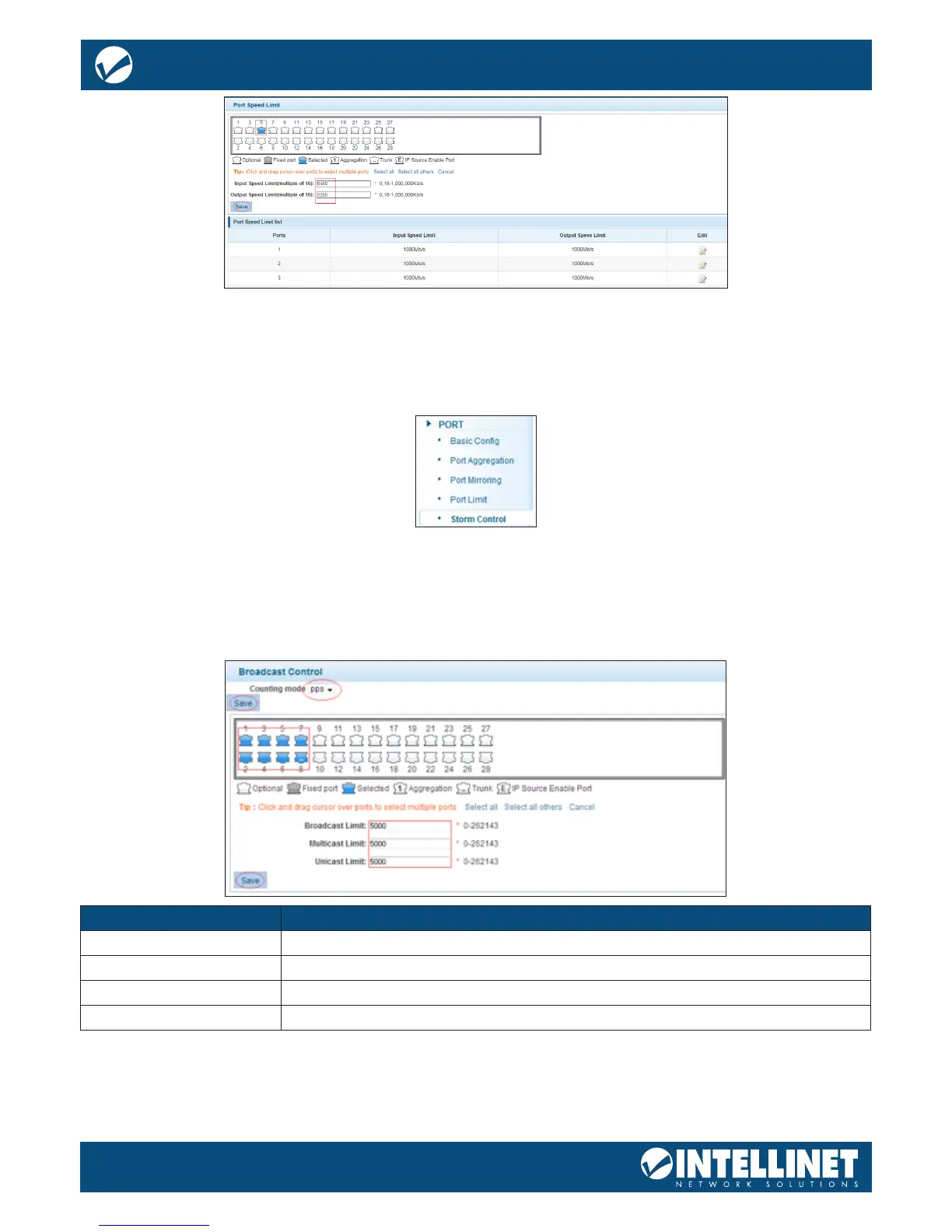The switch allows controlling the available bandwidth for each port individually. The speed is measured in
kbps, which stands for kilobits per second. The default is 1 million, which is the equivalent of 1 Gigabit per
second. Values entered must be multiples of “16” (e.g., 16, 32, 48, …, 512, …., 1024, etc.).
BROADCAST STORM
Storm Control prevents LAN interfaces from being disrupted by a broadcast storm. A broadcast storm occurs
when broadcast packets ood the subnet, creating excessive trac and degrading network performance.
Errors in the protocol-stack implementation or in the network conguration can cause a broadcast storm.
The Intellinet Network Solutions switch allows conguring maximum allowed pps rates for three dierent
types of packets. It’s possible to set all 24 ports to the same value or provide individual values.
Item Description
Port number 1 - 24v Select individual ports or a range of ports.
Broadcast limit Enter the maximum pps (packets per second) for broadcast packets.
Multicast limit Enter the maximum pps (packets per second) for multicast packets.
Unicast limit Enter the maximum pps (packets per second) for unicast packets.
