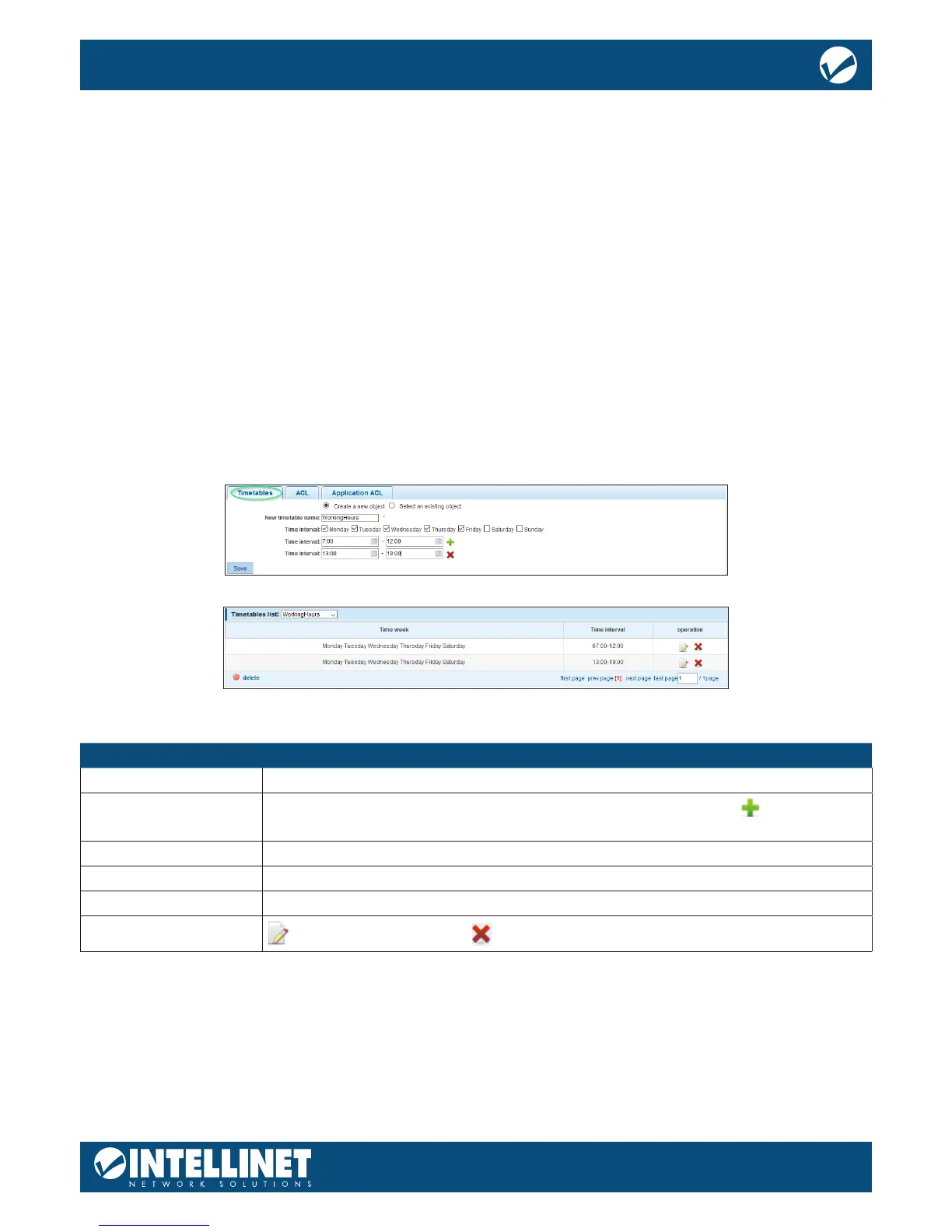ACL
ACE is an acronym for Access Control Entry. It describes access permission associated with a particular ACE
ID. There are three ACE frame types (Ethernet Type, ARP and IPv4) and two ACE actions (permit and deny).
The ACE also contains many detailed, dierent parameter options that are available for
individual application.
ACL is an acronym for Access Control List. It is the list table of ACEs, containing access control entries that
specify individual users or groups permitted or denied to specic trac objects, such as a process or a
program. Each accessible trac object contains an identier to its ACL. The privileges determine whether
there are specic trac object access rights.
ACL implementations can be quite complex; for example, when the ACEs are prioritized for various
situations. In networking, the ACL refers to a list of service ports or network services that are available on a
host or server, each with a list of hosts or servers permitted or denied to use the service. ACL can generally
be congured to control inbound trac, and in this context, they are similar to rewalls.
TIMETABLES
This section describes how to set up a time frame. This time frame can be applied to ACL rules to either allow
or deny access. The time table does not directly specify whether access is denied or allowed. Rather, it is
simply a way to create an easily accessible time frame that can be applied to ACL rules. The example below
shows the setup of a timetable called “WorkingHours.” Note that the Intellinet Network Solutions switch must
be set up with a proper system time (see section System Cong).
Item Description
New Timetable Name Provide a descriptive name for the timetable.
Time Interval
Specify the days of the week and start and end time. Click on the to add
additional time frames. Click “Save” to save the timetable.
Timetables list Drop-down list contains all timetables previously set up.
Time week Selected weekdays for the selected timetable.
Time Interval Time interval for selected timetable.
Operation
Edit selected timetable | Deled selected timetable
