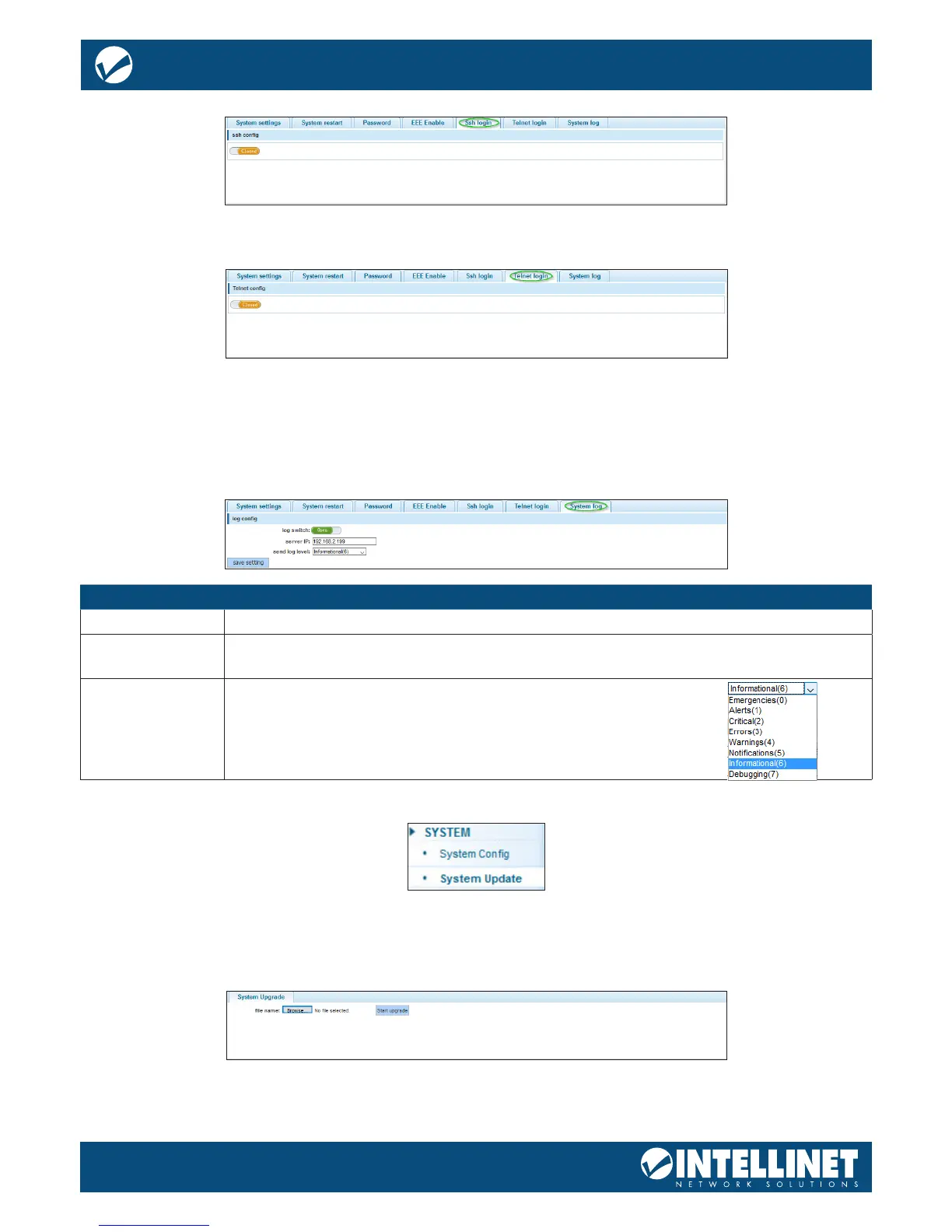SSH LOGIN
Activate SSH support by setting the SSH CONFIG to “OPEN”.
TELNET LOGIN
Activate Telnet support by setting the TELNET CONFIG to “OPEN”.
SYSTEM LOG
The Intellinet Network Solutions switch can create a history log of important events. These logs can be
stored either in the switch’s own memory or on a remote Syslog server. In order to utilize the logging service,
you must rst enable it.
Item Description
Log switch Select one of the 24 Gigabit ports from the drop-down list.
Server IP Provide the IP address of the Syslog server. Note that the Syslog server must be set to
UDP port 514.
Send log level Dene the amount of detail you wish the switch to log.
SYSTEM UPDATE
Intellinet Network Solutions may release a new rmware for this switch proving new functions and perhaps
bug xes. Install the new rmware on this screen. Should a new rmware be made available, it will be
available at http://bit.ly/IntellinetSolutions561426.
How to install the new rmware:
1. Download the rmware from the web site.
2. If the rmware is a compressed le such as RAR, 7Z or ZIP, uncompress the le rst, before it can be
installed on the Intellinet Network Solutions switch.
