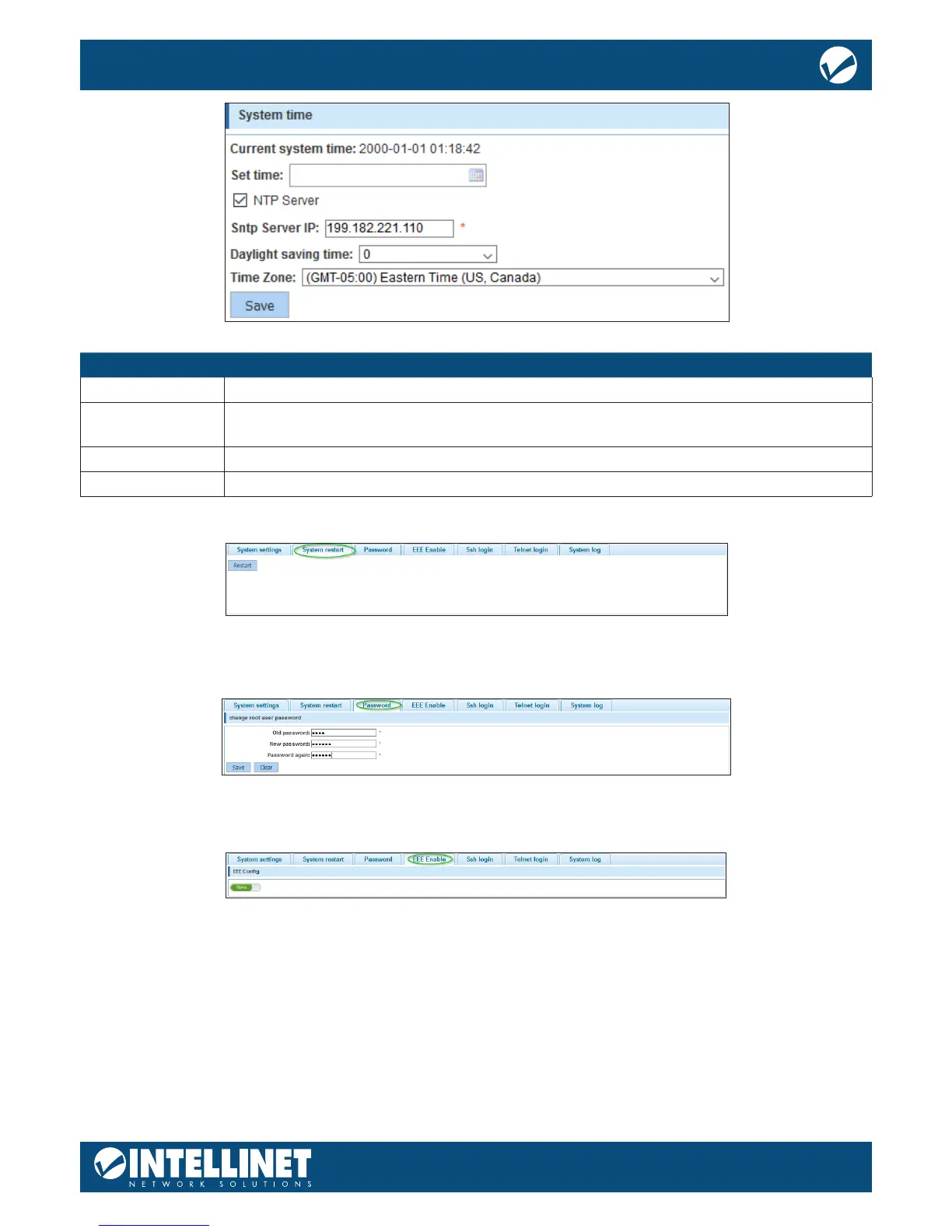Item Description
Set time Click in order to set the time for the switch manually.
[ ] NTP Server Activate this option for the switch to obtain the system time from an NTP server. For
that to work, be sure to provide a proper gateway and DNS server address.
SNTP Server IP Provide the internal or external IP address of the NTP server you wish to use.
Time Zone Adjust the time zone for your current location.
SYSTEM RESTART
Click “Restart” in order to have the Intellinet Network Solutions switch perform a system restart.
PASSWORD
This screen allow you to change the administrator password. The default password is “1234”.
EEE ENABLE
Energy-Ecient Ethernet (EEE) is a set of enhancements to the twisted-pair and backplane Ethernet family of
computer networking standards that allow for less power consumption during periods of low data activity.
The intention was to reduce power consumption by 50% or more, while retaining full compatibility with
existing equipment. The Institute of Electrical and Electronics Engineers (IEEE), through the IEEE 802.3az task
force, developed the standard. EEE works by powering down circuits when there is no trac.
When a port is powered down to save power, the outgoing trac is stored in a buer until the port is
powered up again. Using this technique, more power can be saved if the trac can be buered up until
a large burst of trac can be transmitted. Keep in mind that buering trac will give some latency in the
trac.
Should you encounter problems related to EEE (e.g., related to auto negotiation), disable EEE support
and the switch will no longer use it.