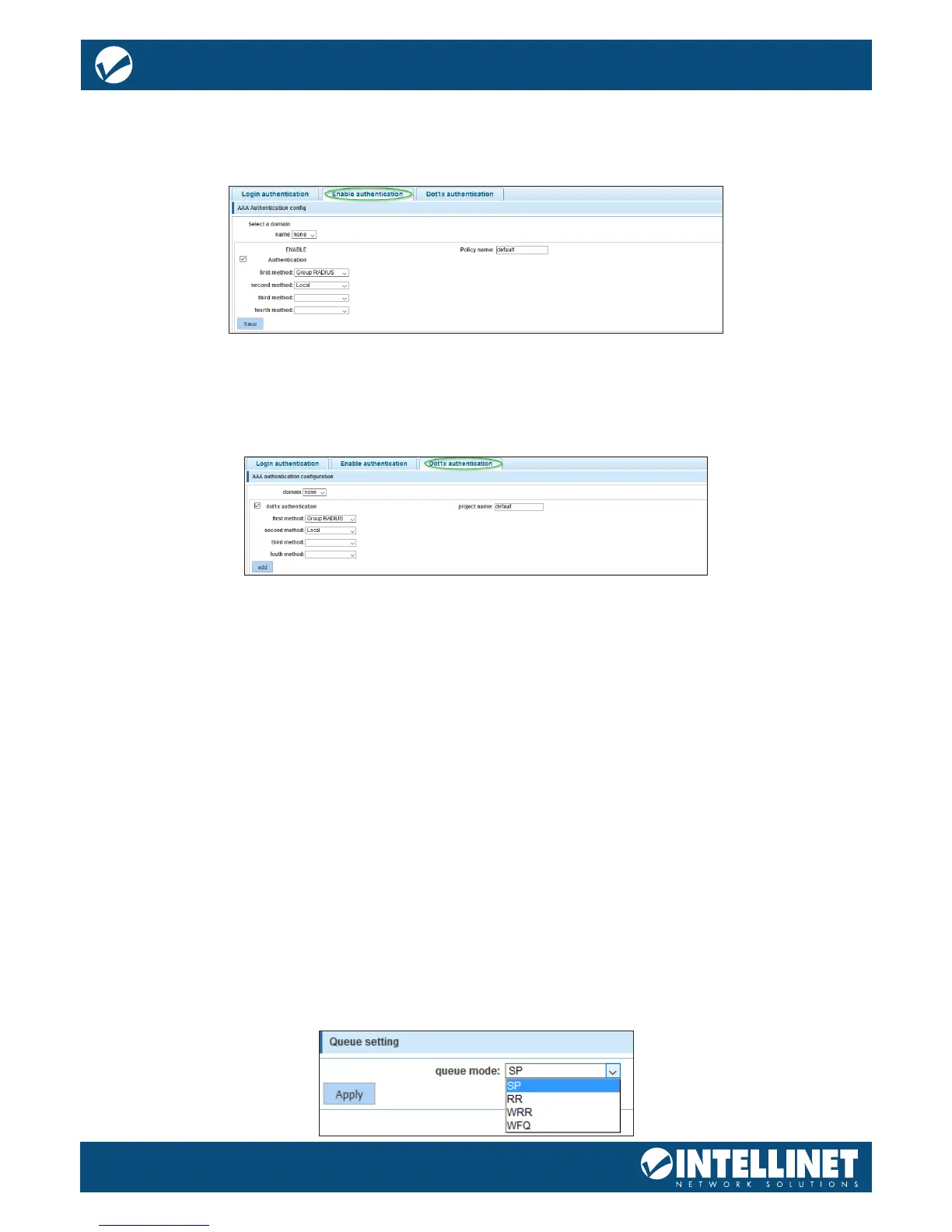ENABLE AUTHENTICATION
This page describes how to add, edit or delete enable authentication list settings (the “default” list cannot be
deleted). The line combined to this list will authenticate a user who is issuing the “enable” command by one
of the four methods in this list. If the rst method fails, the next priority method will be tried to authenticate,
and so on.
DOT1X AUTHENTICATION
The 802.1x standard denes a client-server-based access control and authentication protocol that prevents
unauthorized clients from connecting to a LAN through publicly accessible ports, unless they are properly
authenticated. The authentication server authenticates each client connected to a switch port before making
available any services oered by the switch or the LAN.
Note: If you activate this but have not congured any of the authentication methods (i.e., RADIUS)
correctly, you will lose access to the Intellinet Network Solutions switch, and you may need to perform
a hardware reset in order to re-gain access to the web admin interface. See section 2.4.1 Front Panel.
QOS – QUALITY OF SERVICE
Quality of Service (QoS) is an advanced trac prioritization feature that allows you to establish control over
network trac. QoS enables the assigning of various grades of network service to dierent types of trac
such as multi-media, video, protocol-specic, time critical and le-backup trac. QoS reduces bandwidth
limitations, delay, loss and jitter. It also provides increased reliability for delivery of data and allows for the
prioritization certain applications across your network. Dene exactly how you want the switch to treat
selected applications and types of trac.
Use QoS on your system to control a wide variety of network trac by:
• Classifying trac based on packet attributes.
• Assigning priorities to trac (e.g., to set higher priorities to time-critical or business-critical applications).
• Applying security policy through trac ltering.
• Providing predictable throughput for multimedia applications such as video conferencing or Voice over
IP by minimizing delay and jitter.
• Improving performance for specic types of trac and preserving performance as the amount of
trac grows.
• Reducing the need to constantly add bandwidth to the network.
• Managing network congestion.
