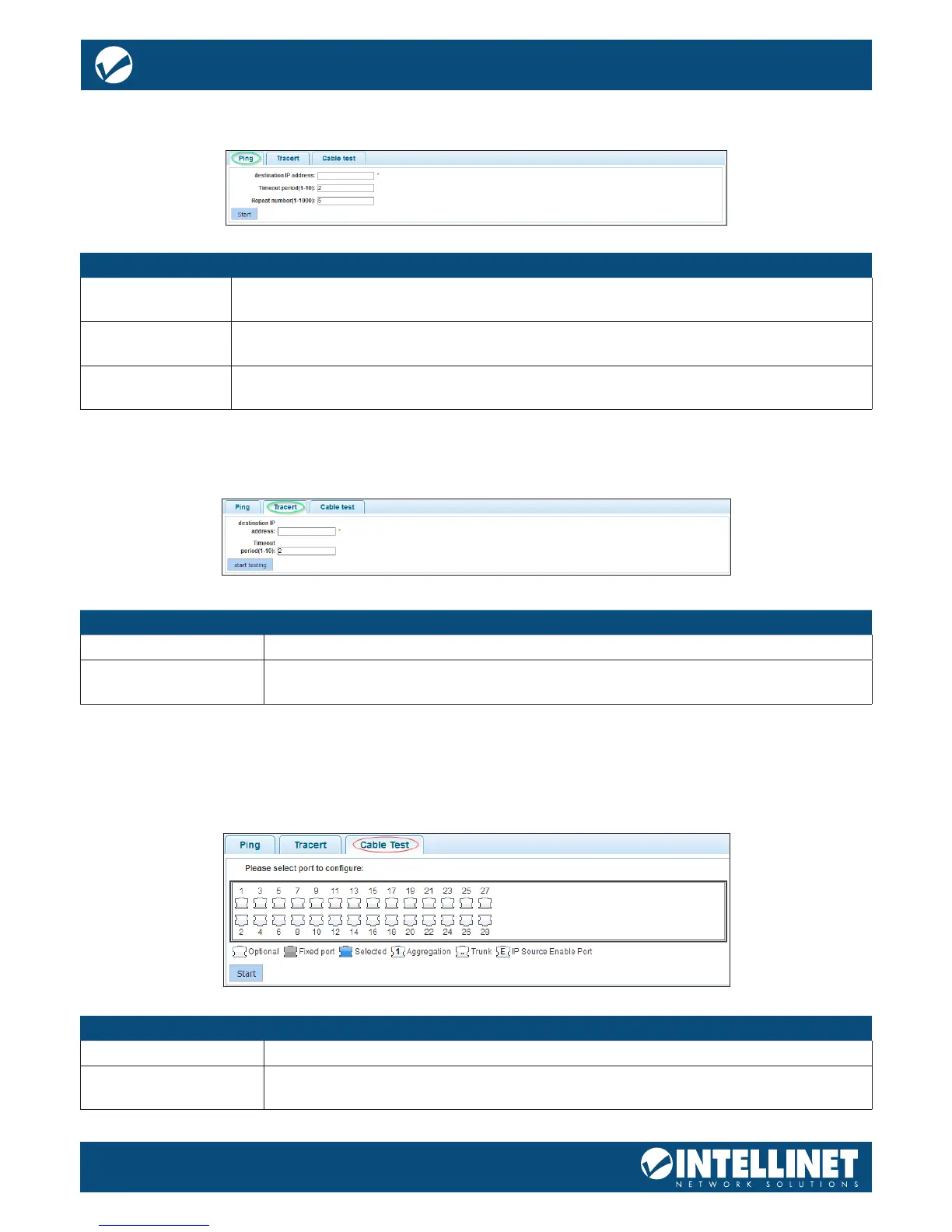CHANNEL DETECTION
PING
Item Description
Destination IP
address
IP address you wish to ping.
Timeout Period Dene the maximum allowed response time(s) before the response is considered to
have timed-out.
Repeat number Dene how many ping requests you want the switch to send to the destination IP
address.
TRACERT
Item Description
Destination IP address IP address you wish to run a tracert for.
Timeout Period Dene the maximum allowed response time(s) before the response is considered
to have timed-out.
ABLE TEST
The cable test utility allows a quick check of the connected cables.
Item Description
Select Port Select one of the 24 ports, then click on “Start test.”
Test Results Displays the results of the cable test. Note that if you test a port to which no cable
is connected, the test returns the value “circuit breaker.”
