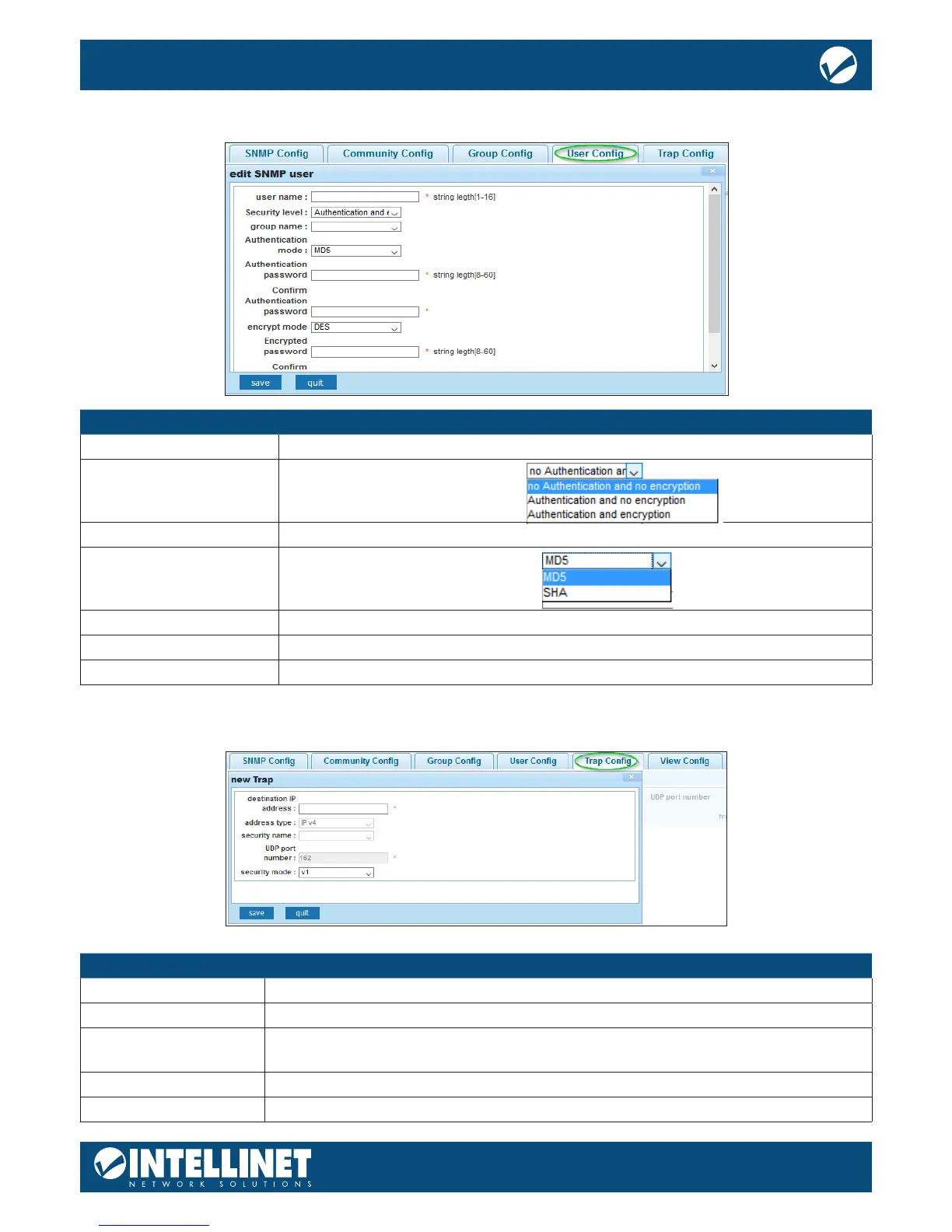USER CONFIG
This section allows setting up SNMP users and assigning them to an SNMP group.
Item Description
User name Provide a user name.
Security level Select the desired security level.
Group name Provide a group name.
Authentication mode Select the hash function of choice.
Authentication password Key in the password.
Encryption mode Select either AES or DES to encrypt the password.
Encrypted password Key in the encrypted password.
TRAP CONFIG
SNMP traps are alerts generated by agents on a managed device.
Item Description
Destination IP Address The IP address of the SNMP manager (TRAP viewer).
Address type IPv4 (and perhaps later IPv6 will be supported)
Security name When using security mode v3, select a user from a drop down list. That user was
created in the SNMP user cong.
UDP port number Port for Simple Network Management Protocol Trap (SNMPTRAP).
Security mode Select the security mode (V1, V2 or V3).