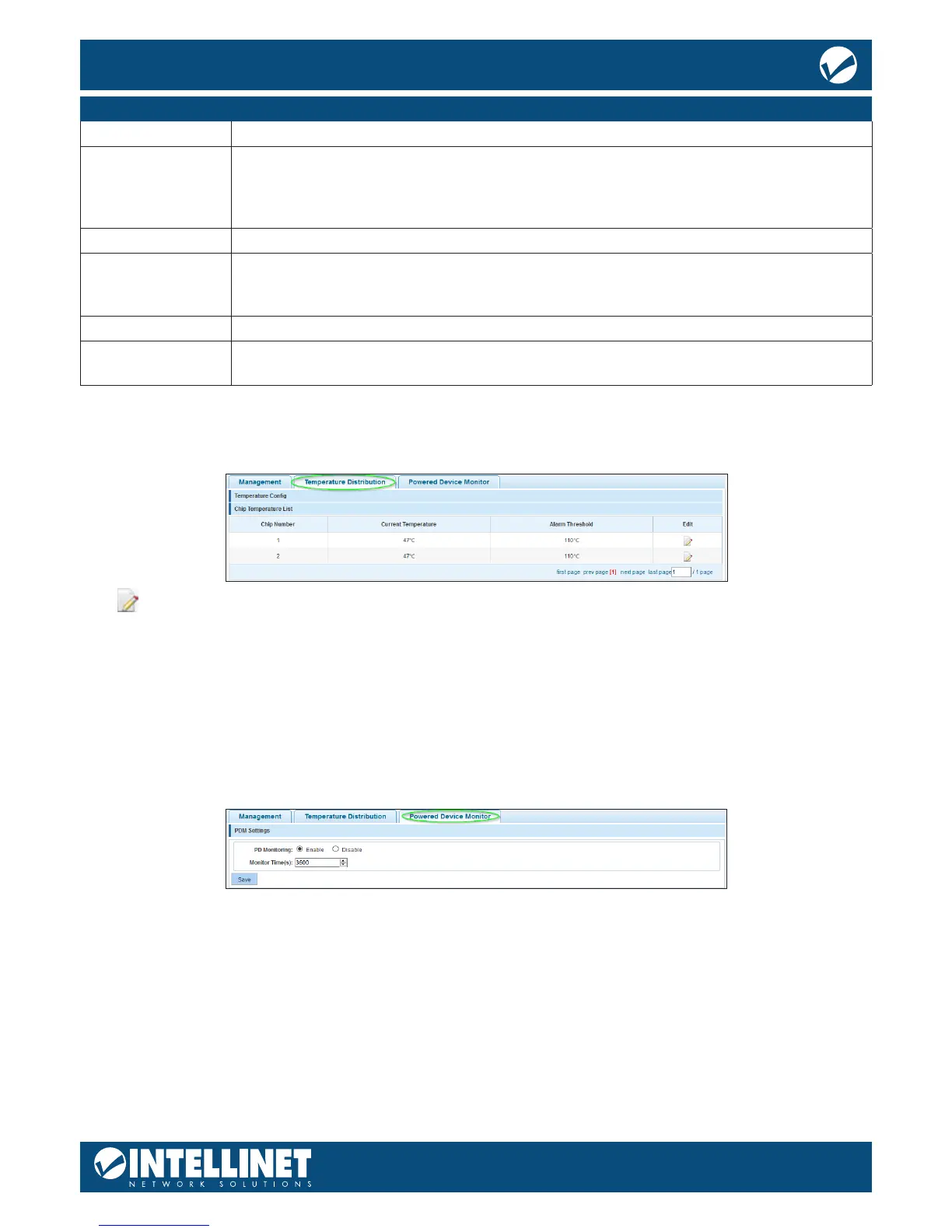Item Description
Working Status Displays the value “On-line,” indicating that the PoE function is working properly.
Rated total power This number represents the maximum power that the power supply within the switch
can output. Note that not all of that power is available for connected PoE devices.
Some of the power is required for the switch itself to function. This switch has a PoE
budget of 370 watts.
Power Output This value represents the total power draw of all connected PoE devices.
Alarm Power The Intellinet switch can alert the network administrator via SNMP messages if a
certain PoE power draw value has been reached. This threshold can be congured
under the PoE alarm conguration.
Voltage Level Displays the current output voltage.
Alarm-notication Dene the alarm notice value, which, when exceeded, causes the switch to send out
SNMP trap messages. Set to enable to activate this feature.
TEMPERATURE DISTRIBUTION
This function monitors the temperature of the two PoE chips in the Intellinet Network Solutions switch and
sends out SNMP trap messages if a threshold you set will be exceeded.
Click in order to edit the temperature threshold of the PoE chips. Note that in order for the Intellinet
Network Solutions PoE switch to send our SNMP traps, SNMP must be activated and congured.
POWERED DEVICE MONITOR
This switch has the ability to monitor all connected PoE devices. If a PoE device stops sending network
packets for a specied amount of time, the switch can turn o power to the port for a brief moment, and
then re-apply power in order to restart the connected PoE device. The conguration consists of enabling
or disabling the PD monitoring function, and setting the monitor timeout period in seconds. The time out
period denes how long a PoE device has to stop sending any network trac before the switch restarts the
PoE port that the device is connected to.
Warning:
When updating the rmware of a connected powered device, such as a PoE network camera, the device
may become unresponsive for extended periods of time. If the monitor time is set too short, the PoE switch
could accidentally turn o power to the port to which the powered device is connected to, and this could
render the powered device inoperable. It is recommended disabling PD Monitoring during times where such
rmware updates and similar service tasks are to be performed.
