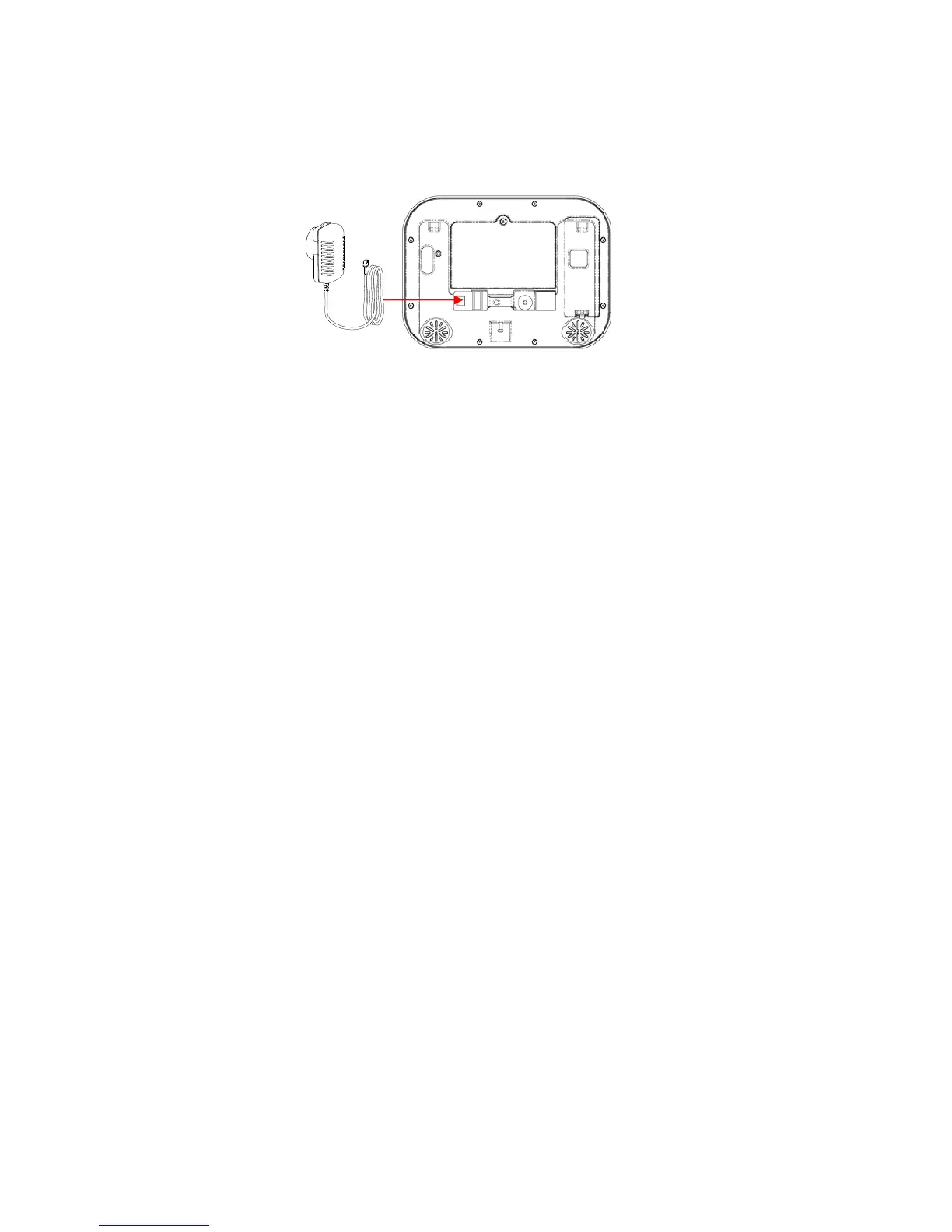8 ZeroWire Installation Manual
Connect Power
1. Connect a DC power lead from power pack to the back of the ZeroWire, it only fits
when inserted in the correct direction. Make sure a correct polarity is observed.
2. Connect the power pack to its own power outlet and turn it on.
• CAUTION: Wall tamper is an optional security feature that is disabled by default.
When enabled it will sound the siren when power is connected. Press 9 7 1 3 Enter
to turn the siren off. If this does not work, proceed to "Reset Installer Account" on
page 19 to enable this code.
• Lights should be lit on the ZeroWire when the power is turned on. If not check that
the power lead is connected securely to the rear of the ZeroWire.
• Avoid using multiple power adapters and power boards.
Note: ZeroWire should be connected to a power source at all times. The battery is a
backup power source, and the ZeroWire is designed to run on the battery pack during a
power failure only, and NOT for prolonged periods of time.