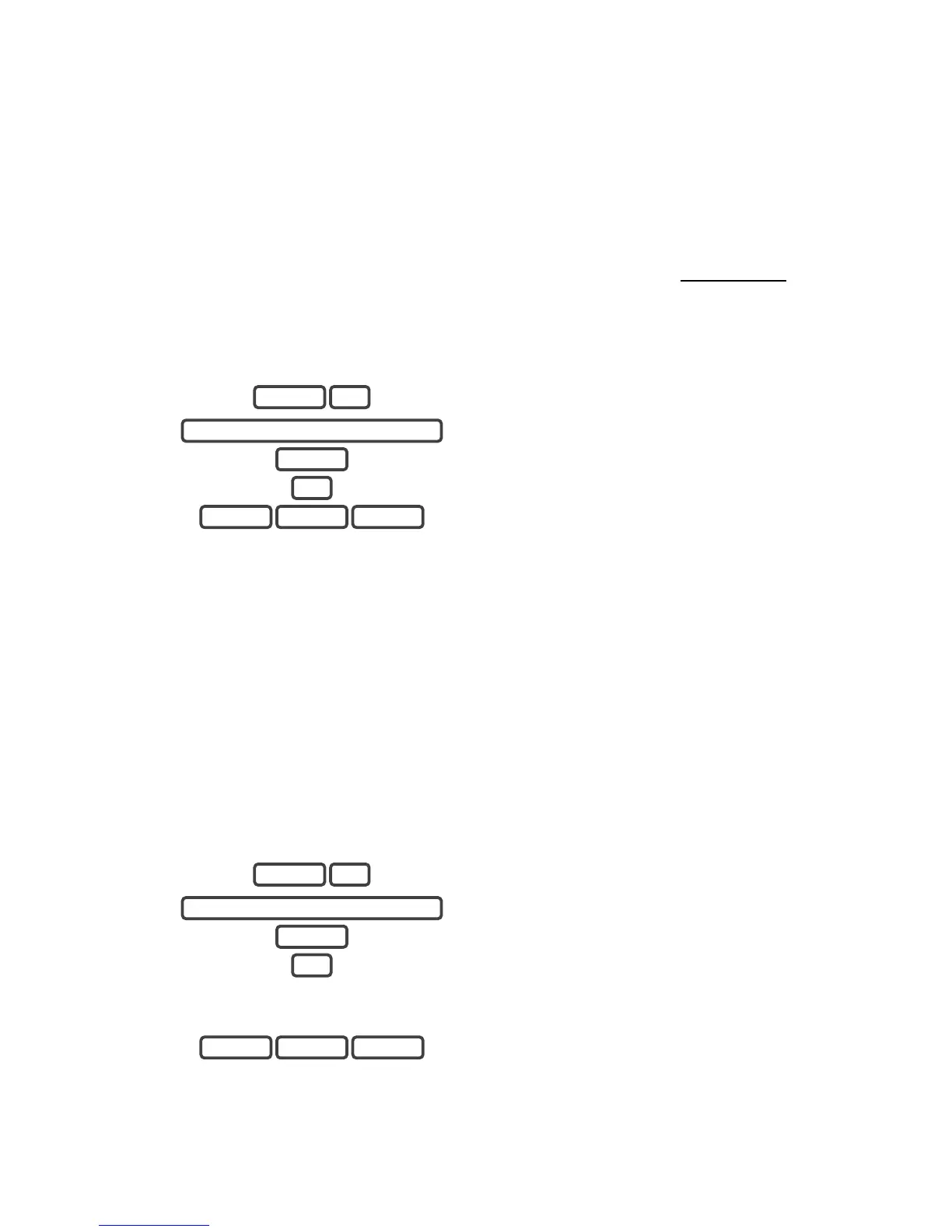18 ZeroWire Installation Manual
Perform a Battery Test
The backup battery is located on the rear of the ZeroWire behind a cover. It provides
temporary power to the ZeroWire when mains power is not available. This may occur
during a power outage or an intruder cutting power to a property.
The ZeroWire will automatically test the battery each day. If the battery fails then your
system can no longer protect your property in a power outage. This is why replacing it
when needed is very important.
The battery is a consumable part of the system and should be replaced every 3 years (to
be completed) or when the battery test fails (whichever is sooner). Contact your service
provider for replacement parts.
Example: How to perform a battery test
1.
Select main menu - Option 4, System Test.
2.
3.
Select battery test.
4.
Exit from the menu.
Perform a Communicator Test
The communicator is a part of the ZeroWire responsible for sending alarm messages. The
communicator test is only available if your security system has been set up to report to a
central monitoring station. Proper operation of this is very important for alarm reporting.
When testing your communicator, no sirens will sound and a test message will be sent to
the central monitoring station.
Example: Perform a communicator test
1.
Call your central monitoring station and
tell them you are performing a
communicator test.
2.
Select main menu - Option 4, System Test.
3.
4.
Select communicator test.
5.
The central monitoring station will
confirm the test message was received.
6.
Exit from the menu.
7.
If the communicator test fails, notify your
service provider.
MENU MENU MENU
2
ENTER
YOUR 4 OR 6 DIGIT INSTALLER CODE
4 MENU
MENU MENU MENU
3
ENTER
YOUR 4 OR 6 DIGIT INSTALLER CODE
4 MENU