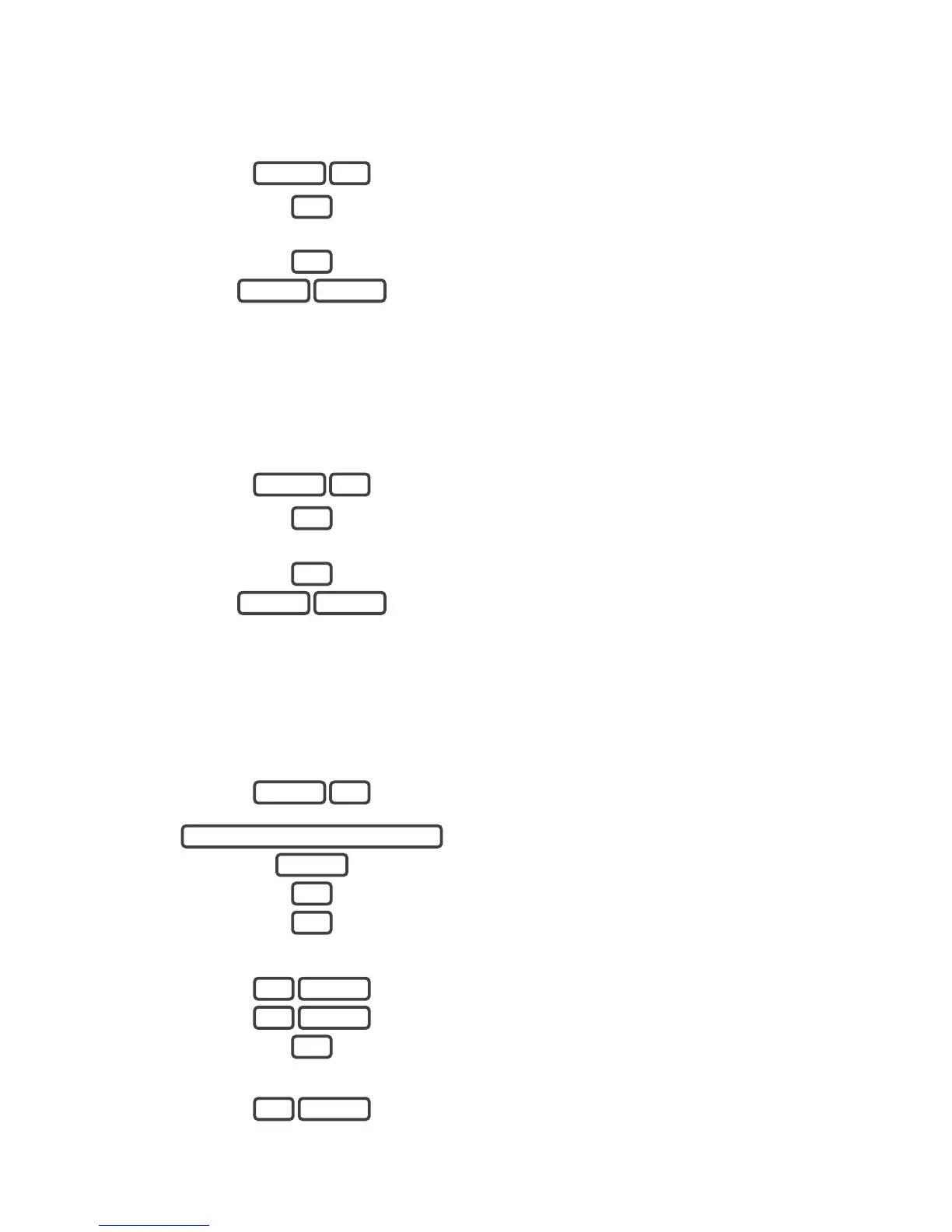14 ZeroWire Installation Manual
Backlight Level
Example: Set run mode brightness level to 8
1.
Select main menu – Option 2, Backlight level.
2.
[1] Run mode backlight level
[2] Idle mode backlight level
3.
Set brightness level to 8.
4.
Exit from the menu.
Idle mode is when your ZeroWire is not being used. The lights on the screen dim for your
comfort at night. All security functions work normally. Pressing any button will bring the
LEDs back up for normal operation.
Example: Set idle mode brightness level to 1. (A default setting is zero so normally no
lights are on after the keypad light timer expires.)
1.
Select main menu – Option 2, Backlight level.
2.
[1] Run mode backlight level.
[2] Idle mode backlight level
3.
Set brightness level to 1.
4.
Exit from the menu.
Change Time and Date
Time and date are normally automatically updated with an internet time server.
Example: Setting the time as 9.30AM, and the date as 19.6.2014
1.
Select main menu - Option 8, Basic system
configuration.
2.
Enter your Installer code.
3.
Select time and date configuration.
4.
[1] To configure the time and date.
[2] To configure the date.
5.
Enter the hours value.
6.
Enter the minutes value.
7.
Press 1 for AM.
Press 2 for PM.
8.
Enter the day.
ENTER 19
1
ENTER 30
ENTER 9
1
1
ENTER
YOUR 4 OR 6 DIGIT INSTALLER CODE
8 MENU
MENU MENU
1
2
2 MENU
MENU MENU
8
1
2 MENU
