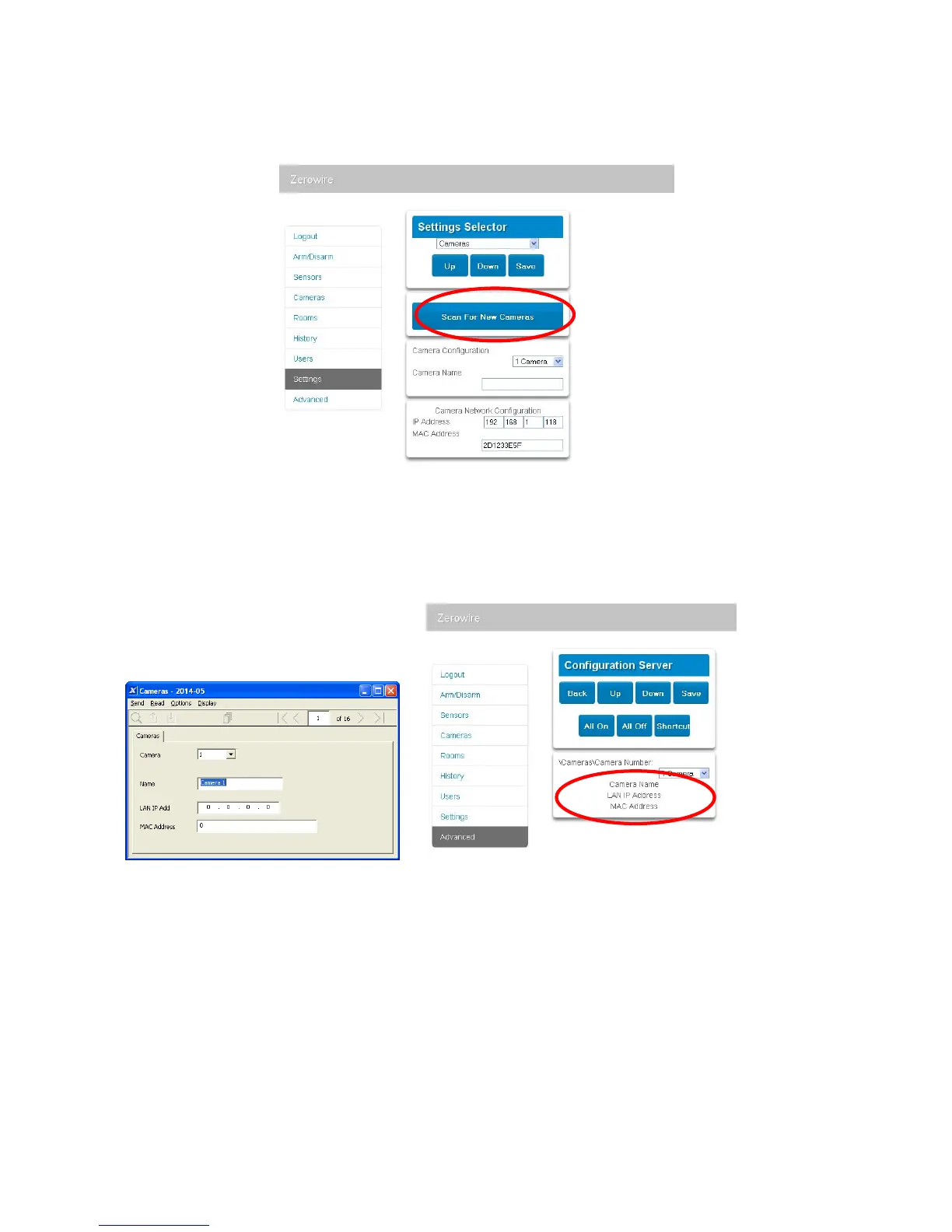ZeroWire Installation Manual 35
3. Click Settings - Cameras.
4. Click Scan For New Cameras.
Method 2 – Manual Entry
1. Install camera according to the manual supplied with the camera.
2. Assign each camera a static IP address.
3. Open the Cameras menu in DLX900, or Advanced-Cameras in ZeroWire Web Server.
4. Enter a name for the camera.
5. Enter the IP address and MAC address.
6. Your camera will now be viewable from the ZeroWire Web Server and UltraConnect
app.
Viewing Cameras
1. Log in to ZeroWire Web Server or UltraConnect app.
2. Click Cameras.
3. You will now be able to view the live camera feed.