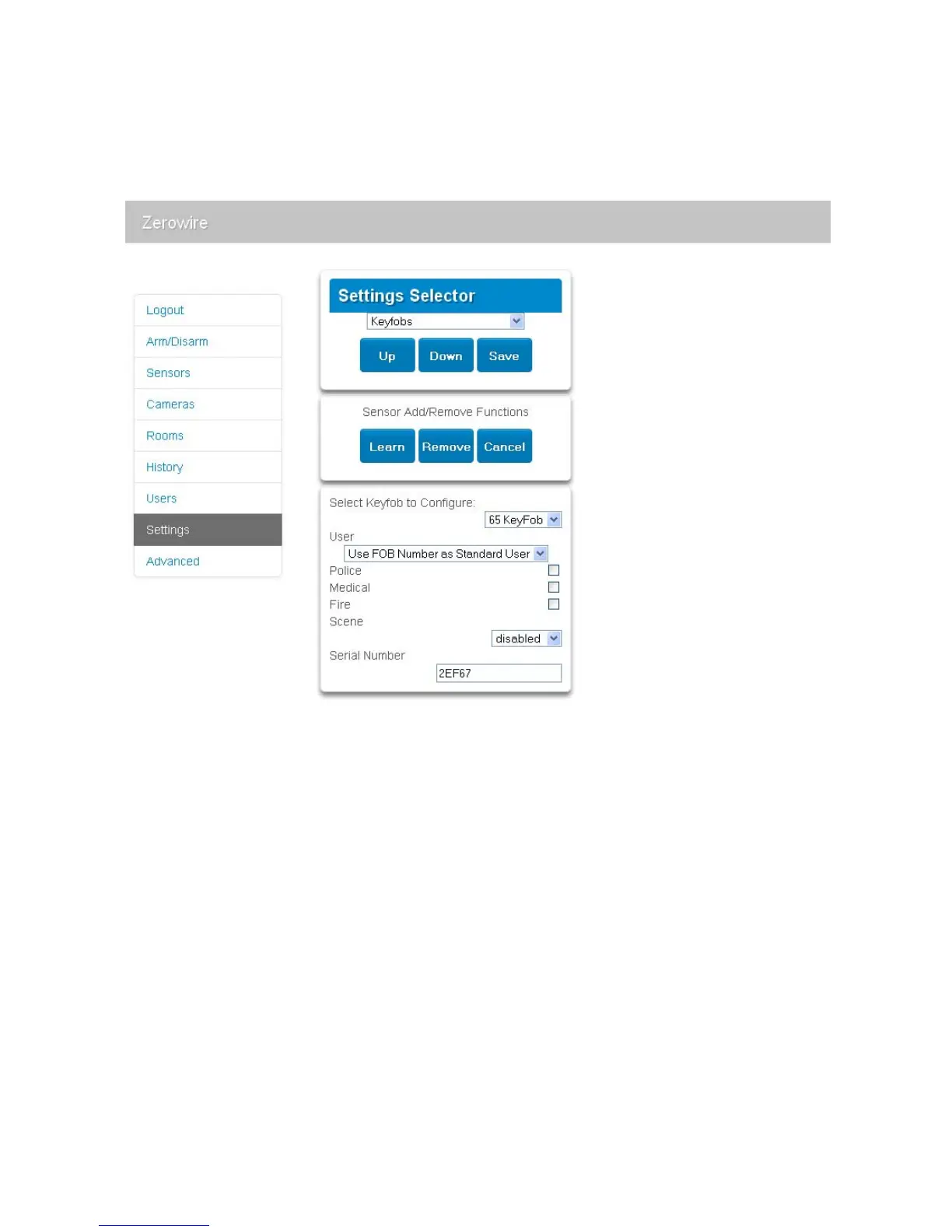34 ZeroWire Installation Manual
Changing Keyfob Options
1. Login to ZeroWire Web Server or UltraConnect.
2. Click Settings – Keyfobs
Add IP Cameras
ZeroWire supports the following cameras:
• (to be completed)
Cameras should be configured as a static IP address and connected to the same network
as ZeroWire. Default settings for the camera should be used that allows access without a
password.
Method 1 – Automatic Discovery
On power up the ZeroWire will automatically find and add all cameras on the same
network.
To add cameras at a later time:
1. Install camera according to the manual supplied with the camera.
2. Login to ZeroWire Web Server.
