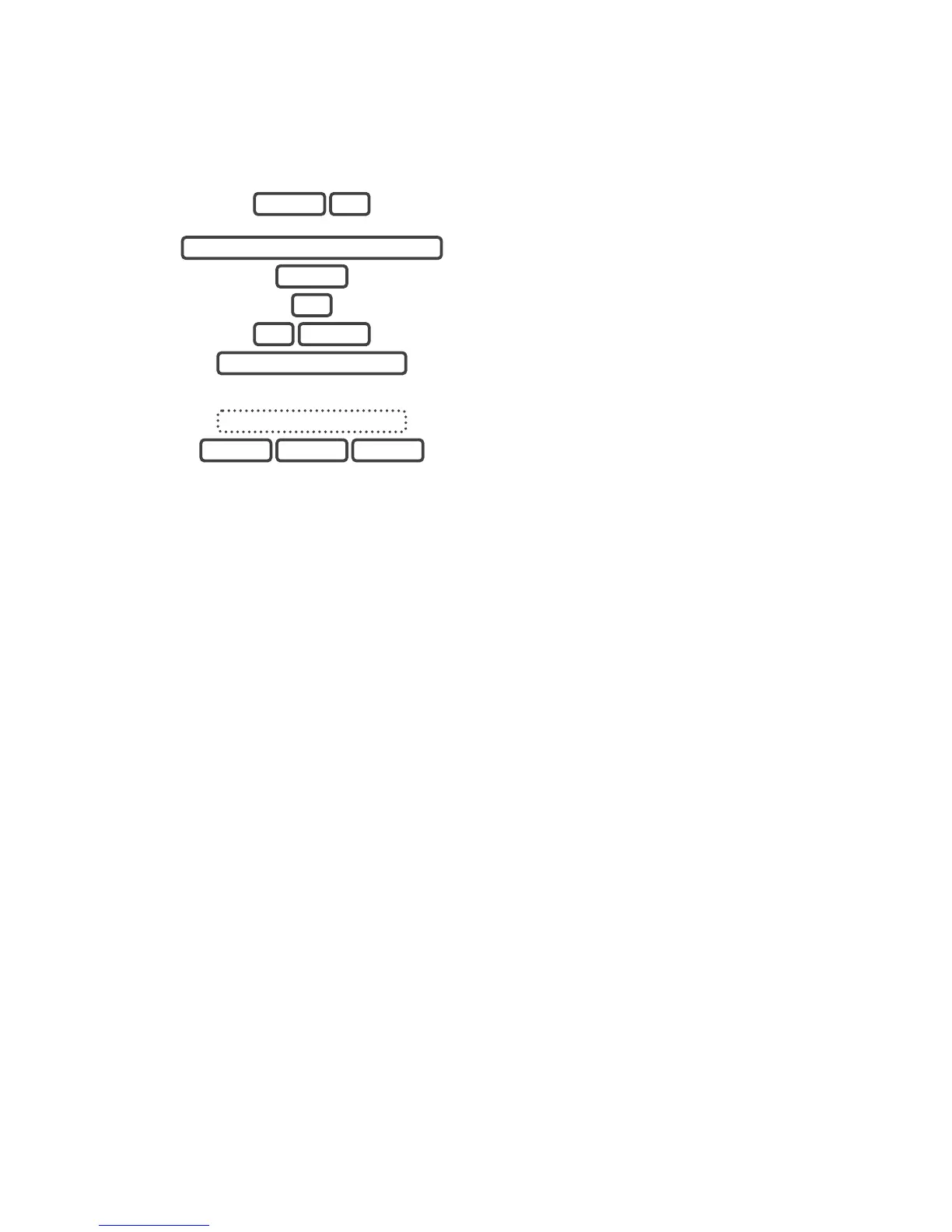16 ZeroWire Installation Manual
Record Sensor Names
You can also record the names of the first 64 sensors using your voice.
Example: Record user name for sensor 1
1.
Select main menu - Option 8, Basic system
configuration.
2.
Enter your Installer code.
3.
Select sensor name recording.
4.
Select sensor 1.
5. Activate recording mode.
6.
Record voice, maximum 2 seconds.
7.
Stop recording mode.
8.
Exit from the menu.
MENU MENU MENU
RELEASE HISTORY
( ( SPEAK NAME ) )
HOLD DOWN HISTORY
ENTER 1
4
ENTER
YOUR 4 OR 6 DIGIT INSTALLER CODE
8 MENU