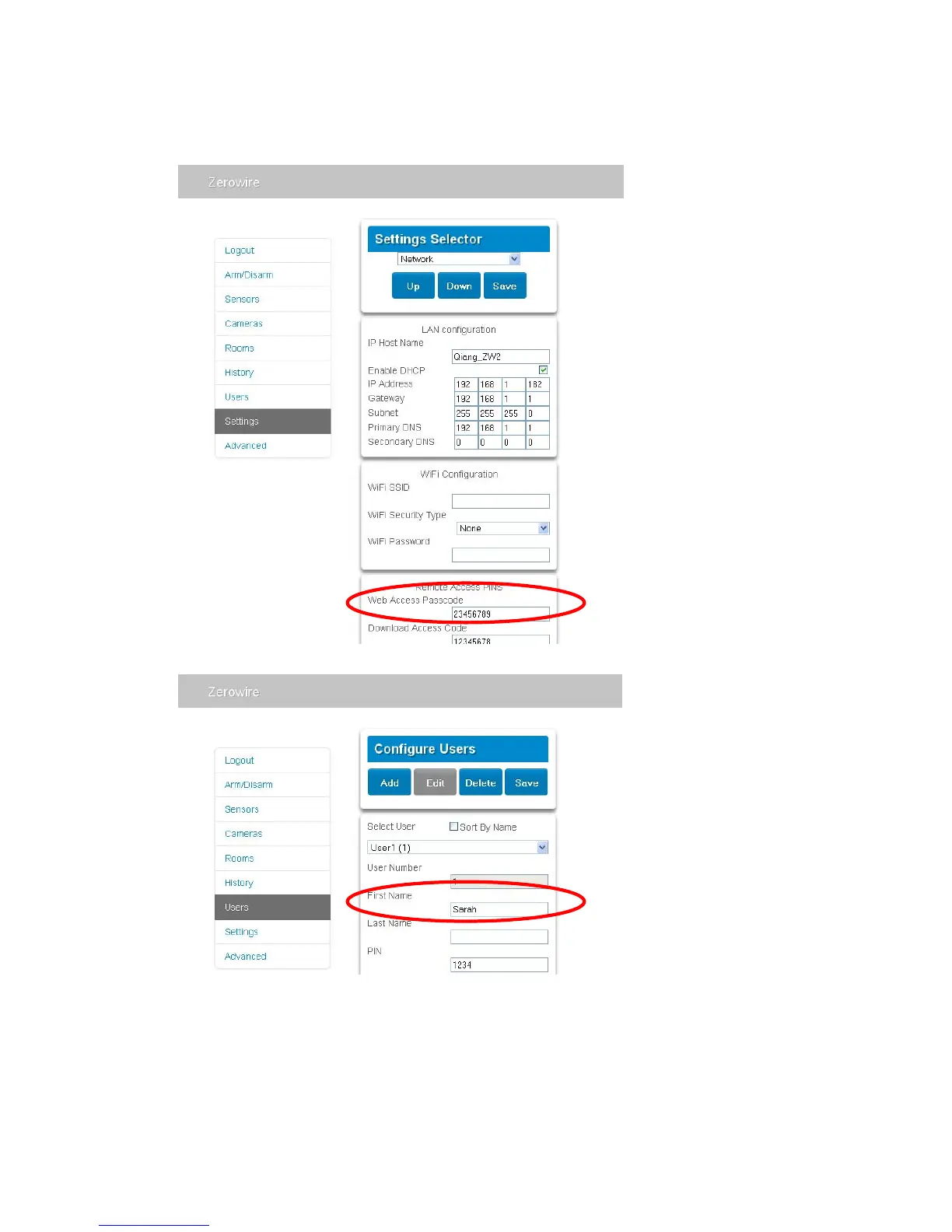28 ZeroWire Installation Manual
Enable UltraConnect App (optional)
1. To enable the UltraConnect app click Settings – Network.
2. Enter a Web Access Passcode:
3. Enter a first name:
Recommended Items To Change
• Installer Code. This is the master key to most features. Always change this to prevent
accidental modifications by end-users and an unauthorized access to the security
system.
• User 1 PIN code is 1234 at default. Always change this to prevent unauthorized access
to the security system.
