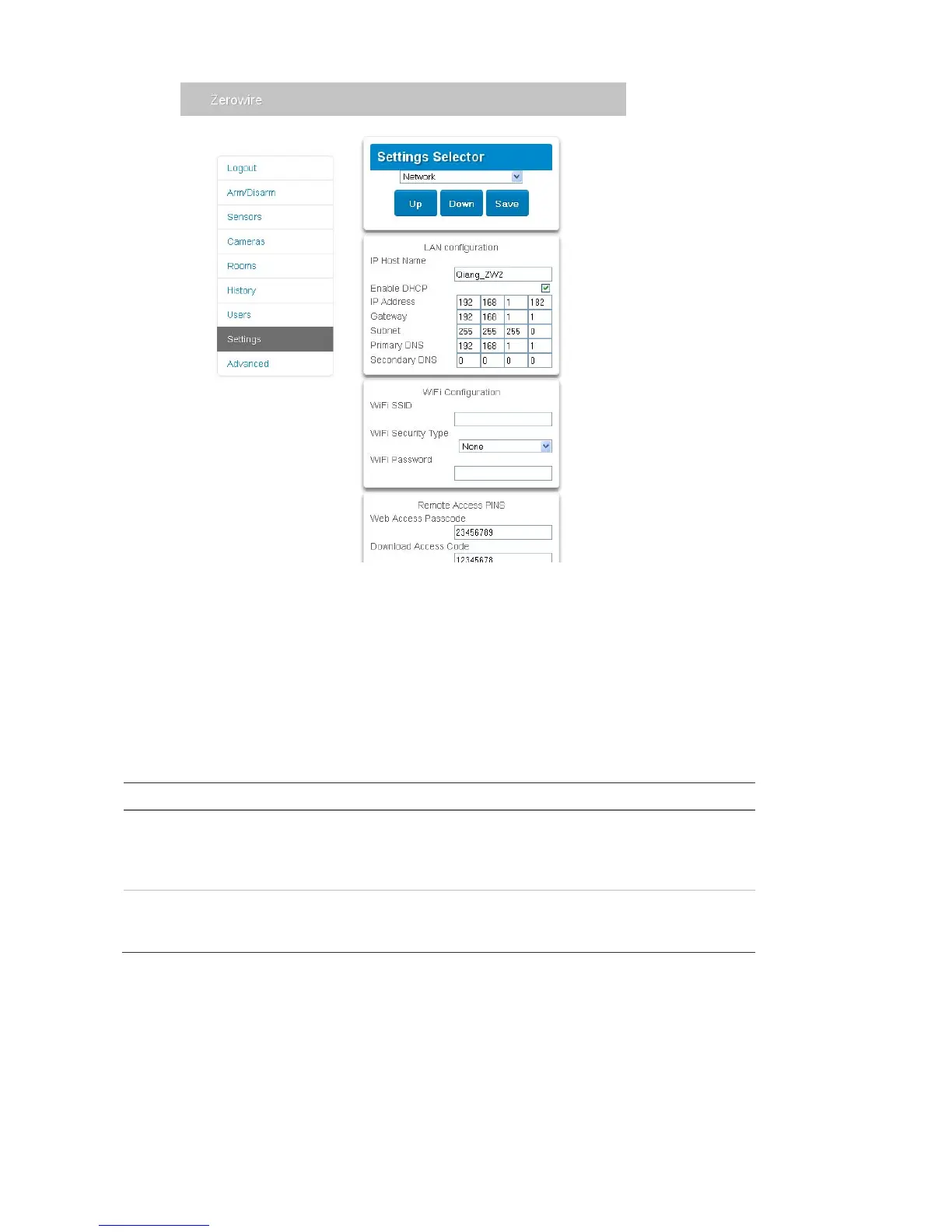30 ZeroWire Installation Manual
• Installer Phone Number. This is announced to the user when certain status conditions
occur. For example when there is a low battery. Add your phone number under
Advanced\ \System\Service and Test Options.
• Web Access Passcode and Download Access Code. These provide access to the
ZeroWire Web Server, UltraConnect app, and upload/download from the DLX900
management software.
Troubleshooting
Problem Solution
Cannot get IP address If you are unable to get an IP address then your
wireless/router may not be configured for automatic
DHCP or certain security settings may be enabled.
Check your router settings and try again.
Cannot see local WiFi access point from
smartphone
Ensure your WiFi access point is able to accept
802.11b or 802.11g. Some 802.11n access points
may not accept 802.11g connections.