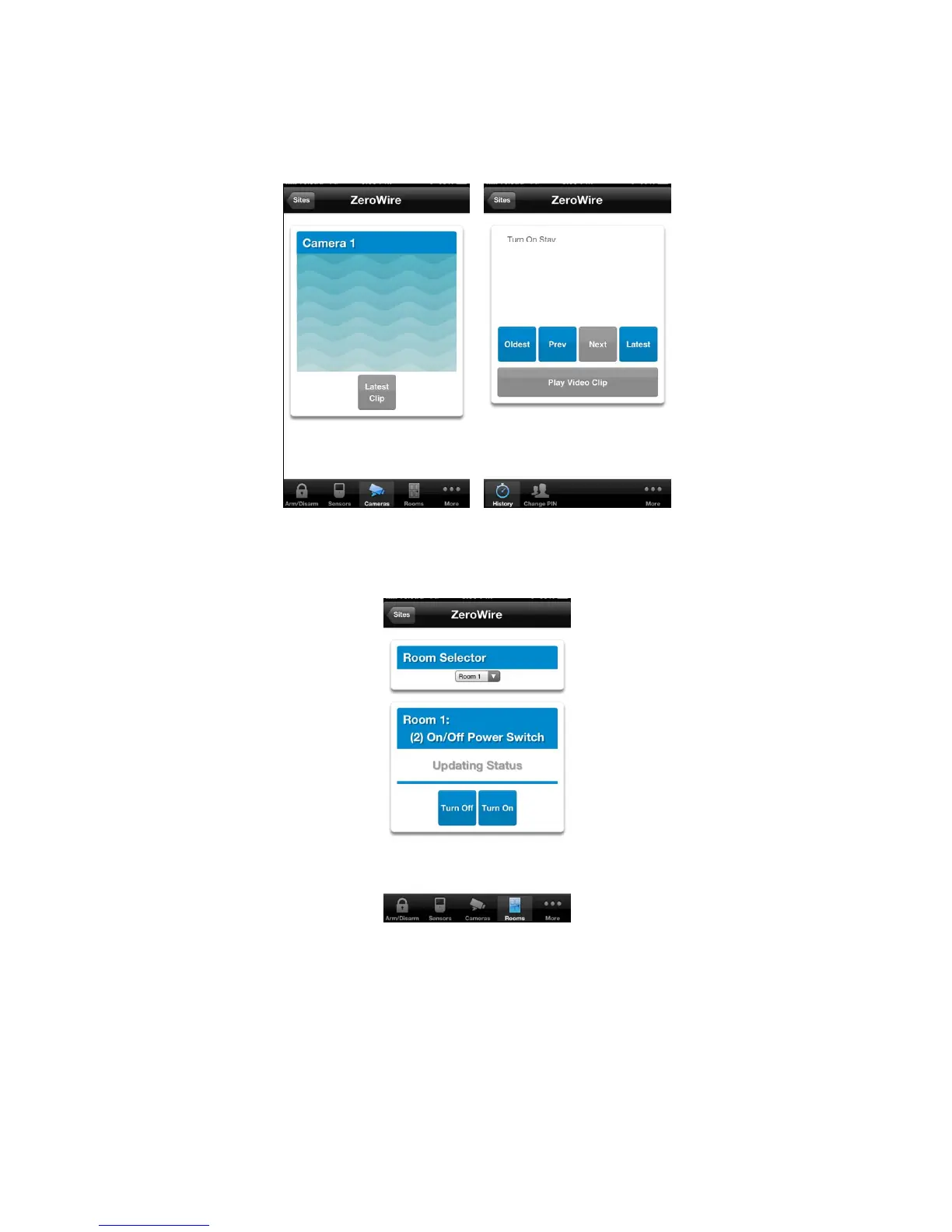ZeroWire Installation Manual 43
Touch Cameras to view any cameras connected to the system, this is a live view of the
camera. Touch Latest Clip to view the last recorded clip by that camera. You can also
access video clips linked to History events by touching Play Video Clip from the History
screen.
If you have Z-Wave devices installed, touch Rooms to view and control them.
Master users will have access to the full Users menu for creating and managing users.
Turn On Stay
Partition 1
User 1
Time: 3:08:39 PM
Date: 24 Sep 2014