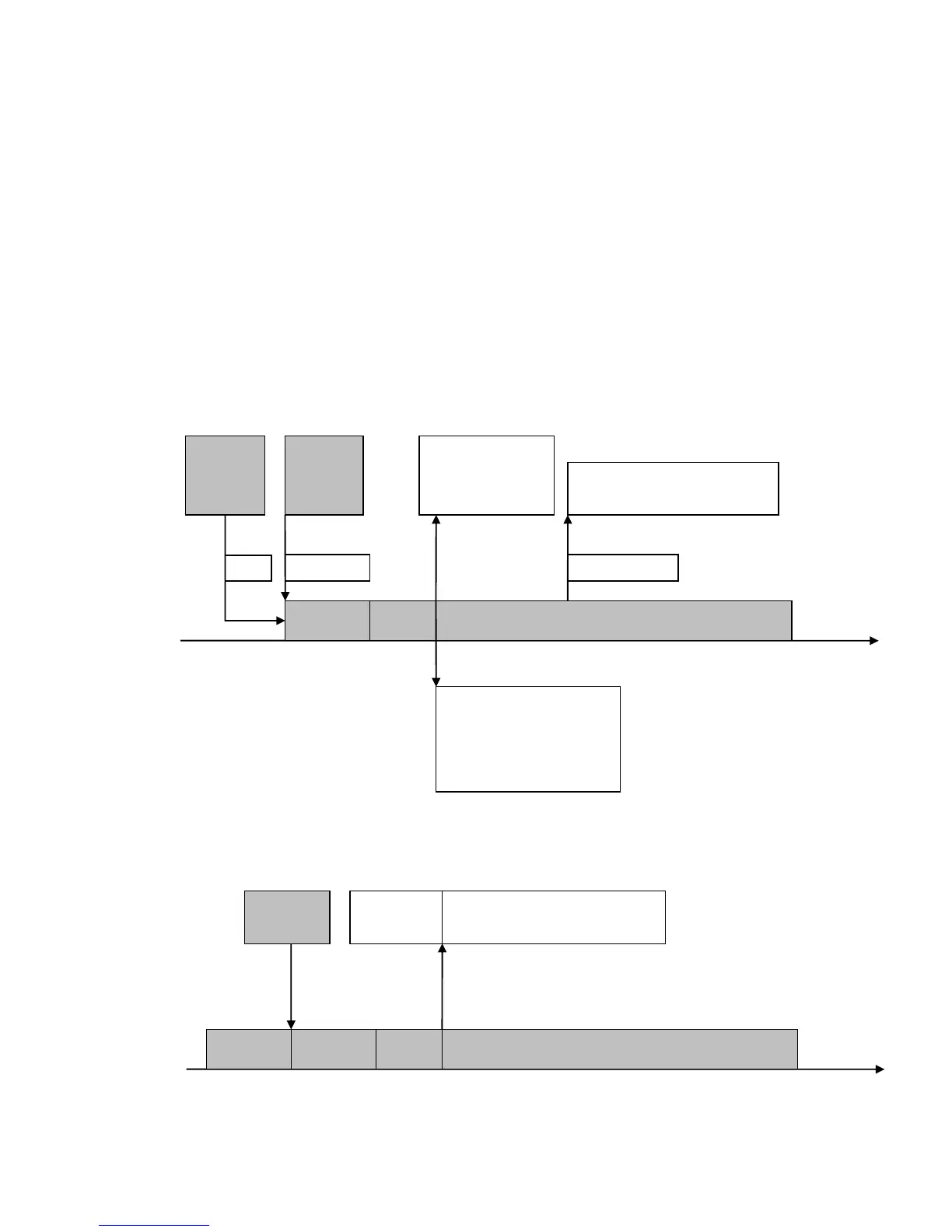ZeroWire Reference Guide 39
If after the Area is armed, that zone restores (e.g. the person double checks and
secures the front door) then the Auto-Bypass will be removed from the zone and
it will be active. If subsequently the zone is triggered then Area will go into alarm.
Auto-bypass will be applied (if enabled, and if necessary) to a zone whenever a
change in state occurs that would result in an alarm condition. These include
arming an area with a not-ready zone, a zone changing profile, Arm-Disarm
function, or due to an action or schedule.
Enabling Auto-Bypass for the area will apply the feature to all zones in that area
as well.
In general disabling “Zone Auto-Bypass” is not recommended because of the
potential to create a false alarm but there are applications where it is desired.
Use “Force Arm Without Bypass” at the area level to prevent zones from being
auto-bypassed when Force Armed.
disabled, and entry/exit zone
tripped, Arm in Away mode
If “Arm In Stay If No Exit”
enabled, and entry/exit zone