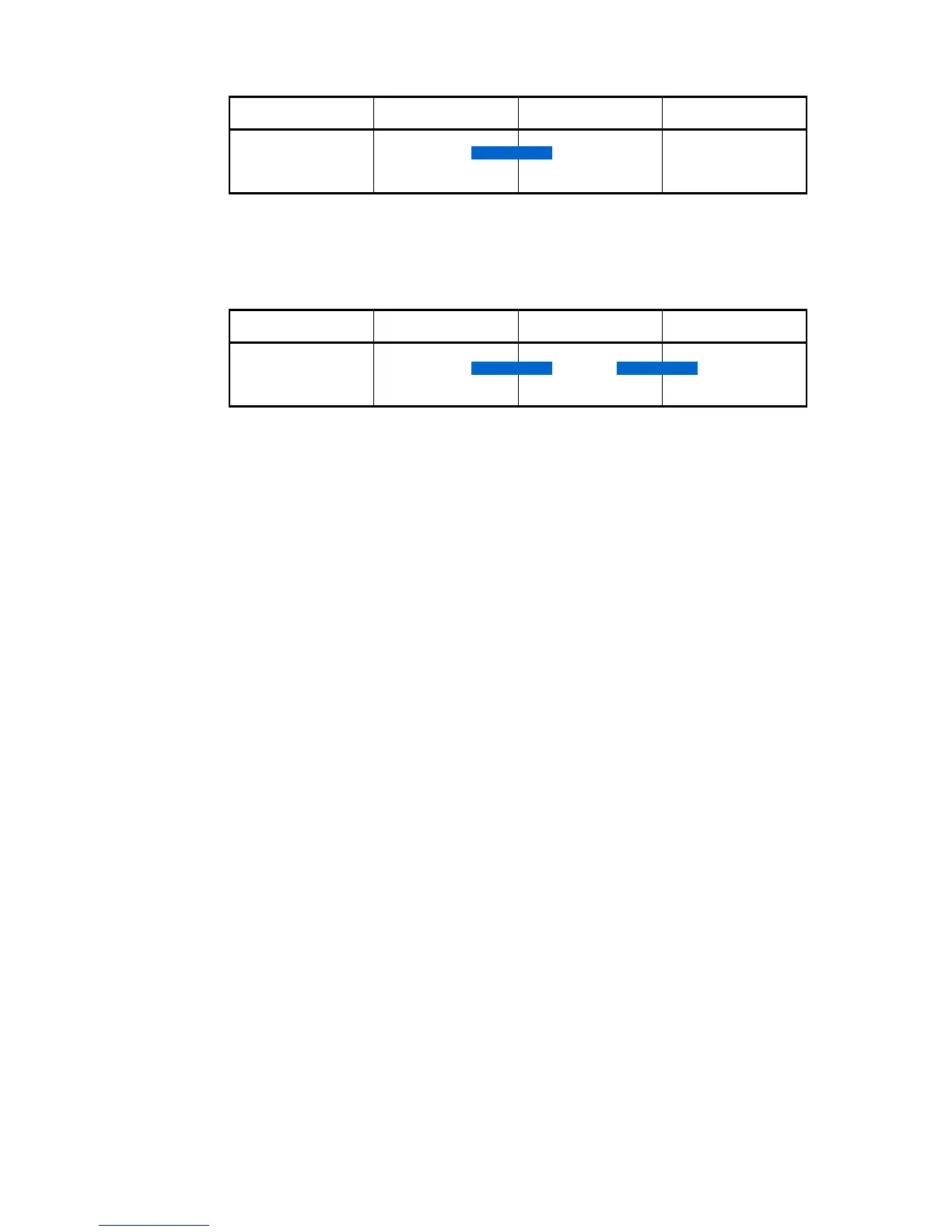Tick Fri and Sat
• Start Time
• End Time
• All Days
• All Week Days
• All Weekend
• Monday
• Tuesday
• Wednesday
• Thursday
• Friday
• Saturday
• Sunday
• Holidays 1: If enabled, it means the item assigned this schedule will NOT
have access during the specified holiday dates. See feature Holiday to
program these dates.
• Holidays 2: If enabled, it means the item assigned this schedule will NOT
have access during the specified holiday dates. See feature Holiday to
program these dates.
• Holidays 3: If enabled, it means the item assigned this schedule will NOT
have access during the specified holiday dates. See feature Holiday to
program these dates.
• Holidays 4: If enabled, it means the item assigned this schedule will NOT
have access during the specified holiday dates. See feature Holiday to
program these dates.