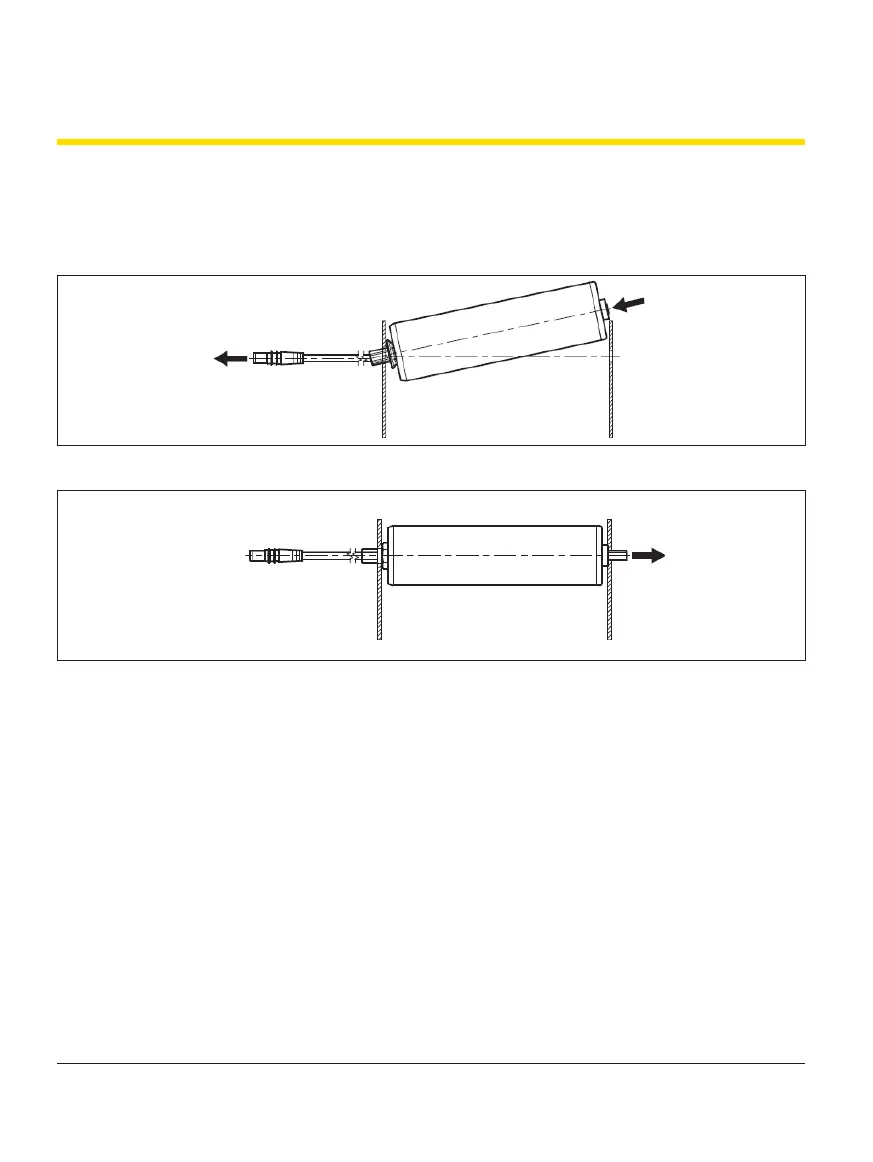42 of 54
Version 2.4 (03/2020) Online
Translation of the original operating manual
Assembly and installation
Attaching the non-cable side
Two examples are provided:
Inserting the hexagonal spring shaft
¾ Press the spring shaft inwards and align the shaft so that it corresponds to the opening in the side prole.
¾ Release the hexagonal spring shaft so that it springs into the opening of the side prole.
Inserting the internal thread shaft pin
¾ Place a washer on a M8x20 screw.
¾ Align the RollerDrive with the opening in the side prole and insert the M8 screw with the washer into the
opening. Secure the shaft pin with an open-ended spanner to prevent it from twisting (depending on the
version of the shaft pin, the width across ats will be 13 mm or 19 mm).