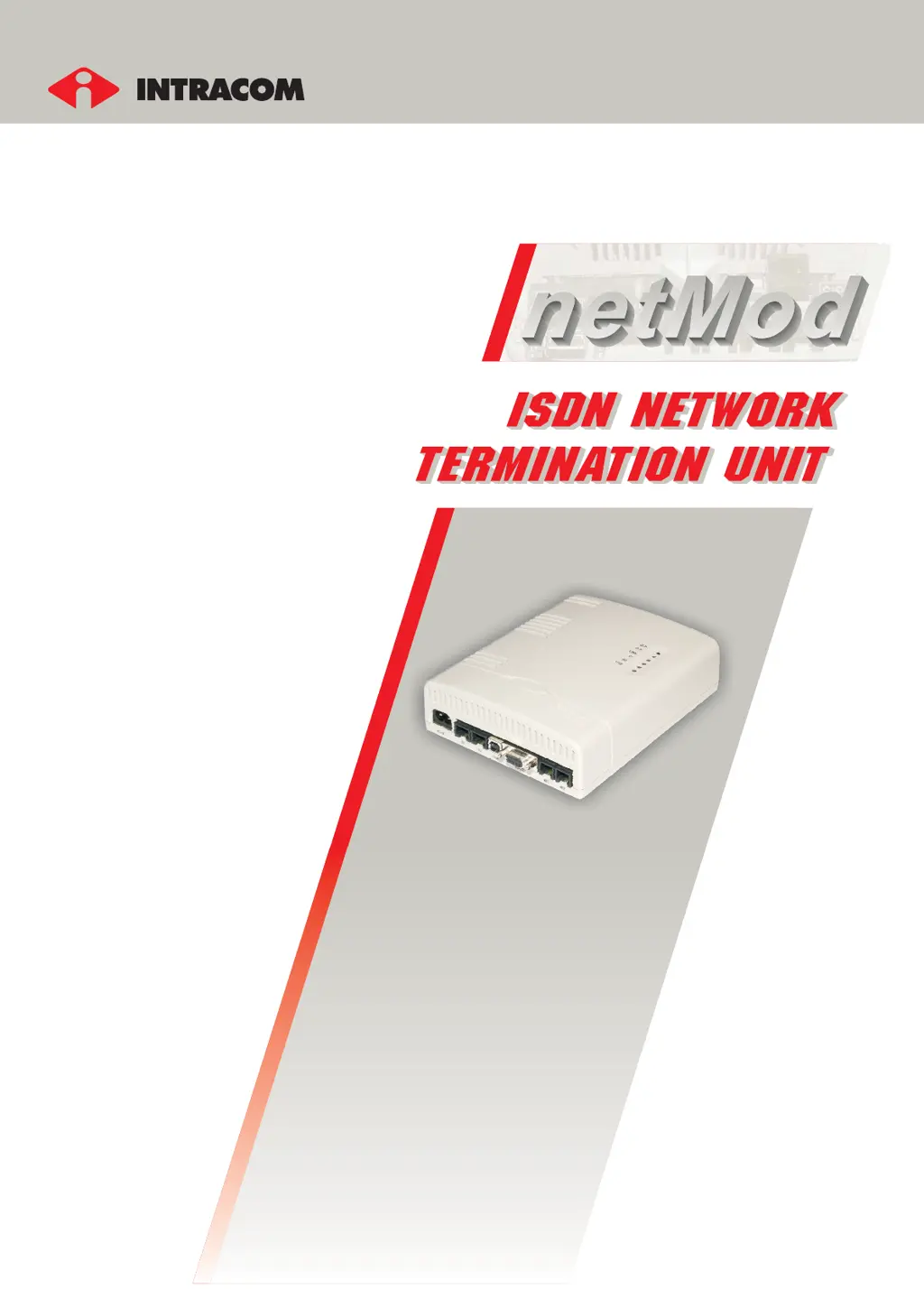What to do if I can't give an AT command with my Intracom Network Hardware?
- TTerrance DonaldsonAug 18, 2025
If your Intracom Network Hardware is installed but you can't give an AT command, there's likely no communication between the device and your PC. First, ensure you assigned the correct port (COM1 or COM2) during installation. Second, confirm the Intracom Network Hardware is connected to the AC mains (230VAC). Finally, check the cable connecting the Intracom Network Hardware to your PC to ensure it's in good condition and properly connected.