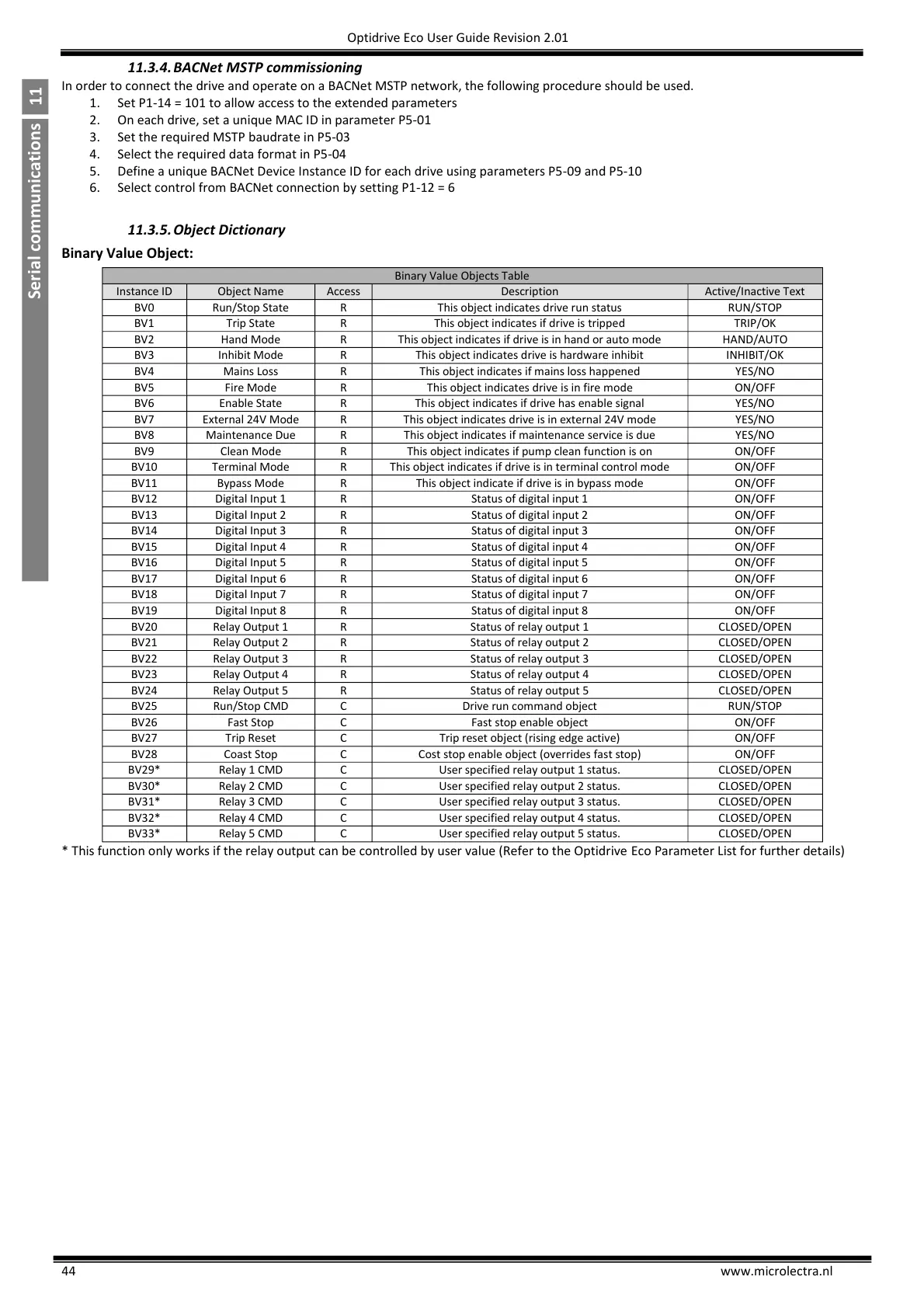Optidrive Eco User Guide Revision 2.01
11.3.4. BACNet MSTP commissioning
In order to connect the drive and operate on a BACNet MSTP network, the following procedure should be used.
1. Set P1-14 = 101 to allow access to the extended parameters
2. On each drive, set a unique MAC ID in parameter P5-01
3. Set the required MSTP baudrate in P5-03
4. Select the required data format in P5-04
5. Define a unique BACNet Device Instance ID for each drive using parameters P5-09 and P5-10
6. Select control from BACNet connection by setting P1-12 = 6
11.3.5. Object Dictionary
Binary Value Object:
Binary Value Objects Table
This object indicates drive run status
This object indicates if drive is tripped
This object indicates if drive is in hand or auto mode
This object indicates drive is hardware inhibit
This object indicates if mains loss happened
This object indicates drive is in fire mode
This object indicates if drive has enable signal
This object indicates drive is in external 24V mode
This object indicates if maintenance service is due
This object indicates if pump clean function is on
This object indicates if drive is in terminal control mode
This object indicate if drive is in bypass mode
Status of digital input 1
Status of digital input 2
Status of digital input 3
Status of digital input 4
Status of digital input 5
Status of digital input 6
Status of digital input 7
Status of digital input 8
Trip reset object (rising edge active)
Cost stop enable object (overrides fast stop)
User specified relay output 1 status.
User specified relay output 2 status.
User specified relay output 3 status.
User specified relay output 4 status.
User specified relay output 5 status.
* This function only works if the relay output can be controlled by user value (Refer to the Optidrive Eco Parameter List for further details)
