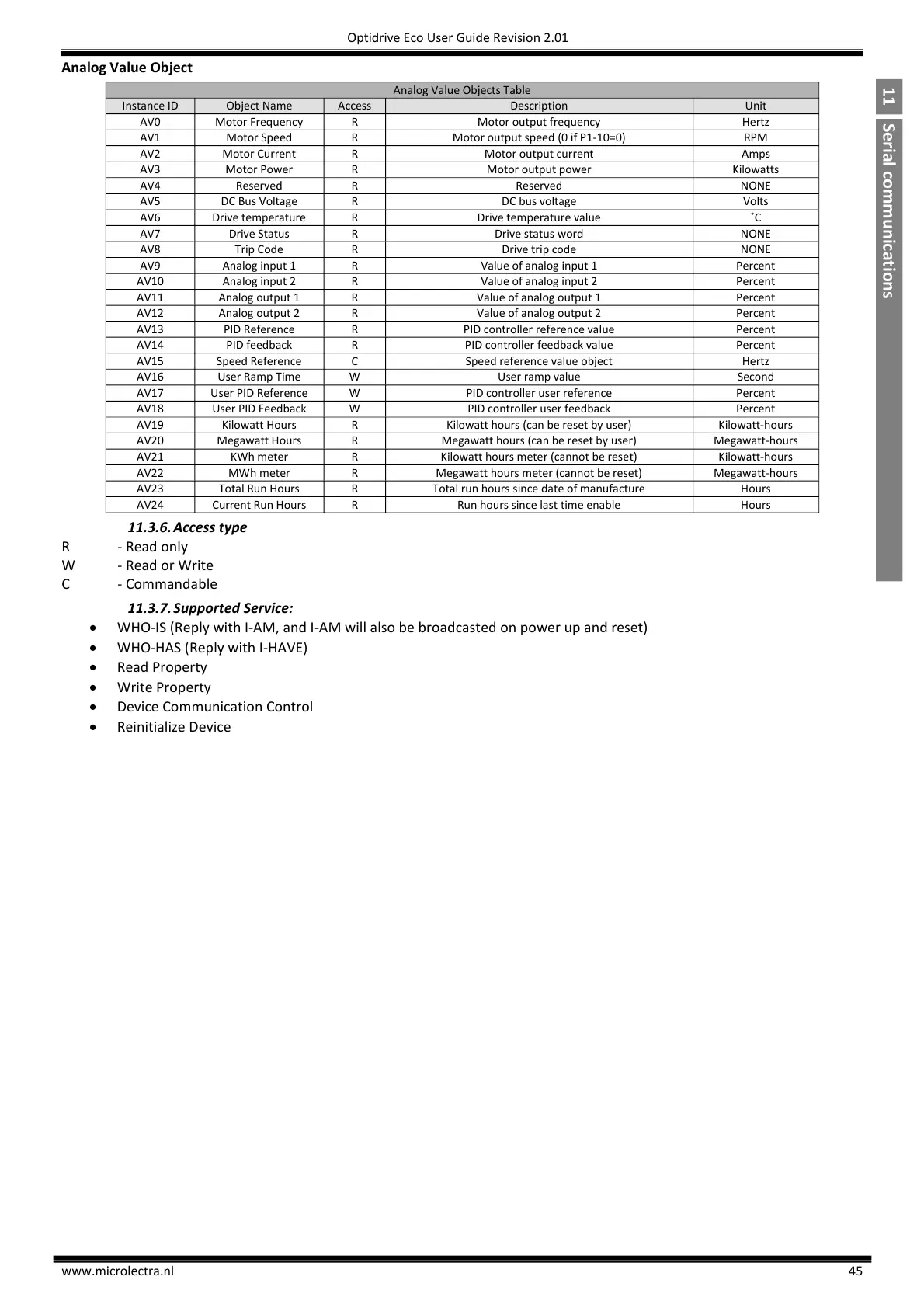Optidrive Eco User Guide Revision 2.01
Analog Value Objects Table
Motor output speed (0 if P1-10=0)
PID controller reference value
PID controller feedback value
Speed reference value object
PID controller user reference
PID controller user feedback
Kilowatt hours (can be reset by user)
Megawatt hours (can be reset by user)
Kilowatt hours meter (cannot be reset)
Megawatt hours meter (cannot be reset)
Total run hours since date of manufacture
Run hours since last time enable
11.3.6. Access type
R - Read only
W - Read or Write
C - Commandable
11.3.7. Supported Service:
WHO-IS (Reply with I-AM, and I-AM will also be broadcasted on power up and reset)
WHO-HAS (Reply with I-HAVE)
Read Property
Write Property
Device Communication Control
Reinitialize Device
