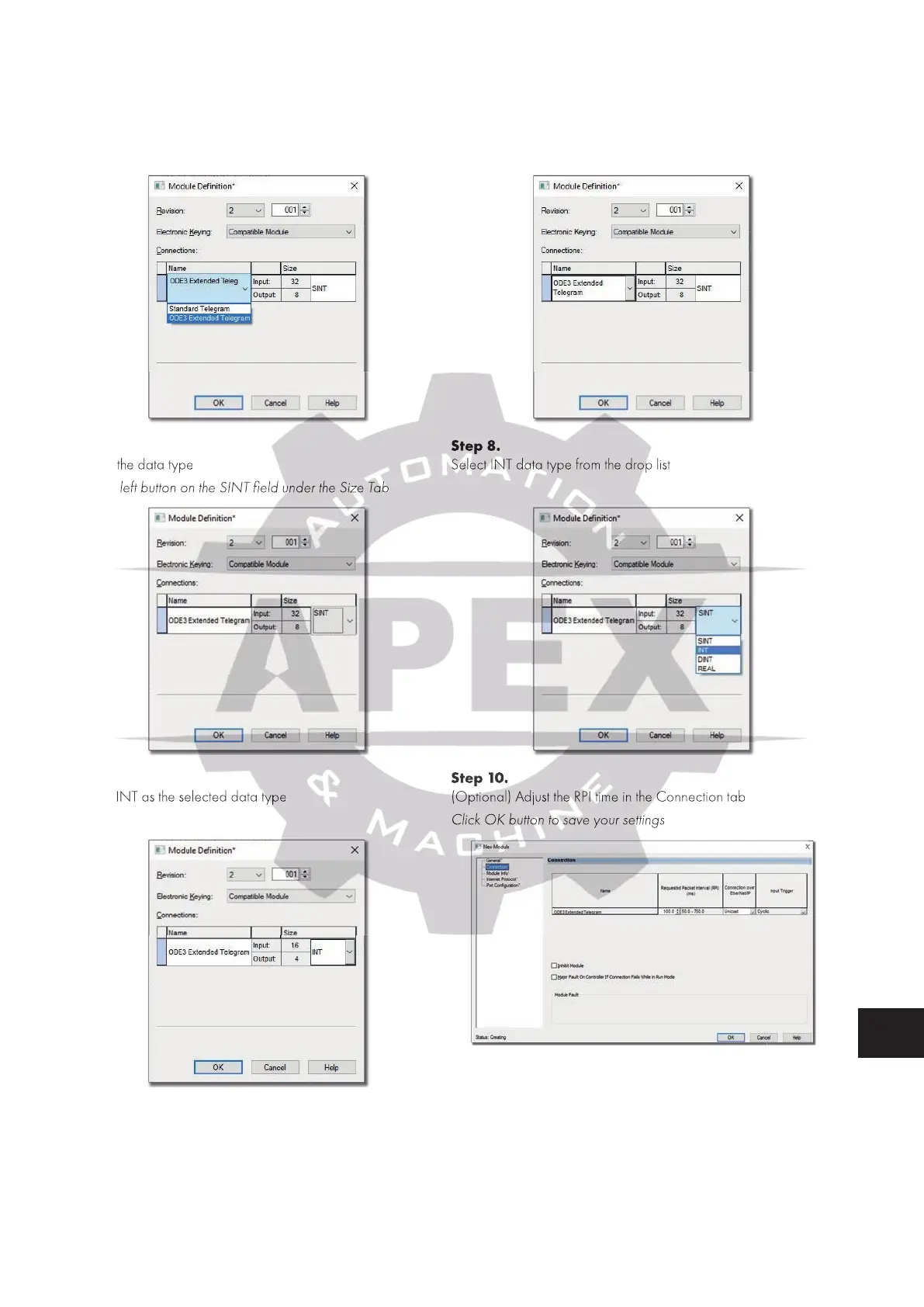Version 1.02 | Fieldbus Guide | 33www.invertekdrives.com
8
Ethernet/IP Communication
Step 5.
Change the Connection type
Click the left button under the Name tab on the Standard
Telegram fi eld
Step 6.
Select ODE3 Extended Telegram form the drop list as the
Connection
Step 7.
Change the data type
Click the left button on the SINT fi eld under the Size Tab
Step 8.
Select INT data type from the drop list
Step 9.
Confi rm INT as the selected data type
Step 10.
(Optional) Adjust the RPI time in the Connection tab
Click OK button to save your settings
Click the left button on the SINT fi eld under the Size Tab
Select INT data type from the drop list
Confi rm INT as the selected data type
(Optional) Adjust the RPI time in the Connection tab
Click OK button to save your settings