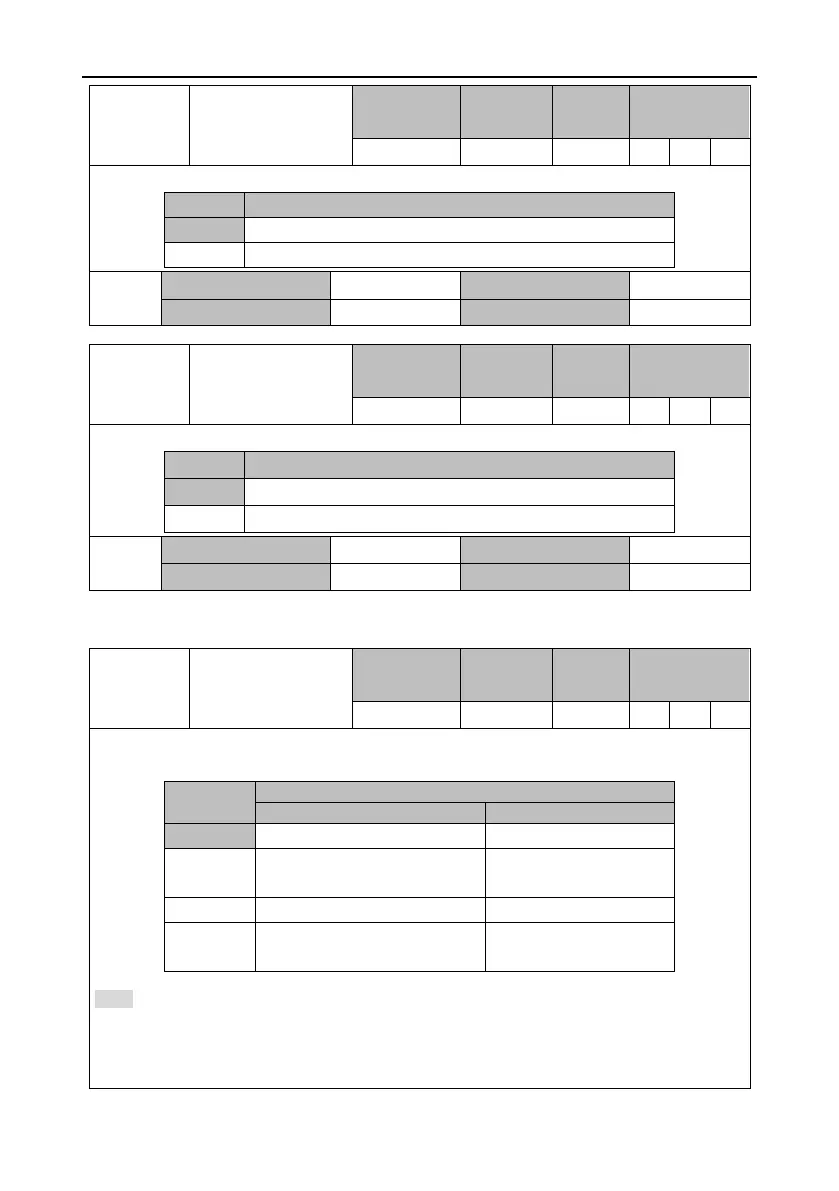DA180 series basic AC servo drive Function codes
-147-
This parameter specifies whether to enable emergency stop for the drive.
Vibration control
switching command
This parameter specifies whether to enable vibration control switching for the drive.
6.5.3 Extension and application
This parameter specifies whether the dynamic brake works when the servo is off and a fault alarm is
reported and determine the servo motor status after the stop.
The motor coasts to stop.
The motor stops through the
dynamic brake.
The external dynamic brake
acts.
Note:
If P4.30 is set to 1, the dynamic brake works when the motor speed is higher than the setting
(30 r/min by default) of P3.58 and it does not work otherwise. After the motor stops, the dynamic
brake does not work.
