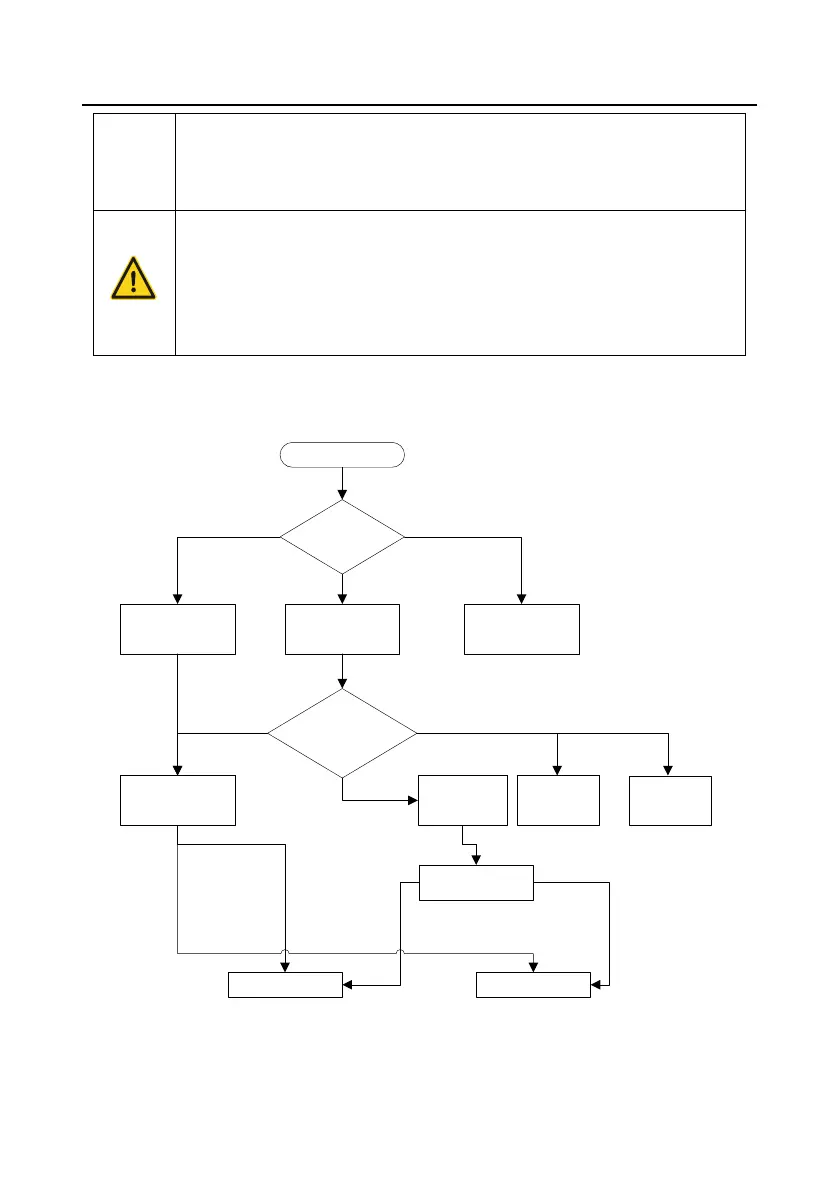Goodrive35 Series Closed-loop Vector Control VFD Basic operation instruction
152
before autotune.
The power is still applied even the motor stops running during static autotune.
Please do not touch the motor until the autotune is completed, otherwise there
would be electric shock.
Do not carry out the rotation autotune if the motor is coupled with the load, please
do not operate on the rotation autotune. Otherwise misacts or damage may occur
to the VFD or the mechanical devices. When carry out autotune on the motor
which is coupled with load, the motor parameter won’t be counted correctly and
misacts may occur. It is proper to de-couple the motor from the load during
autotune when necessary.
Goodrive35 series VFDs can drive both asynchronous motors and synchronous motors. And at the
same time, they can support two sets of motor parameters which can shift between two motors
through multi-function digital input terminal or communication.
Communication
(P00.01=2)
Terminal (P00.01=1) Keypad (P00.01=0)
Modbus
communication
channel
PROFIBUS
CANopen
communication
channel
Start
Select running
command channel
(P00.01)
Motor 1 and motor 2
switching channel
selection (P08.31)
Terminal
function 35
motor 1 switches to
motor 2
Communication set
value
2009H
Motor 1 Motor 2
Invalid
Valid
BIT0~1=00
BIT0~1=01
P08.31 LED ones
place set to 0
Ethernet
communication
channel
P08.31 LED ones
place set to 1
P08.31 LED ones
place set to 2
P08.31 LED ones
place set to 3
The control performance of the VFD is based on the established accurate motor model. The user
has to carry out the motor autotuning before initial running (take motor 1 as an example).
