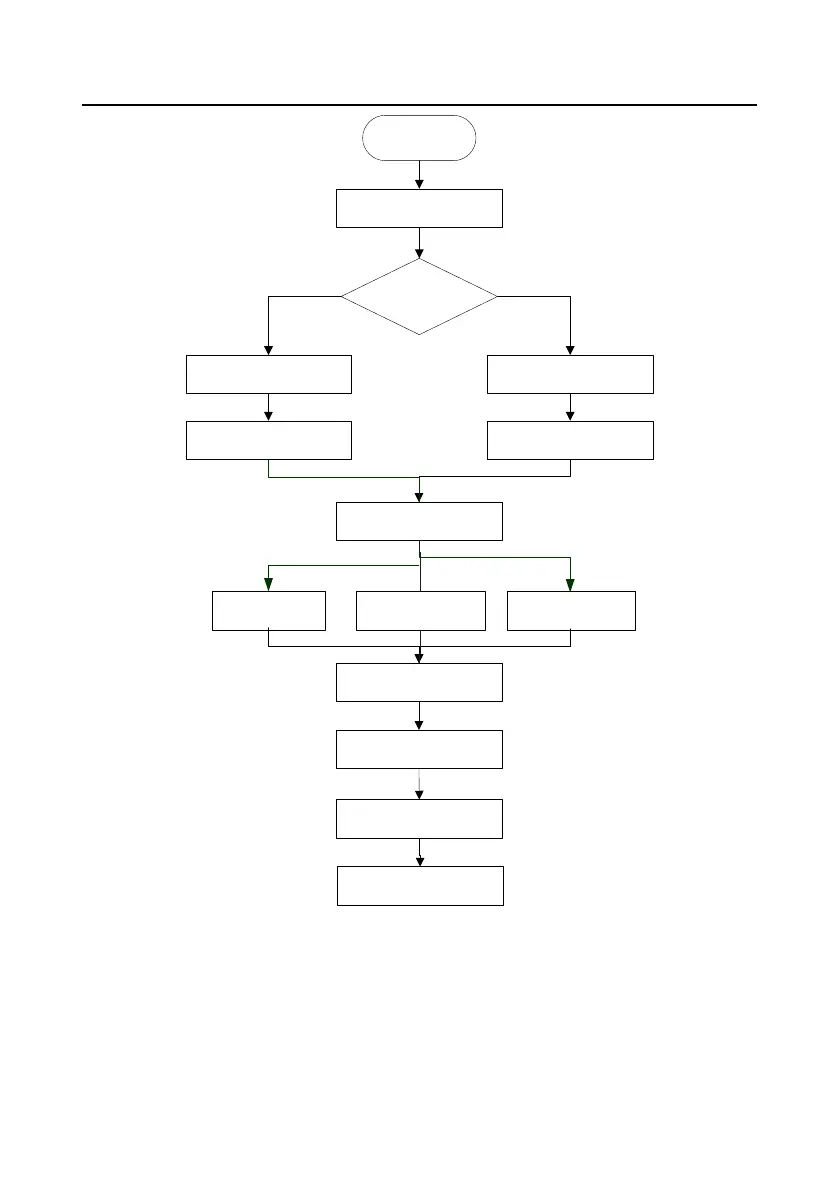Goodrive35 Series Closed-loop Vector Control VFD Basic operation instruction
153
Ready
P00.01=0 (keypad control)
Motor type
(P02.00)
P02.00=1 P02.00=0
Input motor nameplate
(P02.12~P02.19)
Input motor nameplate
(P02.01~P02.05)
Set P00.15=1
(rotary autotuning)
Set P00.15=3
(static autotuning 2)
Set autotuning mode
(P00.15)
Press “RUN”key to start
autotuning
Display“-END-”
In autotuning
SM AM
End
Set P00.15=2
(static autotuning 1)
Note:
1. Set the motor parameters according to the name plate of the motor.
2. During the motor autotune, de-couple the motor form the load if rotation autotune is selected to
make the motor is in a static and empty state, otherwise the result of autotune is incorrect. The
asynchronous motors can autotune the parameters of P02.06–P02.10, while the synchronous motors
can autotune the parameters of P02.20–P02.23.
