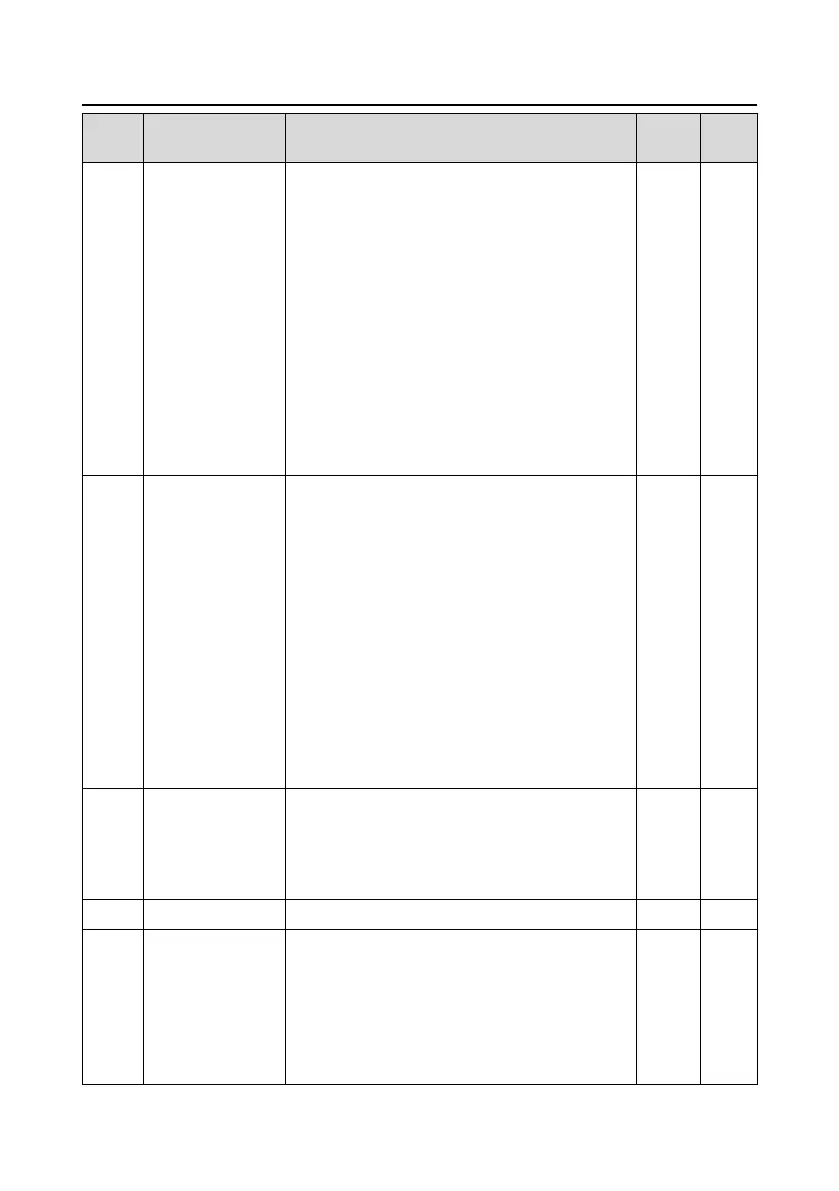Goodrive35 Series Closed-loop Vector Control VFD Function parameters
52
Detailed instruction of parameters
The VFD needs to derate on high carrier frequency.
At the same time, the leakage and electrical
magnetic interference will increase.
Applying low carrier frequency is contrary to the
above, too low carrier frequency will cause unstable
running, torque decreasing and surge.
The manufacturer has set a reasonable carrier
frequency when the VFD is in factory. In general,
users do not need to change the parameter.
When the frequency used exceeds the default
carrier frequency, the VFD needs to derate 10% for
each additional 1k carrier frequency.
Setting range: 1.2–15.0 kHz
Motor parameter
autotuning
0: No operation
1: Rotation autotuning
Comprehensive motor parameter autotune
It is recommended to use rotation autotuning when
high control accuracy is needed.
2: Static autotuning 1 (autotune totally); It is suitable
in the cases when the motor cannot de-couple from
the load. The autotuning for the motor parameter will
impact the control accuracy.
3: Static autotuning 2 (autotune part parameters);
when the current motor is motor 1, autotune P02.06,
P02.07, P02.08; and when the current motor is
motor 2, autotune P12.06, P12.07, P12.08.
0: Invalid
1: Valid during the whole procedure
The auto-adjusting function of the VFD can cancel
the impact on the output voltage of the VFD because
of the bus voltage fluctuation.
Function
restore parameter
0: No operation
1: Restore the default value
2: Cancel the fault record
Note: The function code will restore to 0 after
finishing the operation of the selected function code.
Restoring to the default value will cancel the user
password, please use this function with caution.
