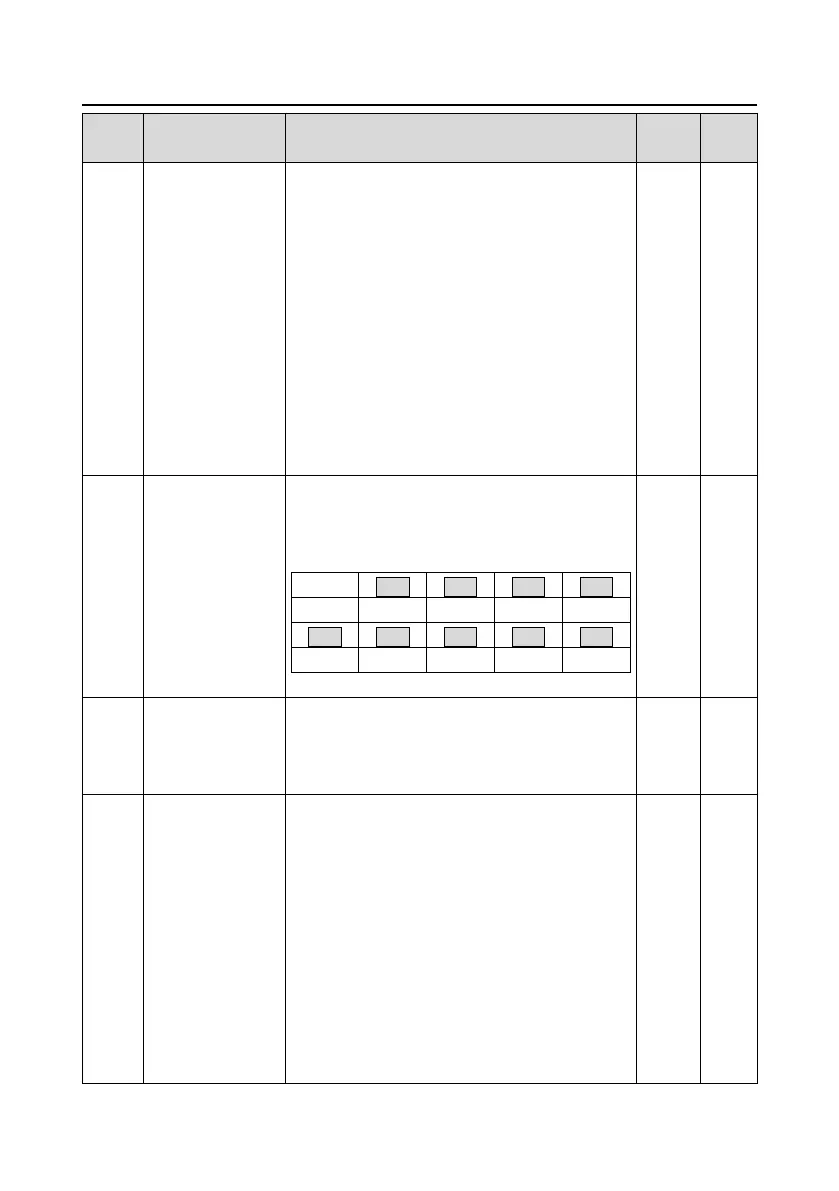Goodrive35 Series Closed-loop Vector Control VFD Function parameters
74
Detailed instruction of parameters
control
52: Pulse input disabled
53: Position deviation clear
54: Position proportional gain switch
55: Digital position cycle positioning enabled
56: E-stop
57: Motor overtemperature fault input
58: Rigid tapping enable
59: Switch to SVPWM control
60: Switch to FVC control
61: PID pole switching
62: Undervoltage stopping input
63: Servo enabling
Polarity selection of
the input terminals
The function code is used to set the polarity of the
input terminals.
Set the bit to 0, the input terminal is anode.
Set the bit to 1, the input terminal is cathode.
The setting range: 0x000–0x1FF
Set the sample filter time of S1–S8 and HDI
terminals. If the interference is strong, increase the
parameter to avoid the disoperation.
0.000–1.000s
Virtual terminals
setting
0x000–0x1FF (0: Disabled, 1: Enabled )
BIT0: S1 virtual terminal
BIT1: S2 virtual terminal
BIT2: S3 virtual terminal
BIT3: S4 virtual terminal
BIT4: S5 virtual terminal
BIT5: S6 virtual terminal
BIT6: S7 virtual terminal
BIT7: S8 virtual terminal
BIT8: HDI virtual terminal
Note: After a virtual terminal is enabled, the state of
the terminal can only be modified through
