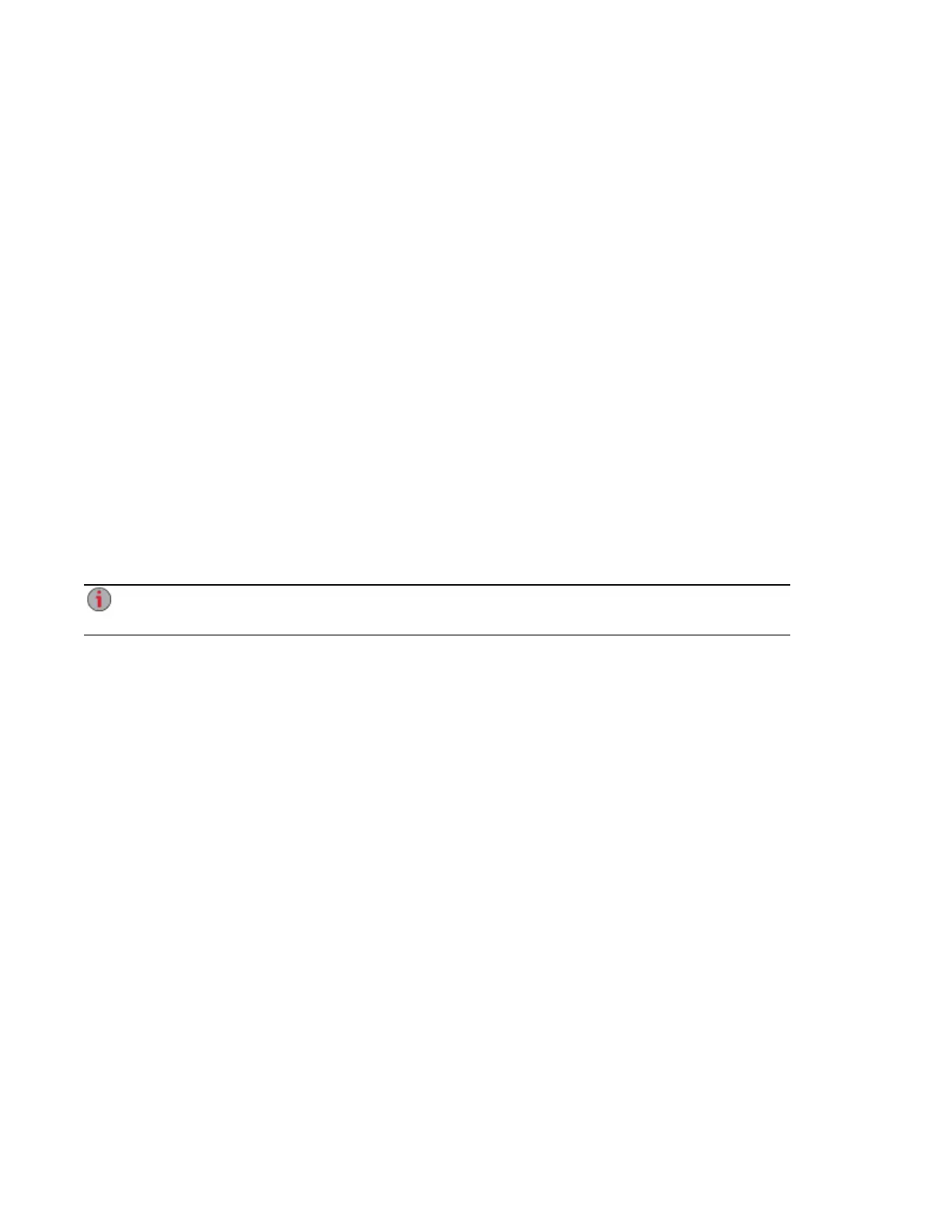Backup and Restore Overview
Your px4-400d Network Storage provides many ways to back up and restore content.
To back up content to and restore content from your px4-400d, you can use:
● Time Machine
● Copy Jobs
To back up and restore your px4-400d, you can use the following features and applications:
● Copy Jobs
● Avamar
● Amazon S3
● LenovoEMC Personal Cloud features
Backup of Data through RAID Protection
The drives in your px4-400d are protected using a built-in, pre-configured technology that redundantly
stores data across the drives. This technology, known as RAID (Redundant Array of Independent Disks),
enables a series of drives to act together as a single storage system. RAID configurations that provide
data redundancy preserve data integrity on the system if a drive fails and is replaced.
While RAID technology provides fault tolerance, it is not a true backup. It is strongly
recommended to always have another copy of your data that is not stored on the px4-400d.
For more information, refer to Understanding How Your Content Is Stored.
Backing up and Restoring Your Content
94 Backup and Restore Overview
